Philips TAT5000 handleiding
Handleiding
Je bekijkt pagina 10 van 19
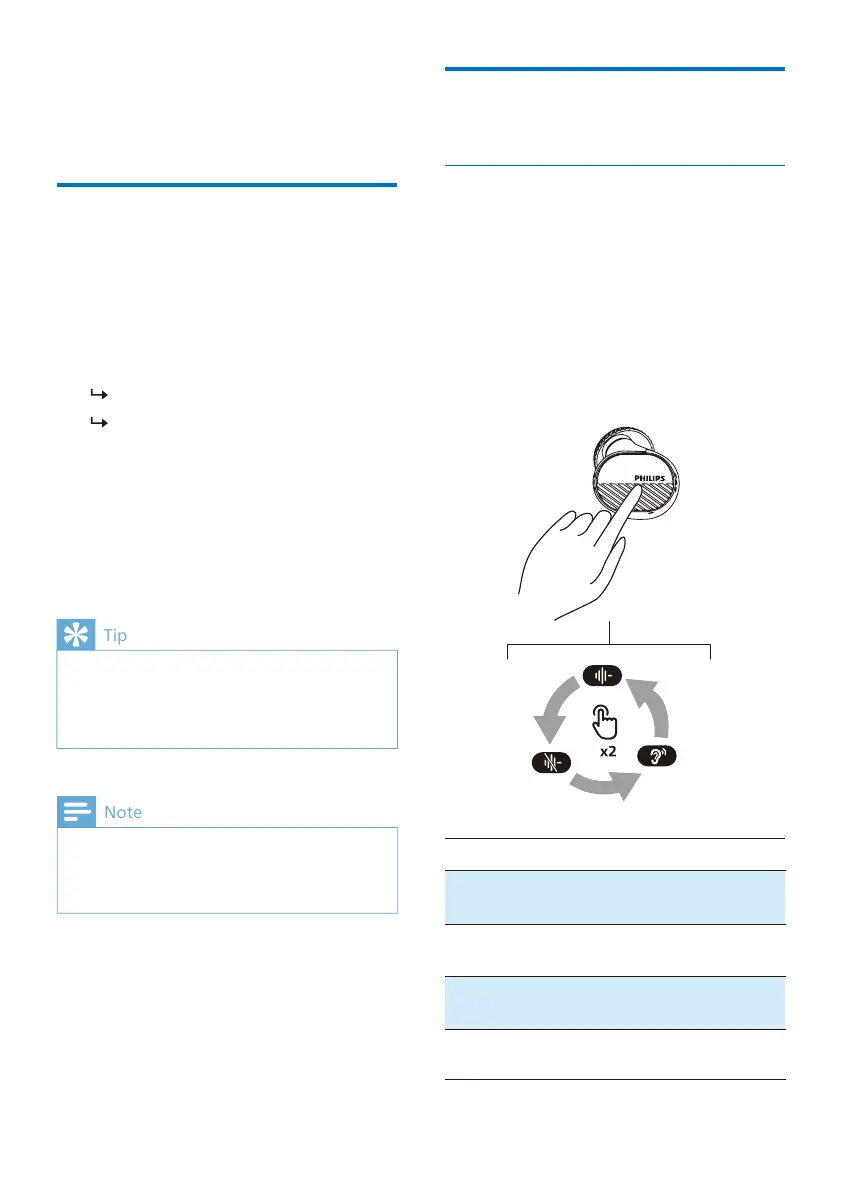
Different ANC modes can be toggled via
double tapping on the left earpiece.
• ANC function is automatically
activated when earpiece is placed in
the ear.
• Touch the MFT twice, it will turn the
ANC function off.
• Touch the MFT twice again, it will
change to awareness mode.
Control ANC (Active Noise
Cancelation)
Enable ANC
The white LED �ashes.
The earpieces will search the last
connected Bluetooth device and
reconnect to it automatically. If
the last connected one is not
available, the earpieces will search
and reconnect to the second last
connected device.
4 Use your
earpieces
Connect the earpieces to
your Bluetooth device
1
2
If you turn on the Bluetooth function of your
Bluetooth device after turning on the earpieces,
you have to go to the Bluetooth menu of the
device and connect the earpieces to the device
manually.
Tip
In some Bluetooth devices, connection may not
be automatic. In this case, you have to go to the
Bluetooth menu of your device and connect the
earpieces to the Bluetooth device manually.
Note
Task
ANC ON Left
earpiece
Left
earpiece
Double tap
Double tap
Awareness
mode
ANC OFF
Left
earpiece
Left
earpiece
Double tap
Continue
touching
Quick
awareness
MFT Operation
9 EN
Turn on the Bluetooth function of
your Bluetooth device.
Open the charging box cover.
Bekijk gratis de handleiding van Philips TAT5000, stel vragen en lees de antwoorden op veelvoorkomende problemen, of gebruik onze assistent om sneller informatie in de handleiding te vinden of uitleg te krijgen over specifieke functies.
Productinformatie
| Merk | Philips |
| Model | TAT5000 |
| Categorie | Niet gecategoriseerd |
| Taal | Nederlands |
| Grootte | 1854 MB |







