Philips Sonicare 5500 Series HX7111 handleiding
Handleiding
Je bekijkt pagina 18 van 755
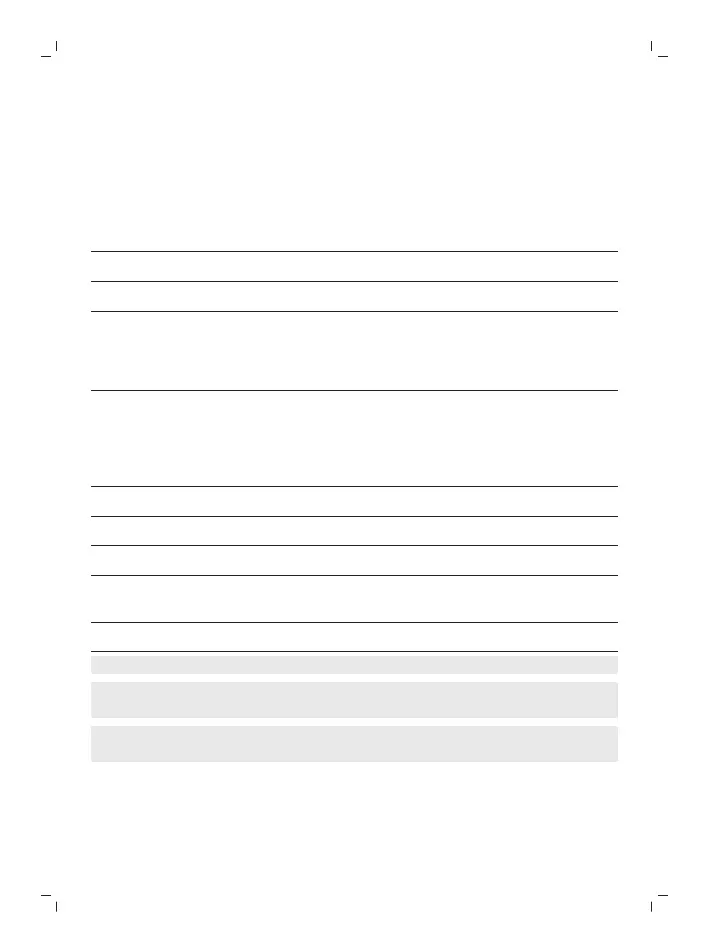
18
English
Battery status
Battery status (handle on plugged-in charger)
When the handle is placed on the charger, the battery indicator shows the
battery level.
Battery status
Number of flashing
LEDs
LED color
Low 1 Flashing green
Partially full 2 Flashing green
Full 3 Flashing green until full,
then green for 30
seconds and then
switches off
Battery status (when handle is not on plugged-in charger)
When the toothbrush is awake, the battery indicator at the bottom of the
handle shows the battery level.
Battery status Number of LEDs LED color
Full 3 Solid green
Partially full 2 Solid green
Medium low 1 Solid green
Low 1 with 3 beeps after
brushing
Flashes amber
Empty 1 with 2 sets of 5 beeps Flashes amber
Note: To save energy, the battery indicator will switch off when not in use.
Note: When the battery is completely empty, the toothbrush switches off.
Place the toothbrush on the charger to charge it.
Note: To keep the battery fully charged at all times, you may keep your
toothbrush on the charger when not in use.
Bekijk gratis de handleiding van Philips Sonicare 5500 Series HX7111, stel vragen en lees de antwoorden op veelvoorkomende problemen, of gebruik onze assistent om sneller informatie in de handleiding te vinden of uitleg te krijgen over specifieke functies.
Productinformatie
| Merk | Philips |
| Model | Sonicare 5500 Series HX7111 |
| Categorie | Niet gecategoriseerd |
| Taal | Nederlands |
| Grootte | 51731 MB |







