Handleiding
Je bekijkt pagina 2 van 26
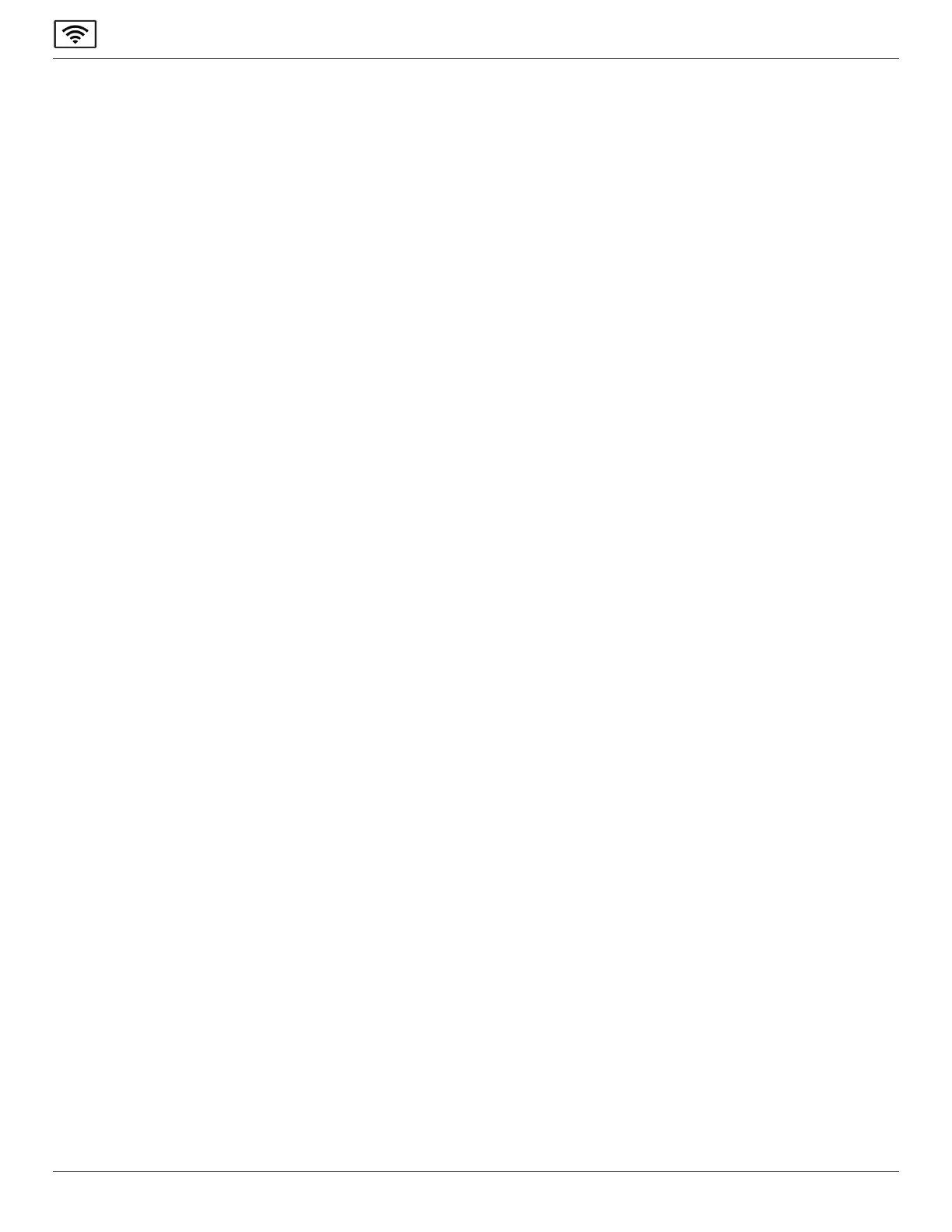
ii
Philips ScreenShare
Table Of Contents
1. Streaming with Philips ScreenShare .........................iv
1.1. Present to Philips ScreenShare using
Windows or Mac .................................................iv
1.2. Present to Philips ScreenShare using the
web .........................................................................iv
1.3. Present to Philips ScreenShare using iPhone
and iPad ................................................................iv
1.4. Present to Philips ScreenShare using
Android ................................................................. 1
1.5. Using touchback on Windows........................ 2
1.6. Present to Philips ScreenShare using
AirPlay .................................................................... 2
1.7. Present to Philips ScreenShare using Google
Cast ......................................................................... 2
2. Tools for teachers ........................................................... 4
2.1. Using Moderator Mode .................................... 4
2.2. Using Grid View .................................................. 4
2.3. Extended Gridview (3x3) .................................. 4
2.4. Using the Philips ScreenShare Whiteboard 5
2.5. Broadcast to displays ......................................... 5
2.6. Broadcast to participants ................................. 5
2.7. Remote Control the screen .............................. 6
3. Collaboration tools ........................................................ 7
3.1. Presentation View .............................................. 7
3.2. Sharing Files During a Session ...................... 7
3.3. Using the Floating ID ........................................ 7
4. Deploying Philips ScreenShare ................................... 8
4.1. Quick start ............................................................ 8
4.2. System requirements ......................................... 8
4.3. Installing Philips ScreenShare ......................... 8
4.4. DisplayNote guest app...................................... 8
4.5. Connecting without an app ............................ 9
4.6. Networkconguration ..................................... 9
4.7. Network infrastructure ..................................... 9
4.8. Network features .............................................10
4.9. Cloud connectivity and local-only
sessions ................................................................ 10
4.10. Meeting ID and PIN .........................................10
4.11. Software updates .............................................10
4.12. Firewall and proxies .........................................10
4.13. Security ................................................................ 11
4.14. Changing languages .......................................11
4.15. Changing the name of your Philips
ScreenShare receiver .......................................12
4.16. Deployment checklist ......................................12
5. Tips and tricks ................................................................13
5.1. How to change the resolution on devices 13
5.2. Test your Webrtc connection ........................ 13
6. Frequently asked questions ......................................14
6.1. What is Philips ScreenShare? ........................14
6.2. Do I need an app to present? .......................14
6.3. Can I play movies? ............................................ 14
6.4. Does Philips ScreenShare support 4k? .......14
6.5. Can I try Philips ScreenShare? ....................... 14
6.6. Can I share audio using the DisplayNote
App with my Mac device? .............................. 14
6.7. How can my device connect and share my
screen if I am not on the same network as
the Philips ScreenShare board? ....................16
6.8. Add screenshare.philips as a bookmark/
Quick access for you Browser ........................16
7. Technical help and troubleshooting ......................17
7.1. Whatisthedierencebetween6-digitand
10-digit session ID? ..........................................17
7.2. I have a 10-digit session ID on my home
screen. Why can I not get a 6-digit session
ID? ......................................................................... 17
7.3. My 10-digit session ID cannot be changed.
Why? ....................................................................17
7.4. AlehasbeenaddedtoShareditems,
but I cannot download it from the main
screen. .................................................................. 17
7.5. WhenIsharemyscreen,thereisadelayto
the main display. What actions can I take to
improve this? .....................................................17
7.6. How to share logs from your device. .......... 17
7.7. I am not able to connect to the receiver
from my client device. ..................................... 17
7.8. AirPlay is not detecting the room name
when I search. ....................................................17
7.9. Ihavea10-digitsessionID,butmybrowser
will only accept 6-digits. .................................17
7.10. Can I change the resolution/streaming
quality on my device?......................................17
7.11. My Newline panel is showing “Authorisation
error” when I open Cast. ................................17
7.12. Whenupdating,Ireceivedanerrorinthe
screen and cannot use Cast any longer. .....18
7.13. I cannot connect to a Philips ScreenShare
session when using Chromebook. ............... 18
7.14. How to collect general Chrome device
logs .......................................................................18
7.15. How to collect Network Logs ........................19
7.16. Troubleshooting AirPlay Bluetooth (BLE)
connections ........................................................ 19
Bekijk gratis de handleiding van Philips Signage Solutions 65BDL4252E, stel vragen en lees de antwoorden op veelvoorkomende problemen, of gebruik onze assistent om sneller informatie in de handleiding te vinden of uitleg te krijgen over specifieke functies.
Productinformatie
| Merk | Philips |
| Model | Signage Solutions 65BDL4252E |
| Categorie | Monitor |
| Taal | Nederlands |
| Grootte | 3409 MB |







