Handleiding
Je bekijkt pagina 36 van 141
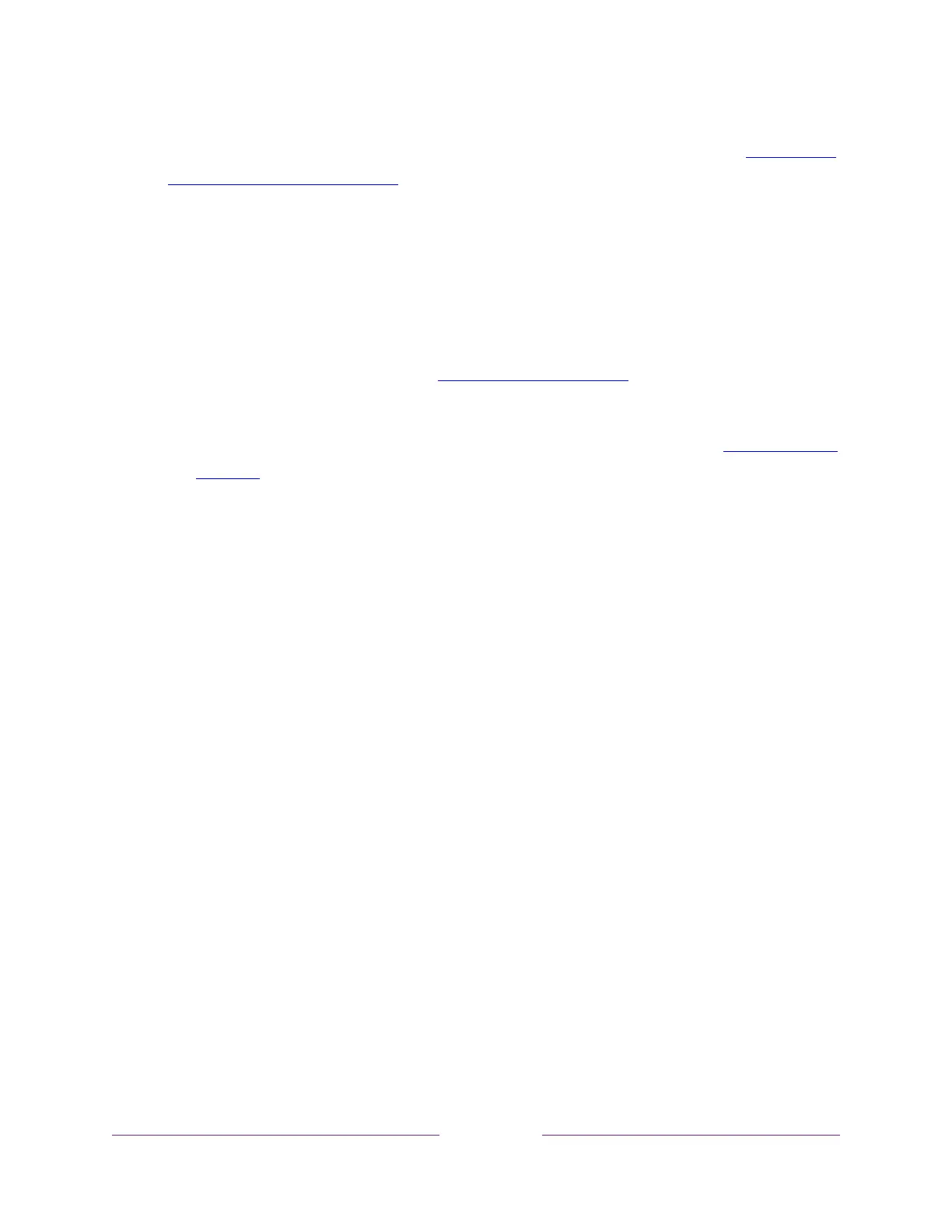
21
you through the connection process using your compatible smartphone or
tablet to provide the needed information. For more information, see
Using your
TV in a hotel or dorm room.
Other options
• Connect to the Internet later [Conectar a Internet más tarde] – If you don’t
want to connect to the Internet right now, you can skip this step and use
the TV to watch Antenna TV channels, and to play games and watch DVDs
through the devices you connect to it. When you’re ready to connect, it’s
easy. We’ll show you how in Benefits of connecting
.
Note:
If you decide not to connect, Guided Setup skips ahead to setting up
the devices that you’ve connected to your TV. Jump ahead to
Connect your
devices to continue.
• Scan again / Scan again to see all networks [Volver a escanear / Escanear
para ver todas las redes] – The name of this option depends on the number
of wireless networks within range.
o Scan again [Volver a escanear] appears if the list already shows all
available wireless networks within range. If you don’t see your wireless
network name in the list, you might need to adjust the location of your
wireless router or the TV, turn on your router, or make other changes.
When everything is ready, select Scan again [Volver a escanear] to see
if your network name now appears in the list.
o Scan again to see all networks[Escanear para ver todas las redes]
appears if there are more wireless networks than the strongest ones it
initially listed. If you don’t see your wireless network name in the list, this
option displays the complete list. If you still don’t see your network
name, you might have your router configured to provide wireless service
as a “private network.”
Note:
Highlighting either of these options displays an informational panel
with the unique media access control (MAC) address of your Roku TV.
You will need the MAC address if your wireless router is configured to
use MAC address filtering.
Bekijk gratis de handleiding van Philips Roku 55PFL5765, stel vragen en lees de antwoorden op veelvoorkomende problemen, of gebruik onze assistent om sneller informatie in de handleiding te vinden of uitleg te krijgen over specifieke functies.
Productinformatie
| Merk | Philips |
| Model | Roku 55PFL5765 |
| Categorie | Televisie |
| Taal | Nederlands |
| Grootte | 18205 MB |







