Philips L'or Barista M9020 handleiding
Handleiding
Je bekijkt pagina 8 van 66
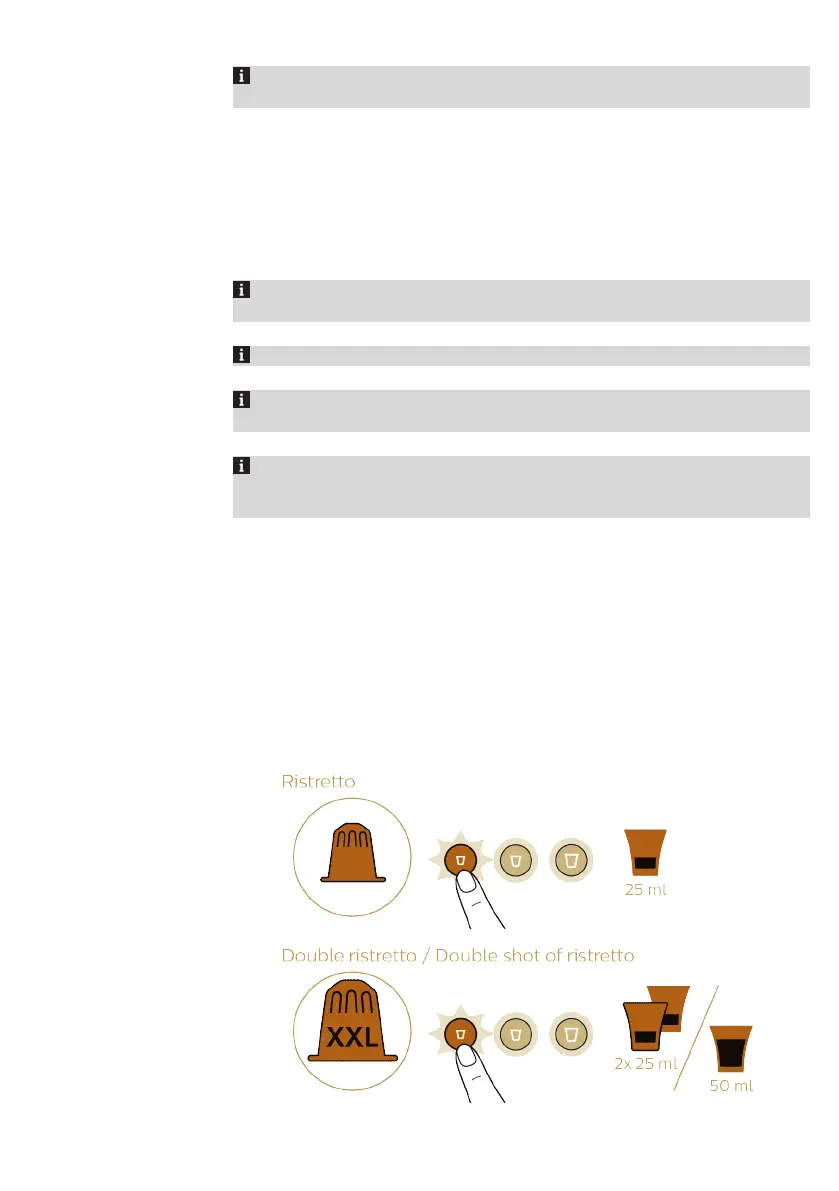
11
English
After a reset, it can take at least five minutes before the machine is able to
perform the Wi-Fi set up again.
Software updates
Updating is essential to safeguard your privacy and proper functioning of your
coffee machine and the app.
From time to time, the L'OR Espresso app will inform you to update the app to
the latest version. The coffee machine will also update the firmware
automatically when the machine is connected to the Wi-Fi network.
Make sure that the machine is also plugged in at night and Wi-Fi is enabled,
so that the machine can receive the software updates overnight.
Always use the latest L'OR Espresso app version.
Updates are made available when there are software improvements, new
features for the machine and to prevent a possible security issue.
Mandatory firmware updates are started automatically when the coffee
machine is in stand-by mode. A firmware update can take about 1 minute.
During this time the Wi-Fi light flashes.
Brewing coffee
Beverages and capsules
Beverages
Thanks to the Dual Capsule Recognition technology, the machine automatically
recognizes the capsule size and adapts the volume of your drink accordingly. All
you need to do is press the button for the type of coffee you desire.
Bekijk gratis de handleiding van Philips L'or Barista M9020, stel vragen en lees de antwoorden op veelvoorkomende problemen, of gebruik onze assistent om sneller informatie in de handleiding te vinden of uitleg te krijgen over specifieke functies.
Productinformatie
| Merk | Philips |
| Model | L'or Barista M9020 |
| Categorie | Niet gecategoriseerd |
| Taal | Nederlands |
| Grootte | 6989 MB |







