Philips L'or Barista M9020 handleiding
Handleiding
Je bekijkt pagina 6 van 66
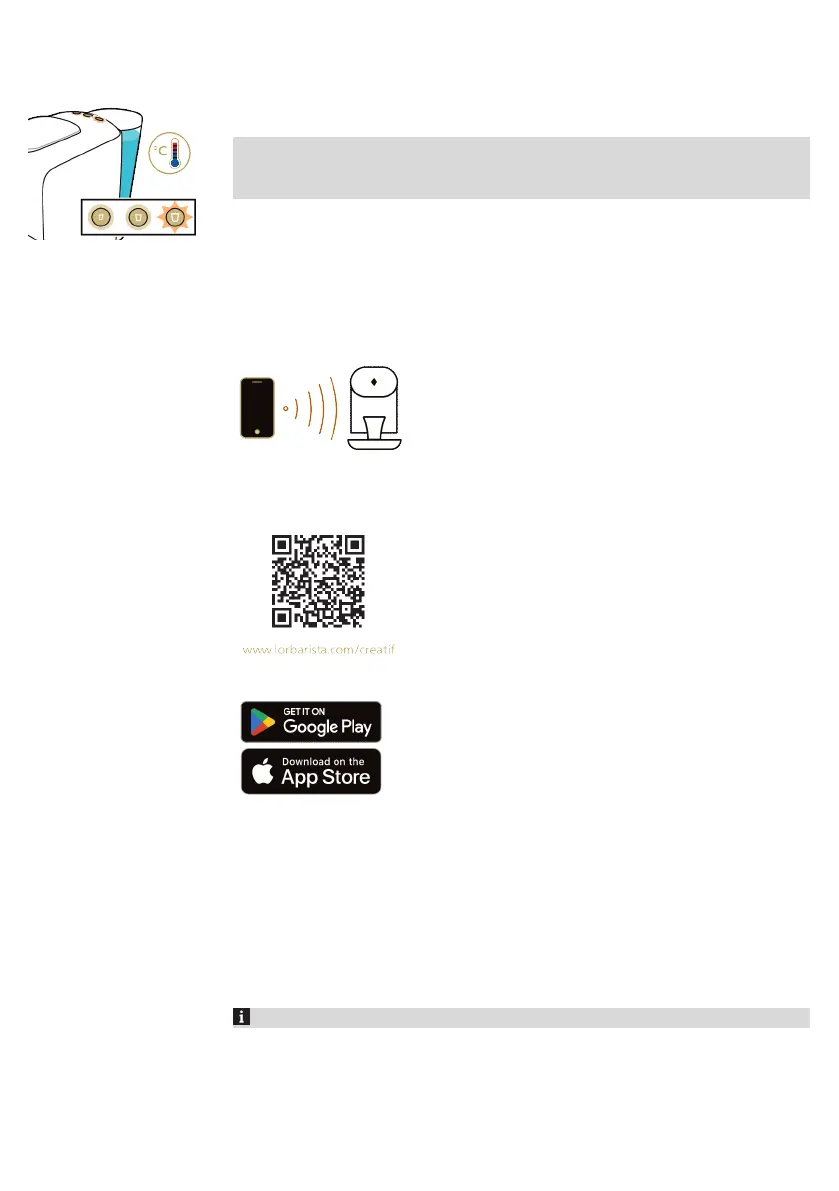
9
English
5 The machine heats up in about 25 seconds and starts rinsing. Water flows
from the coffee dispensing spout into the bowl until the internal water circuit
is full.
Note: When the internal water circuit is empty, the machine produces a
humming sound. When the machine dispenses water, it produces a less loud
humming sound. This is normal.
6 Empty the drip tray and the waste water drawer.
The machine is now ready for use.
Wi-Fi connection
For a connected experience, connect your coffee machine to your Wi-Fi network
with the free L'OR Espresso app. You can download the free L'OR Espresso app*
for iOS® or Android™ from the App Store or from Google Play. Follow the
instructions in the app to connect your coffee machine to your Wi-Fi and to pair
your coffee machine with the L'OR Espresso app.
*The app may not be available in your country.
Setting up the Wi-Fi connection for the first time
Connect your coffee machine to a 2.4 GHz 802.11 b/g/n home Wi-Fi network.
1 Make sure that you have the password of your Wi-Fi network at hand before
you start the Wi-Fi set-up process and that your smartphone, the coffee
machine and the Wi-Fi router are within range of each other.
2 Download the L'OR Espresso app on your smartphone from the App Store or
from Google Play.
Bekijk gratis de handleiding van Philips L'or Barista M9020, stel vragen en lees de antwoorden op veelvoorkomende problemen, of gebruik onze assistent om sneller informatie in de handleiding te vinden of uitleg te krijgen over specifieke functies.
Productinformatie
| Merk | Philips |
| Model | L'or Barista M9020 |
| Categorie | Niet gecategoriseerd |
| Taal | Nederlands |
| Grootte | 6989 MB |







