Philips L'or Barista M9020 handleiding
Handleiding
Je bekijkt pagina 21 van 66
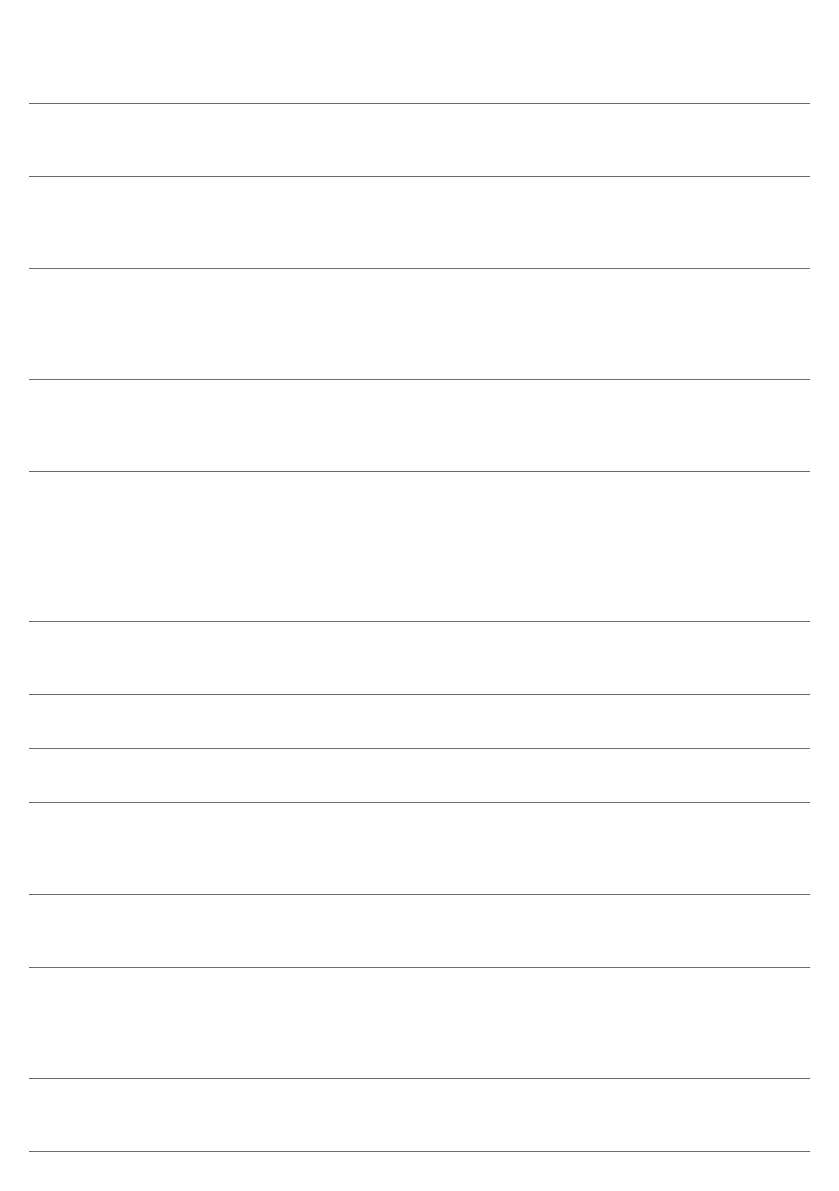
24
English
Problem Possible cause Solution
The machine switches off after
each brewing cycle.
This is the automatic shut-off
function.
To save energy, the machine
switches off automatically after
each brewing cycle.
When I try to connect the
machine to Wi-Fi for the first
time, the machine cannot
connect to the Wi-Fi network.
Your Wi-Fi name and password are
not correct.
Check your Wi-Fi name and
password.
At the start of the Wi-Fi setup
process your smartphone is
connected to a different network
than the network to which you want
to connect your machine.
Ensure that at the start of the Wi-Fi
setup process your smartphone is
connected to the same Wi-Fi
network as the one to which you
will connect your coffee machine.
Your smartphone, the coffee
machine and the Wi-Fi router are not
within range of each other.
Ensure that your smartphone, the
coffee machine and the Wi-Fi
router are within range of each
other.
Your smartphone is not connected
to the Wi-Fi network.
Make sure your smartphone
remains Wi-Fi enabled while
following the steps from chapter
'Setting up the Wi-Fi connection
for the first time'. Make sure your
smartphone is connected to the
network.
The app is not able to find the
home Wi-Fi network.
The Wi-Fi router is not working
properly.
Please make sure that the Wi-Fi
router is working properly and has
an internet connection.
Your smartphone is not within range
of the router.
Make sure your smartphone is
within range of the router.
The Wi-Fi network is a hidden
network.
Add the hidden network manually
to the app.
Bluetooth® is not enabled on your
phone, or not working.
Bluetooth® is required to connect
the machine. Make sure
Bluetooth® is enabled on your
smartphone.
I cannot find the L'OR Espresso
app in the App Store or Google
Play.
The app may not be supported in
your country.
The L'OR Espresso app is available
in both the App Store and Google
Play in France and Spain.
The operating system of your device
is not supported.
The minimum required operating
system for Apple iOS® is iOS® 16
and newer. The minimum required
operating system for Android™ is
Google Android™ 9.0 or newer.
The app and the machine fail to
pair.
Your machine is not in pairing mode
anymore (the Wi-Fi light no longer
flashes intermittently).
Repeat the steps in the app.
Bekijk gratis de handleiding van Philips L'or Barista M9020, stel vragen en lees de antwoorden op veelvoorkomende problemen, of gebruik onze assistent om sneller informatie in de handleiding te vinden of uitleg te krijgen over specifieke functies.
Productinformatie
| Merk | Philips |
| Model | L'or Barista M9020 |
| Categorie | Niet gecategoriseerd |
| Taal | Nederlands |
| Grootte | 6989 MB |







