Philips HP1500 handleiding
Handleiding
Je bekijkt pagina 20 van 30
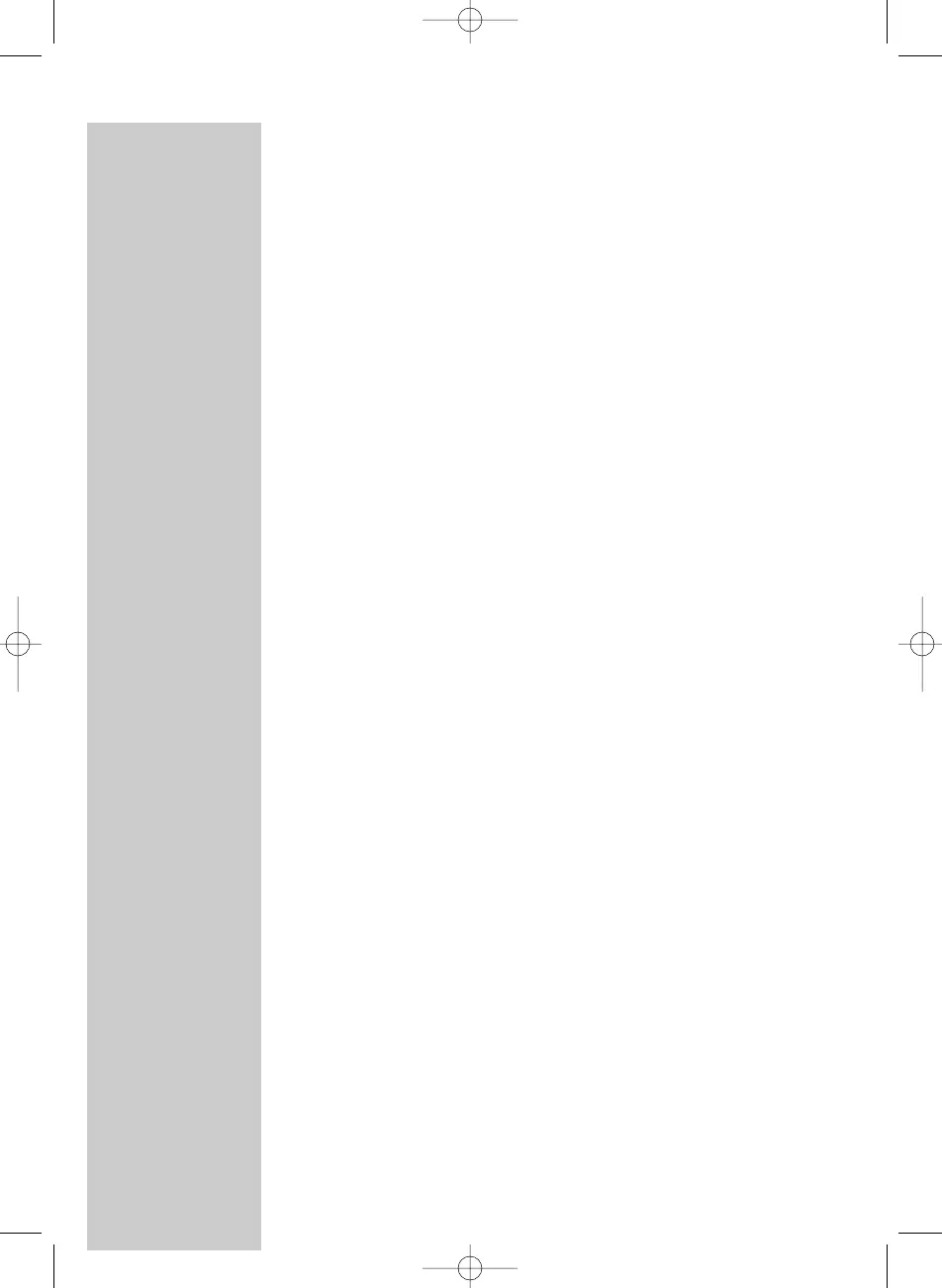
IMPORTANT!
• In case of connecting an audio CD player to the HP1500 base
station making use of the CD player’s digital outputs: do not up
sample the Audio CD digital output signal higher than 44.1 kHz.
• When connecting a DVD player to the HP1500 base station: do
not up sample the DVD digital output signal higher than 48 kHz.
5 Power on the base station: switch on the digital base station.
The power indication LED of the base station will change from red to
green.
6 Source select: select the digital input on the base station by pressing the
‘Source’ button.
The digital indicator will light up in GREEN. In case of an invalid digital signal
(for example a digital MP3 data stream) the digital indicator will be RED
blinking.
The device will recognize the following digital input signals:
– Stereo LPCM with sample frequencies 44.1 kHz and 48kHz
– Dolby® Digital (AC-3), up to 5.1 channels
– DTS®, up to 5.1 channels
7 Input signal detection: after the input signal has been analyzed, its nature
will automatically be indicated on the display of the base station.
– Stereo: will light up in case of a digital stereo signal
(for example when playing a CD in a CD/DVD player,
or when playing a VCD in a DVD player)
– Multichannel: will light up in case of a digital multichannel signal
(for example when playing a DVD in a DVD player.
The following multichannel streams can be decoded:
– DTS: the DTS indicator will light up in GREEN.
– Dolby Digital: the Dolby Digital indicator will light up in GREEN
ENGLISH20
0912HP_EU 09-12-2003 12:12 Pagina 20
Bekijk gratis de handleiding van Philips HP1500, stel vragen en lees de antwoorden op veelvoorkomende problemen, of gebruik onze assistent om sneller informatie in de handleiding te vinden of uitleg te krijgen over specifieke functies.
Productinformatie
| Merk | Philips |
| Model | HP1500 |
| Categorie | Niet gecategoriseerd |
| Taal | Nederlands |
| Grootte | 2621 MB |







