Handleiding
Je bekijkt pagina 7 van 14
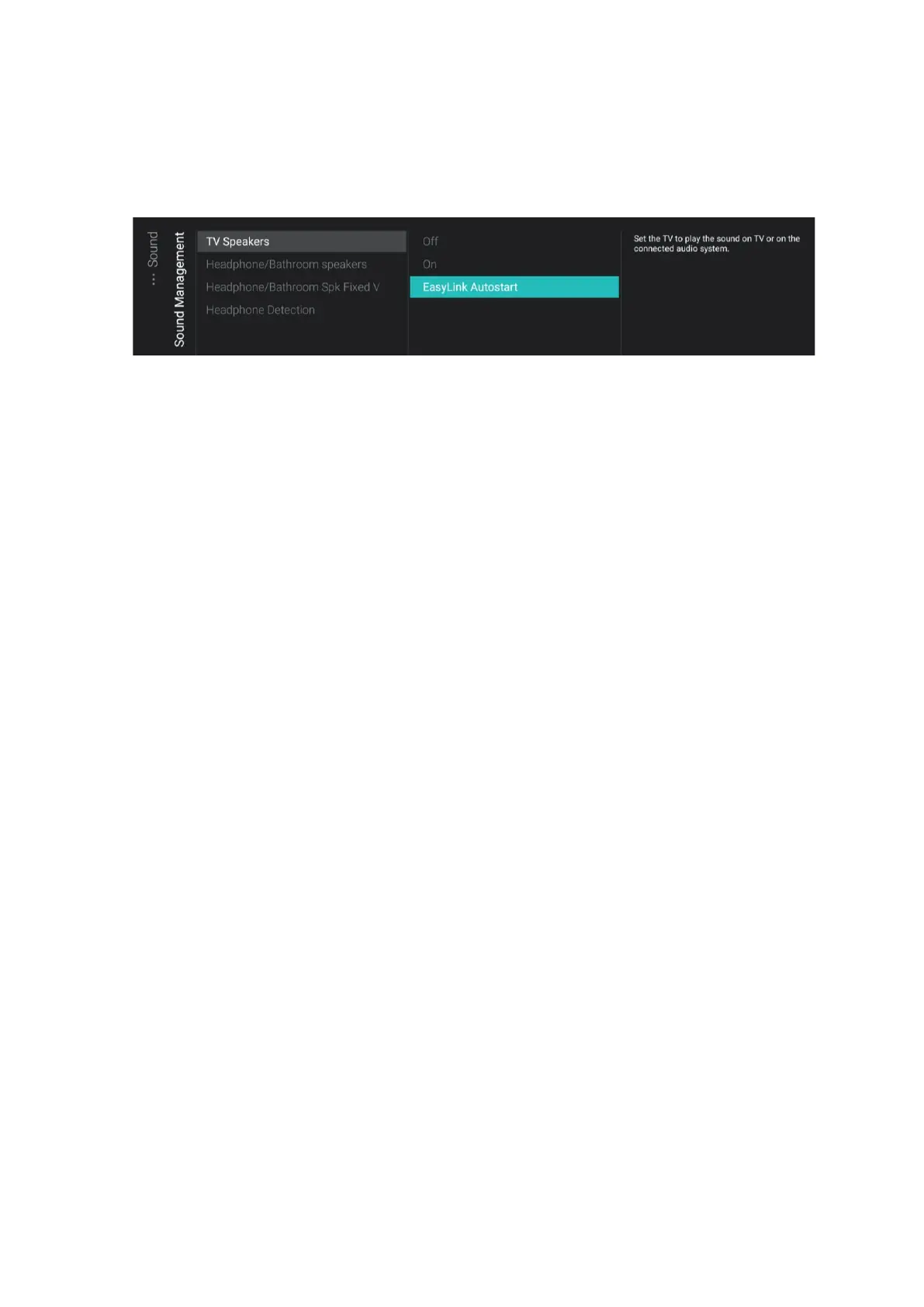
7
• “TV settings – Sound – Sound Management – TV speakers” needs to be set to ”EasyLink
Autostart”
5. Soundbar in the dashboard menu
If you have connected the soundbar correctly and you have set “Professional settings – Input control –
Bluetooth Settings – Bluetooth Guest Access – Bluetooth Audio” to “Soundbar”, the “Bluetooth Audio”
will be visible in the dashboard menu.
You will also see the device in the source list, here it will be called “HAL5023”. This will replace
automatically the “HDMI x” source name and will have a Bluetooth speaker icon.
Audio from the TV will automatically be heard via the soundbar instead of the TV speakers. The
soundbar will automatically follow the sound settings as done with the TV speakers, there is no change
in behaviour except the output is now the soundbar instead of the TV speakers. You can change
following settings according to your needs:
• Under “Switch on Settings - Sound Settings - Volume - TV Speakers”, you can set the switch on
volume
• Under “Switch on Settings - Sound Settings - Sound Style” you can set the switch on SoundStyle
• Under “TV Settings – Sound - Maximum Volume - TV Speakers” you can set the maximum
speaker volume
Bekijk gratis de handleiding van Philips HAL5023, stel vragen en lees de antwoorden op veelvoorkomende problemen, of gebruik onze assistent om sneller informatie in de handleiding te vinden of uitleg te krijgen over specifieke functies.
Productinformatie
| Merk | Philips |
| Model | HAL5023 |
| Categorie | Televisie |
| Taal | Nederlands |
| Grootte | 4630 MB |







