Philips GoSure ADR900s handleiding
Handleiding
Je bekijkt pagina 28 van 40
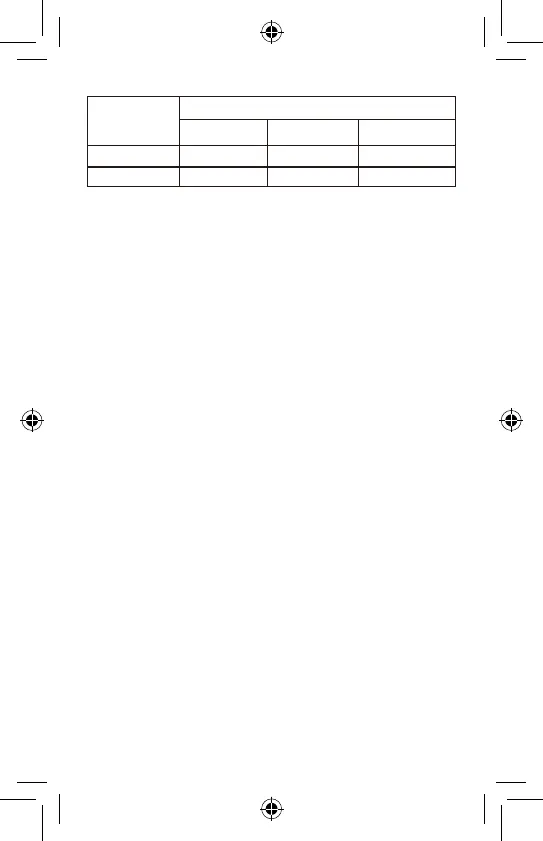
28
Notes:
1. If the vehicle is not used for over a month, please
disconnect the OBD cable to avoid potential
excessive consumption of vehicle battery power.
2. Please use the dedicated OBD cable to avoid
noncompliance with the device.
3. Once connected to a PC via USB, the device only
allows data transferring.
4. To maximize parking monitoring time, you should
• Set the video resolution to 720p, to double the
valid monitoring time possible at 1080p.
• Use a 64 GB Micro SD card to double the valid
monitoring time possible with a 32 GB Micro SD.
5. Every Micro SD card has a limited lifetime, especially
if used for high-volume data reading/writing in
the-high vibration and high-temperature
environment of a car.
• Please use only a recommended Micro SD card.
• If you frequently receive the prompt "SD Abnormal,
please format
or replace it!", please replace it.
Micro SD Card
Capacity
Video Resolution
(720p/30 FPS) (720p/60 FPS) (1080p/30 FPS)
32 GB 520 minutes 340 minutes 320 minutes
64 GB 1040 minutes 680 minutes 640 minutes
Bekijk gratis de handleiding van Philips GoSure ADR900s, stel vragen en lees de antwoorden op veelvoorkomende problemen, of gebruik onze assistent om sneller informatie in de handleiding te vinden of uitleg te krijgen over specifieke functies.
Productinformatie
| Merk | Philips |
| Model | GoSure ADR900s |
| Categorie | Niet gecategoriseerd |
| Taal | Nederlands |
| Grootte | 3096 MB |







