Philips GoSure ADR830 handleiding
Handleiding
Je bekijkt pagina 31 van 40
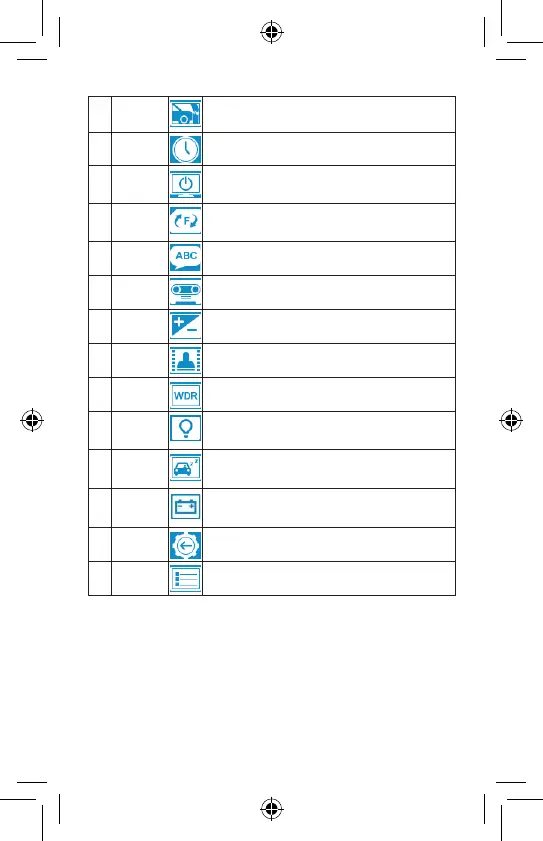
31
4
Collision
Detection
Select the sensitivity level of collision detection to
high/middle/low/o.
5
Date/Time Set date and time for the device
6
LCD Auto
O
Set the time until the LCD is turned o automatically,
or set the LCD to always on.
7
Format Format your Micro SD Card.
8
Language Chinese and English are available for selection.
9
Voice
Recording
Switch the voice recording function on/o.
10
EV Value Manually adjust the exposure value.
11
Time
Stamp
Switch the date and time watermark on the video
on/o.
12
WDR (Wide
Dynamic Range)
Switch the WDR function on/o.
13
WaveGuard
Indicator
Switch the WaveGuard Indicator on/o
14
Driver
Fatigue
Alert
Switch the driver fatigue alert function on/o.
15
Battery
Protect
Voltage
Adjust the threshold of low-voltage protection of
the car battery.
16
Default Reset all device settings to default factory ones.
17
About
Firmware version and other related product
information.
Bekijk gratis de handleiding van Philips GoSure ADR830, stel vragen en lees de antwoorden op veelvoorkomende problemen, of gebruik onze assistent om sneller informatie in de handleiding te vinden of uitleg te krijgen over specifieke functies.
Productinformatie
| Merk | Philips |
| Model | GoSure ADR830 |
| Categorie | Niet gecategoriseerd |
| Taal | Nederlands |
| Grootte | 3647 MB |







