Philips GoSure ADR830 handleiding
Handleiding
Je bekijkt pagina 26 van 40
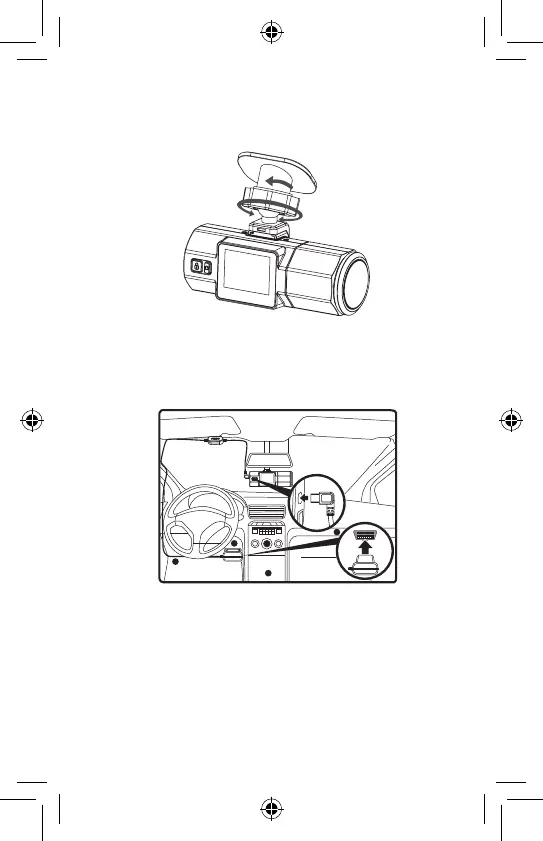
26
Attention:
1. In most cars, the OBD port is located in area A, B, C, D
or E.
2. To prevent the OBD cable from hanging unsafely
or extruding further than 10 mm into the car cabin,
PLEASE USE CABLE CLIPS TO SECURE THE OBD
CABLE!
3. The mounting of the device and the OBD cable should
NOT interfere with the normal operation of vehicle's
original equipment, such as the airbag, etc.
4. Loosen the knob to adjust the device into the correct
position. Then tighten the knob to make sure the
device securely locked.
5. Connect the micro USB connector of the OBD cable
to the Micro USB port of the device.
6. Plug the OBD cable into your vehicle's OBD socket.
7.
Paste the DC converter box of the OBD cable near the
device.
A
B
D
E
C
1
9
8
16
1
9
8
16
Bekijk gratis de handleiding van Philips GoSure ADR830, stel vragen en lees de antwoorden op veelvoorkomende problemen, of gebruik onze assistent om sneller informatie in de handleiding te vinden of uitleg te krijgen over specifieke functies.
Productinformatie
| Merk | Philips |
| Model | GoSure ADR830 |
| Categorie | Niet gecategoriseerd |
| Taal | Nederlands |
| Grootte | 3647 MB |







