Philips GoSure ADR730 handleiding
Handleiding
Je bekijkt pagina 7 van 26
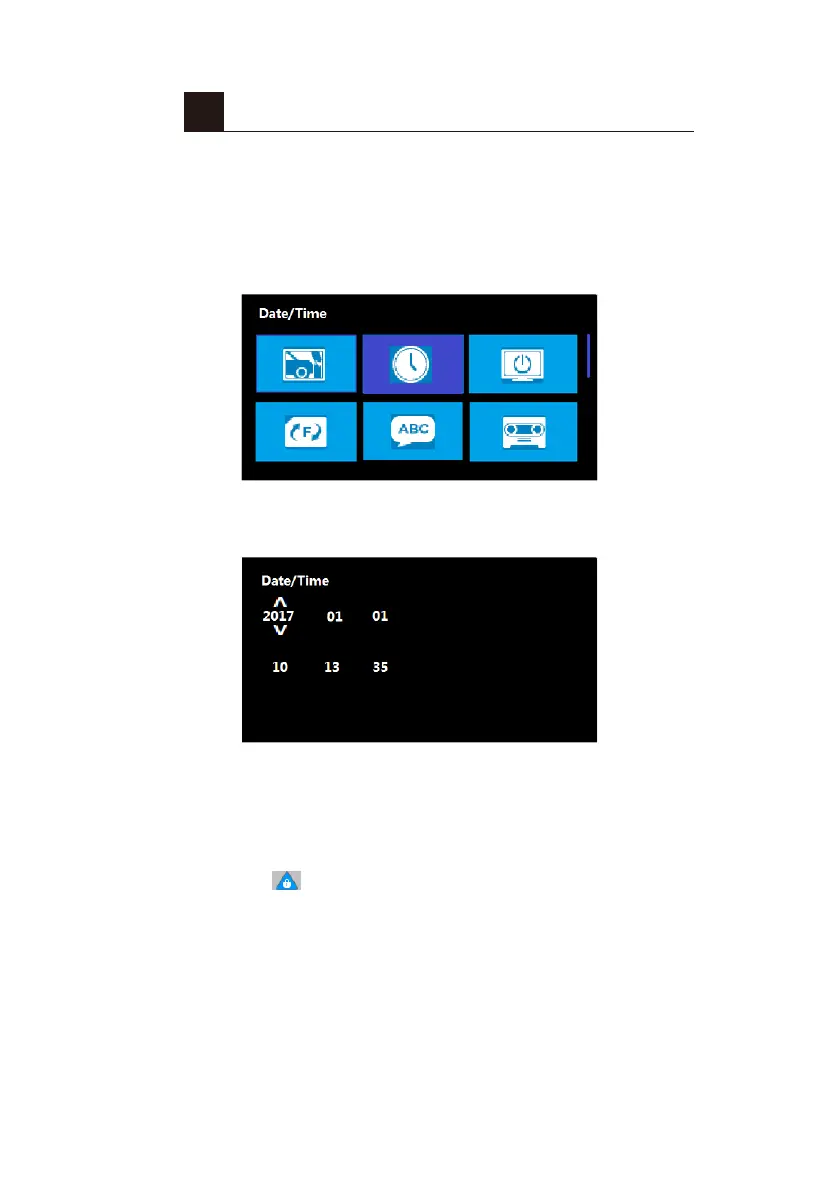
GoSure ADR730 system settings4
Press the OK button to open the menu list, allowing you
to adjust various device settings.
4.1 Set the Date and Time
1. Press
2. Press ▲/▼ to select clock icon and then press
OK to enter date and time setting page.
3. To adjust date and time field, press ▲/▼ to select
the field.
4. Press ▲/▼ to select the value.
5. Repeat steps 3-4 to adjust other fields.
6. Press to save your changes.
OK to open the on-screen display menu.
5
Bekijk gratis de handleiding van Philips GoSure ADR730, stel vragen en lees de antwoorden op veelvoorkomende problemen, of gebruik onze assistent om sneller informatie in de handleiding te vinden of uitleg te krijgen over specifieke functies.
Productinformatie
| Merk | Philips |
| Model | GoSure ADR730 |
| Categorie | Niet gecategoriseerd |
| Taal | Nederlands |
| Grootte | 2328 MB |







