Philips FWM4500 handleiding
Handleiding
Je bekijkt pagina 8 van 25
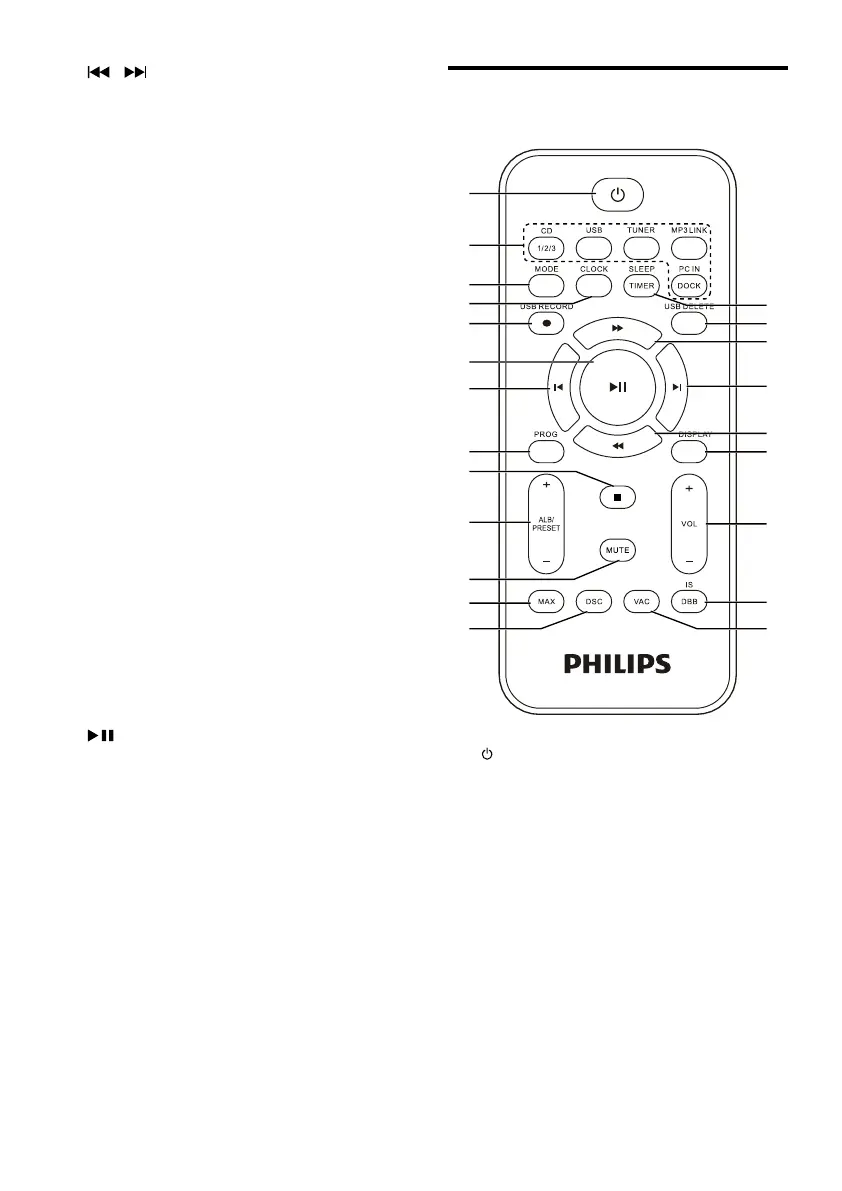
7EN
i /
• Skip to the previous/next track.
• Search within a track/ disc/USB.
• Tune to a radio station.
j MODE
• Select repeat play or random play.
k DSC
• Selectapresetsoundequalizersetting.
l MIC VOL
• Adjust microphone volume.
m Microphone port
• Jack for a microphone.
n DBB
• Turn on or off dynamic bass
enhancement.
o MP3 LINK
• Audio input jack (3 5mm ) for an
external audio device.
p MAX SOUND
• Turn on or off instant power boost for
sound.
q USB PLAY/REC
• Connect to a USB mass storage device.
r DISPLAY
• Select display information.
s
• Start or pause play.
t USB RECORD
• Record to a USB device.
u Disc compartment door
v OPEN/CLOSE
• Open or close the disc compartment.
Overview of the remote
control
a
• Turn on the system, or switch to
standby mode.
b Source selection keys
• Select a source.
c MODE
• Select repeat play or random play.
d CLOCK
• Set the clock.
• View the clock.
e USB RECORD
• Record to a USB device.
a
b
c
e
g
f
h
j
l
m
s
r
q
p
o
k
i
d
n
r
t
g
Bekijk gratis de handleiding van Philips FWM4500, stel vragen en lees de antwoorden op veelvoorkomende problemen, of gebruik onze assistent om sneller informatie in de handleiding te vinden of uitleg te krijgen over specifieke functies.
Productinformatie
| Merk | Philips |
| Model | FWM4500 |
| Categorie | Niet gecategoriseerd |
| Taal | Nederlands |
| Grootte | 2308 MB |







