Handleiding
Je bekijkt pagina 16 van 49
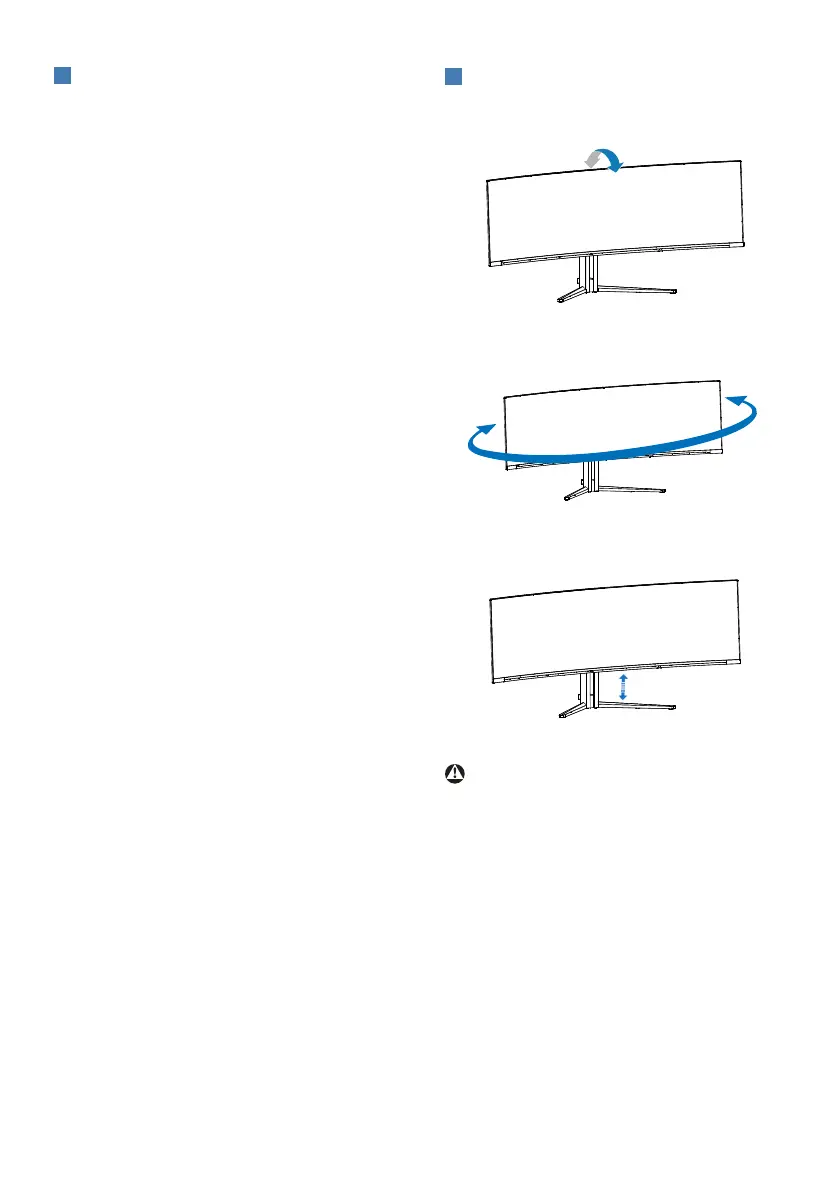
14
7
Firmware
The over-the-air (OTA) rmware update
is through the Evnia Precision Center
software and is easily downloadable
through the Philips website. What
does Evnia Precision Center do? It is an
additional software that helps control
the photo, audio, and the other on-
screen graphic settings of the monitor.
In the “Setup” section, you can check
which rmware version you currently
have and if you need to upgrade or not.
In addition, it is important to note that
the rmware upgrades must be done
through the Evnia Precision Center
software. It is necessary to be connected
to a network when updating the
rmware on Evnia Precision Center over-
the-air (OTA).
8
Physical Function
Tilt
15°
-5°
Swivel
-20°
+20°
Height adjustment
120mm
Warning
• To avoid potential screen damage,
such as panel peeling, ensure that
the monitor does not tilt downward
by more than -5 degrees.
• Do not press the screen while
adjusting the angle of the monitor.
Grasp only the bezel.
Bekijk gratis de handleiding van Philips Evnia 49M2C8900LA, stel vragen en lees de antwoorden op veelvoorkomende problemen, of gebruik onze assistent om sneller informatie in de handleiding te vinden of uitleg te krijgen over specifieke functies.
Productinformatie
| Merk | Philips |
| Model | Evnia 49M2C8900LA |
| Categorie | Monitor |
| Taal | Nederlands |
| Grootte | 6580 MB |







