Handleiding
Je bekijkt pagina 21 van 50
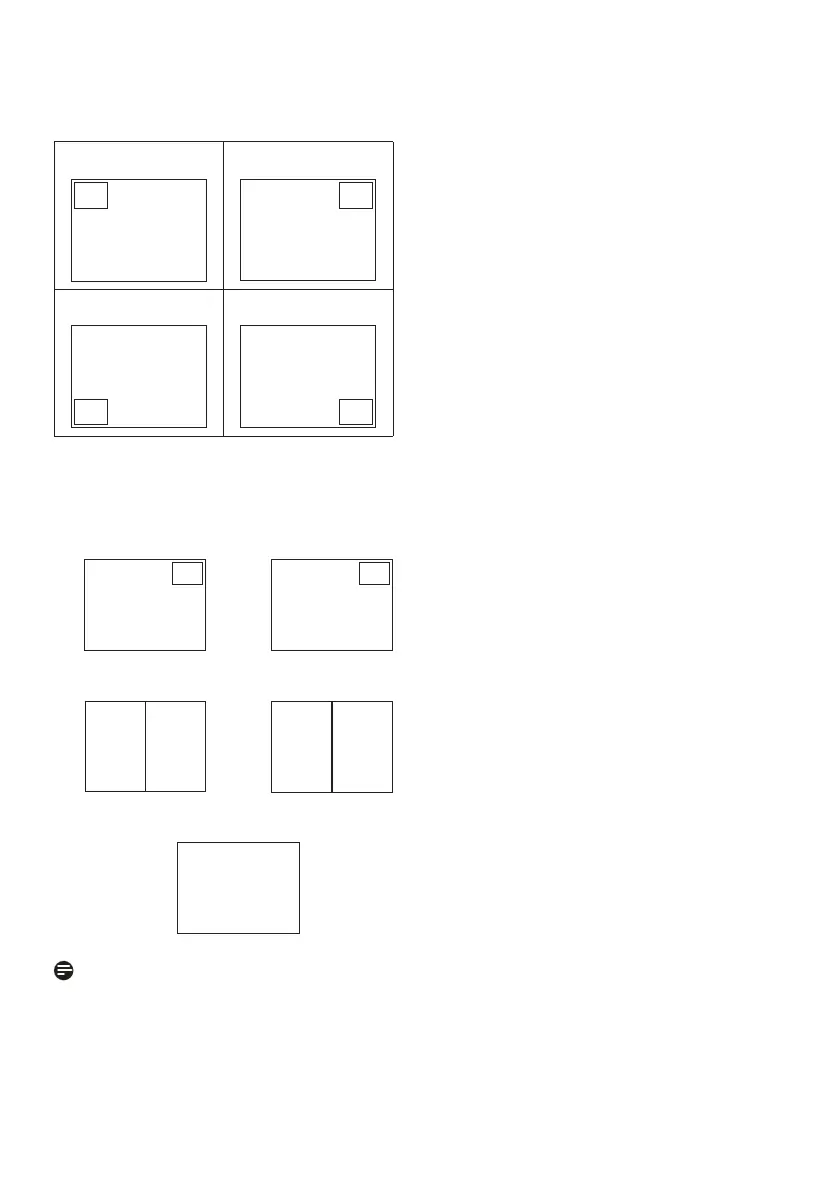
19
• PIP Position: When PIP is activated,
there are four sub-window positions
to choose from.
Top-Left Top-Right
B
A (main)
B
A (main)
Bottom-Left Bottom-Right
B
A
(main)
A (main)
B
• Swap: The main picture source and
the sub-picture source are
swapped on the display.
Swap A and B source in [PIP] mode:
B
A (main)
↔
B (main)
A
Swap A and B source in [PBP] mode:
A (main) B
↔
B (main) A
• Off: Stop MultiView function.
A (main)
Note
When you activate the SWAP function,
the video and its audio source will swap
at the same time.
Bekijk gratis de handleiding van Philips Evnia 49M2C8900AM, stel vragen en lees de antwoorden op veelvoorkomende problemen, of gebruik onze assistent om sneller informatie in de handleiding te vinden of uitleg te krijgen over specifieke functies.
Productinformatie
| Merk | Philips |
| Model | Evnia 49M2C8900AM |
| Categorie | Monitor |
| Taal | Nederlands |
| Grootte | 6660 MB |







