Handleiding
Je bekijkt pagina 32 van 44
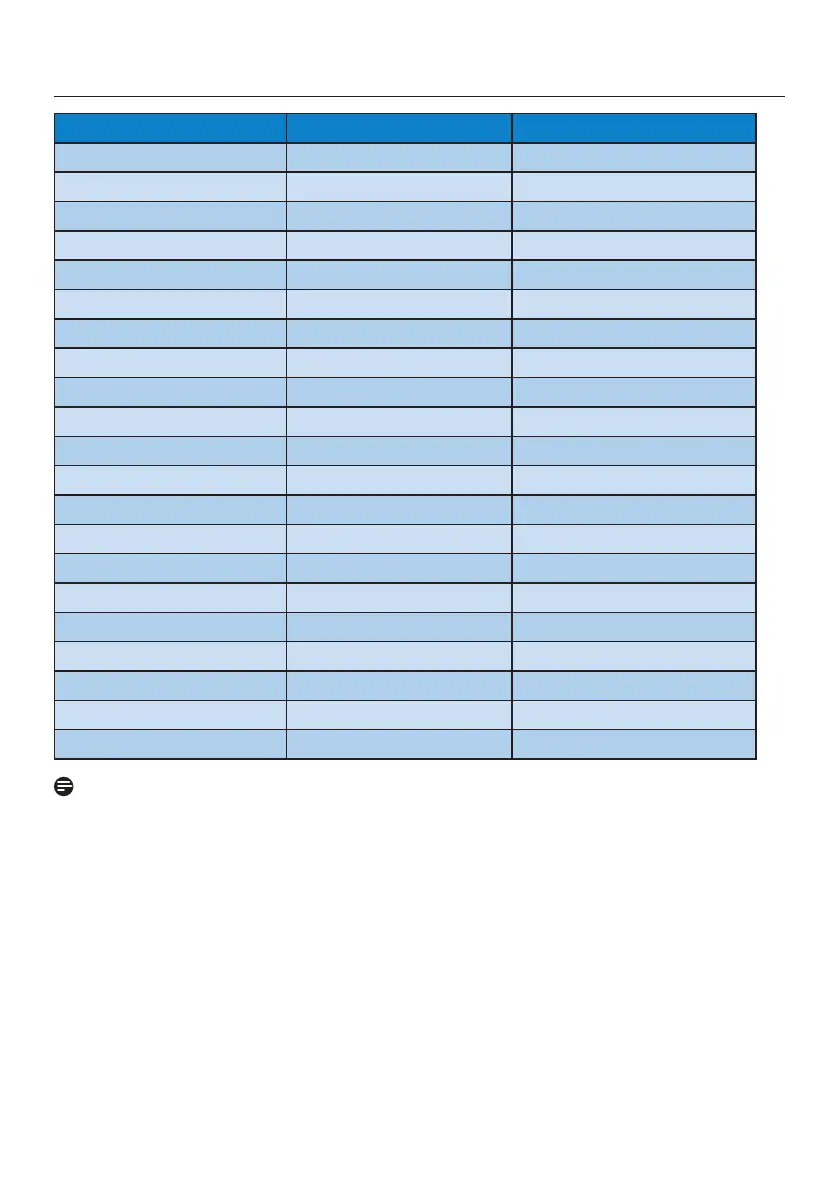
30
9.1 Resolution & Preset Modes
H. freq (kHz) Resolution V. freq (Hz)
31.47 720 x 400 70.09
31.47 640 x 480 59.94
35.00 640 x 480 66.67
37.86 640 x 480 72.81
37.50 640 x 480 75.00
37.88 800 x 600 60.32
46.88 800 x 600 75.00
48.36 1024 x 768 60.00
60.02 1024 x 768 75.03
44.77 1280x 720 59.86
63.89 1280 x 1024 60.02
79.98 1280 x 1024 75.03
67.50 1920 x 1080 60.00
135.00 1920 x 1080 120.00
133.29 1920 x 2160 (PBP) 59.98
183.00 2560 x 1440 120.00
135.00 3840 x 2160 60.00
266.65 3840 x 2160 120.00
319.97 3840 x 2160 144.00
366.63 3840 x 2160 165.15
533.27 3840 x 2160 240.00
Note
Please note that your display works best at the native resolution of 3840 X 2160. For best
output performance, please always ensure that your graphic card is capable of achieving the
maximum resolution and refresh rate of this Philips display.
Bekijk gratis de handleiding van Philips Evnia 32M2N8900AM, stel vragen en lees de antwoorden op veelvoorkomende problemen, of gebruik onze assistent om sneller informatie in de handleiding te vinden of uitleg te krijgen over specifieke functies.
Productinformatie
| Merk | Philips |
| Model | Evnia 32M2N8900AM |
| Categorie | Monitor |
| Taal | Nederlands |
| Grootte | 5786 MB |







