Handleiding
Je bekijkt pagina 15 van 44
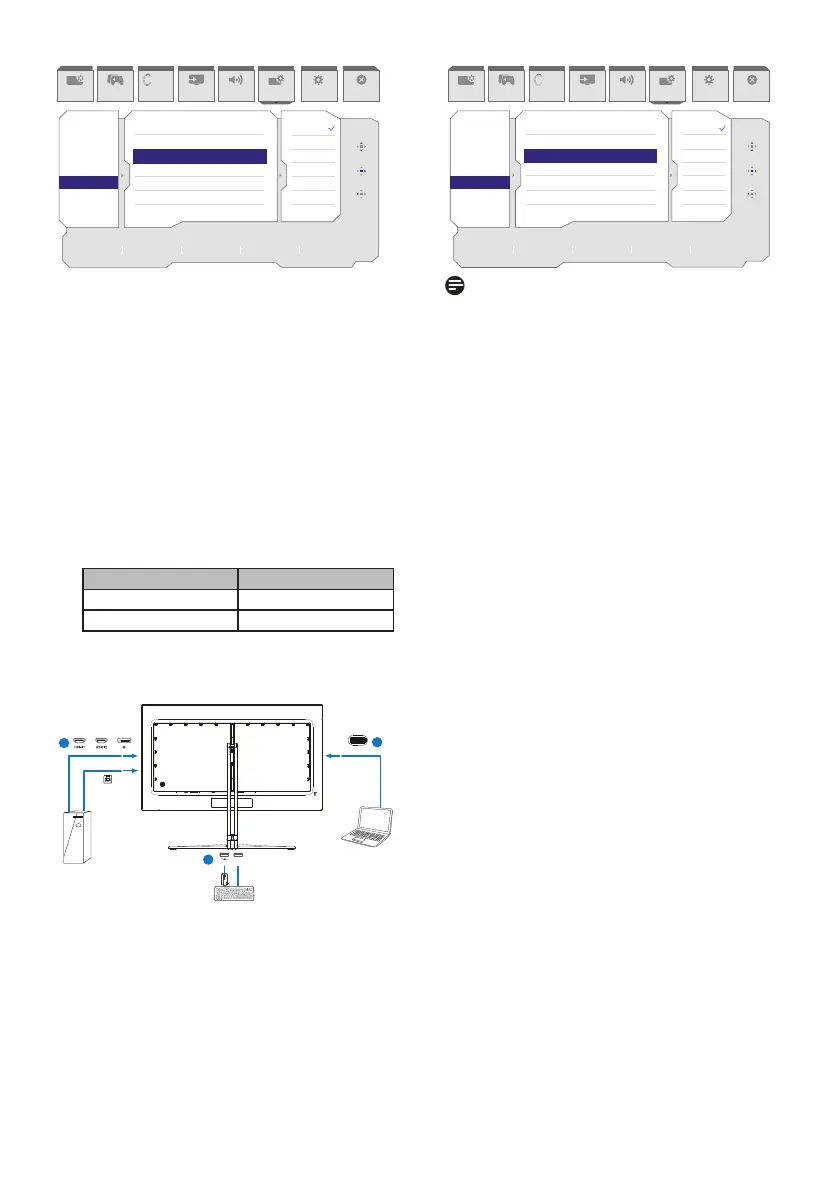
13
SmartImage
Resolution
3840x2160 60Hz HDMI 1 On Standard
Refresh Rate Input Source Adaptive Sync SmartImage
Game Mode Input Audio System Setup Close
HDMI Refresh Rate
OSD Setting
PIP/PBP
Smart Size
USB Setting
Over Scan
USB-C Setting
USB Standby Mode
KVM
High Resolution
Off
Auto
Auto
USB C
USB Up
Select
OK
Back
Ambiglow
ambiglow
Use DP and HDMI as input then use
USB-B/USB-C as USB upstream.
Please follow the steps for the settings.
1. Connect the USB upstream cable
from your dual devices to the “USB
C” and “USB UP” port of this monitor
at the same time.
PC1: USB UP as upstream and HDMI or DP
cable for both video and audio transfer.
PC2: USB-C as upstream (USB C-A) and DP
or HDMI for both video and audio transfer.
Source USB Upstream
HDMI or DP USB UP
DP or HDMI USB C
2. Connect peripherals to the USB
downstream port of this monitor.
PC1/PC2
1
1
2
USB UP
PC1
PC2
OR OR
USB A-B Cable
USB C-A Cable
USB
USB
USB C
3. Enter to OSD menu. Go to KVM
layer and select “Auto”, “USB C”
or “USB Up” to switch the control
of peripherals from one device to
another. Simply repeat this step for
switching the control system using
one set of peripheral.
SmartImage
Resolution
3840x2160 60Hz HDMI 1 On Standard
Refresh Rate Input Source Adaptive Sync SmartImage
Game Mode Input Audio System Setup Close
HDMI Refresh Rate
OSD Setting
PIP/PBP
Smart Size
USB Setting
Over Scan
USB-C Setting
USB Standby Mode
KVM
High Resolution
Off
Auto
Auto
USB C
USB Up
Select
OK
Back
Ambiglow
ambiglow
Note
You can also adopt “MultiClient
Integrated KVM” in PBP mode, when
you enable PBP, you can see two
dierent sources projected to this
monitor side by side simultaneously.
“MultiClient Integrated KVM” enhances
your operation by using one set of
peripherals to control between in two
systems through the OSD menu setting.
Follow step3 as mentioned above.
Bekijk gratis de handleiding van Philips Evnia 32M2N8900AM, stel vragen en lees de antwoorden op veelvoorkomende problemen, of gebruik onze assistent om sneller informatie in de handleiding te vinden of uitleg te krijgen over specifieke functies.
Productinformatie
| Merk | Philips |
| Model | Evnia 32M2N8900AM |
| Categorie | Monitor |
| Taal | Nederlands |
| Grootte | 5786 MB |







