Handleiding
Je bekijkt pagina 36 van 38
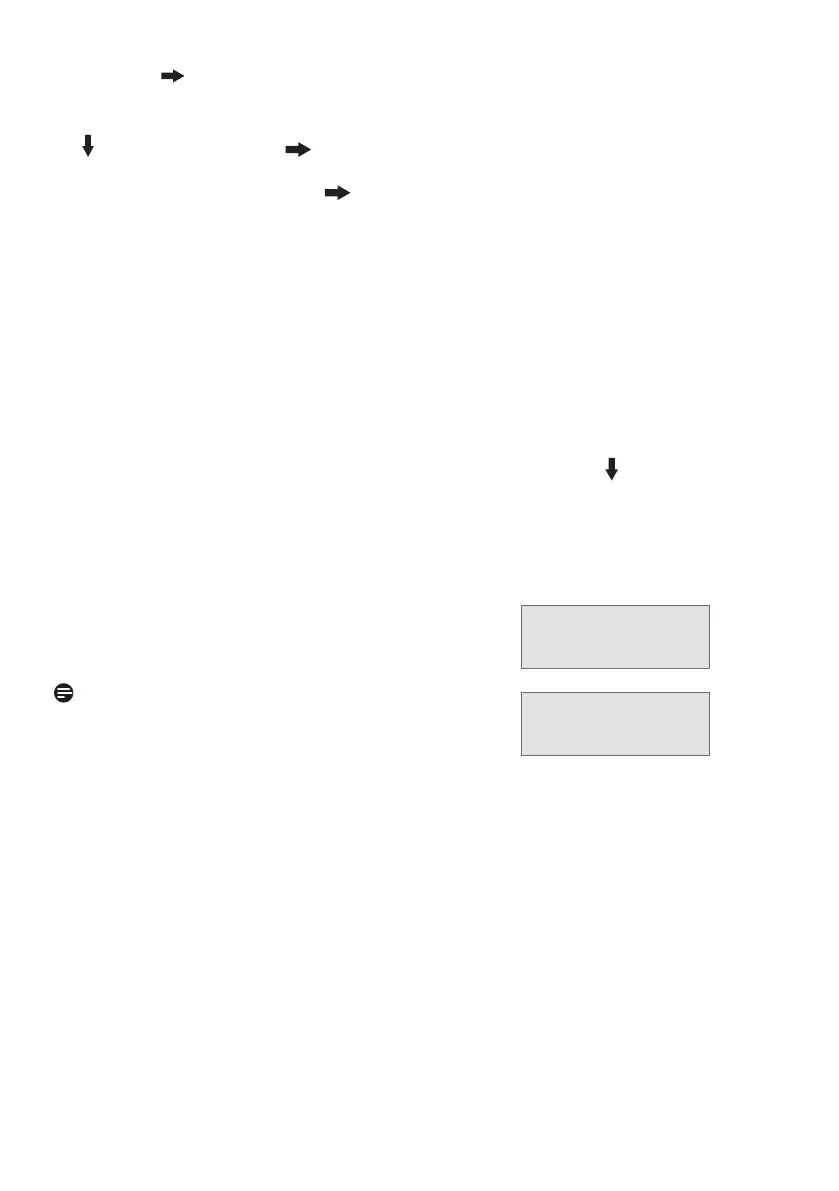
34
• Press the button to show the OSD
(On Screen Display) menu
• Select [SmartImage],press the
button,then press the
button to select the option [Color
Temperature] then press the
button to enter the color setting,
there are eight settings as below.
1. Color Temperature: The settings
are as follows. Native, Preset,
5000K, 6500K, 7500K, 8200K,
9300K, and 11500K. With settings
in the 5000K range the panel
appears "warm, with a red-white
color tone", while a 11500K
temperature yields "cool, blue-
white toning".
2. sRGB: This is a standard setting for
ensuring the correct exchange of
colors between dierent devices
(e.g. digital cameras, monitors,
printers, scanners, etc).
3. User Dene: The user can choose
his/her preferred R.G.B. Settings
by adjusting red, green, and blue
colors.
Note
A measurement of the color of light
radiated by an object while it is being
heated. This measurement is expressed
in terms of absolute scale, (degrees
Kelvin). Lower Kevin temperatures such
as 2004K are red; higher temperatures
such as 9300K are blue. The neutral
temperature is white, at 6504K.
Q9: Can I connect my LCD monitor to
any PC, workstation, or Mac?
Ans.: Yes. All Philips LCD monitors are
fully compatible with standard
PCs, Macs, and workstations.
You may need a cable adapter
to connect the monitor to your
Mac system. Please contact your
Philips sales representative for
more information.
Q10: Are Philips LCD monitors Plug-
and-Play?
Ans.: Yes, the monitors are Plug-and-
Play compatible with Windows
11/10, Mac OSX.
Q12: Why is my Display not showing
sharp text, and is displaying
jagged characters?
Ans.: Your LCD monitor works best at
its native resolution of 3840 x
2160. For the best display, please
use this resolution.
Q13: How to unlock/lock my hotkey?
Ans.: Please press for 10 seconds
to unlock/lock the hotkey, by
doing so, your display pops out
“Attention” to show the unlock/
lock status as shown below
illustrators.
Q14: Where can I nd the Important
information manual mentioned
in EDFU?
Ans.: Important information manual
can be downloaded on the Philips
website support page.
Bekijk gratis de handleiding van Philips Evnia 32M2N5800, stel vragen en lees de antwoorden op veelvoorkomende problemen, of gebruik onze assistent om sneller informatie in de handleiding te vinden of uitleg te krijgen over specifieke functies.
Productinformatie
| Merk | Philips |
| Model | Evnia 32M2N5800 |
| Categorie | Monitor |
| Taal | Nederlands |
| Grootte | 4266 MB |







