Handleiding
Je bekijkt pagina 25 van 38
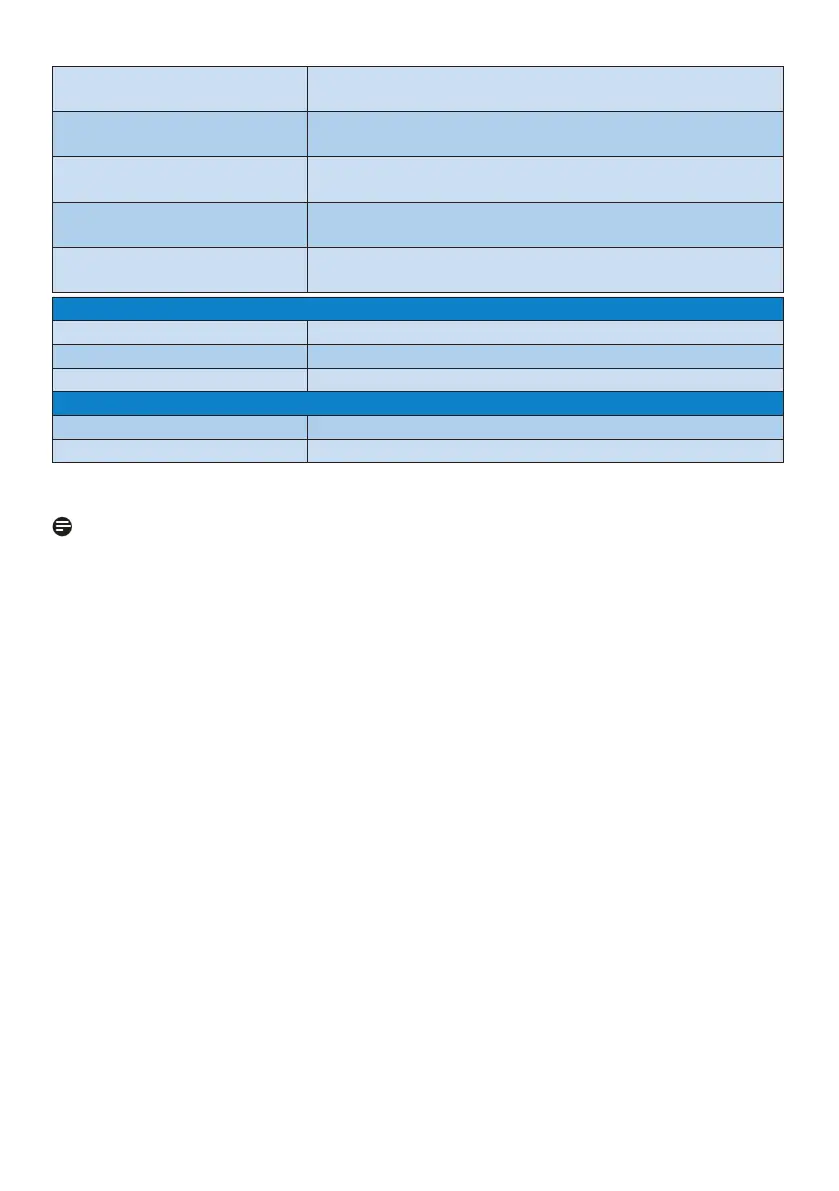
23
Relative humidity
(operation)
20% to 80%
Atmospheric pressure
(operation)
700 to 1060hPa
Temperature range
(Non-operation)
-20°C to 60°C
Relative humidity
(Non-operation)
10% to 90%
Atmospheric pressure
(Non-operation)
500 to 1060hPa
Environmental and energy
ROHS YES
Packaging 100% recyclable
Specic Substances 100% PVC BFR free housing
Cabinet
Color Dark Slate
Finish Texture
1
For more information, please refer to Chapter 7.1 on Display Input Format.
Note
1. The data mentioned in this section is subject to change without notice. Go to www.
philips.com/support to download the latest version of the leaet.
2. SmartUniformity and Delta E information sheets are included in the box.
3. In order to update the monitor’s rmware to the latest version, Please download
the Evnia Precision Center software from Philips website. It is necessary to be connected
to a network when updating the rmware on Evnia Precision Center over-the-air (OTA).
Bekijk gratis de handleiding van Philips Evnia 32M2N5800, stel vragen en lees de antwoorden op veelvoorkomende problemen, of gebruik onze assistent om sneller informatie in de handleiding te vinden of uitleg te krijgen over specifieke functies.
Productinformatie
| Merk | Philips |
| Model | Evnia 32M2N5800 |
| Categorie | Monitor |
| Taal | Nederlands |
| Grootte | 4266 MB |







