Handleiding
Je bekijkt pagina 10 van 45
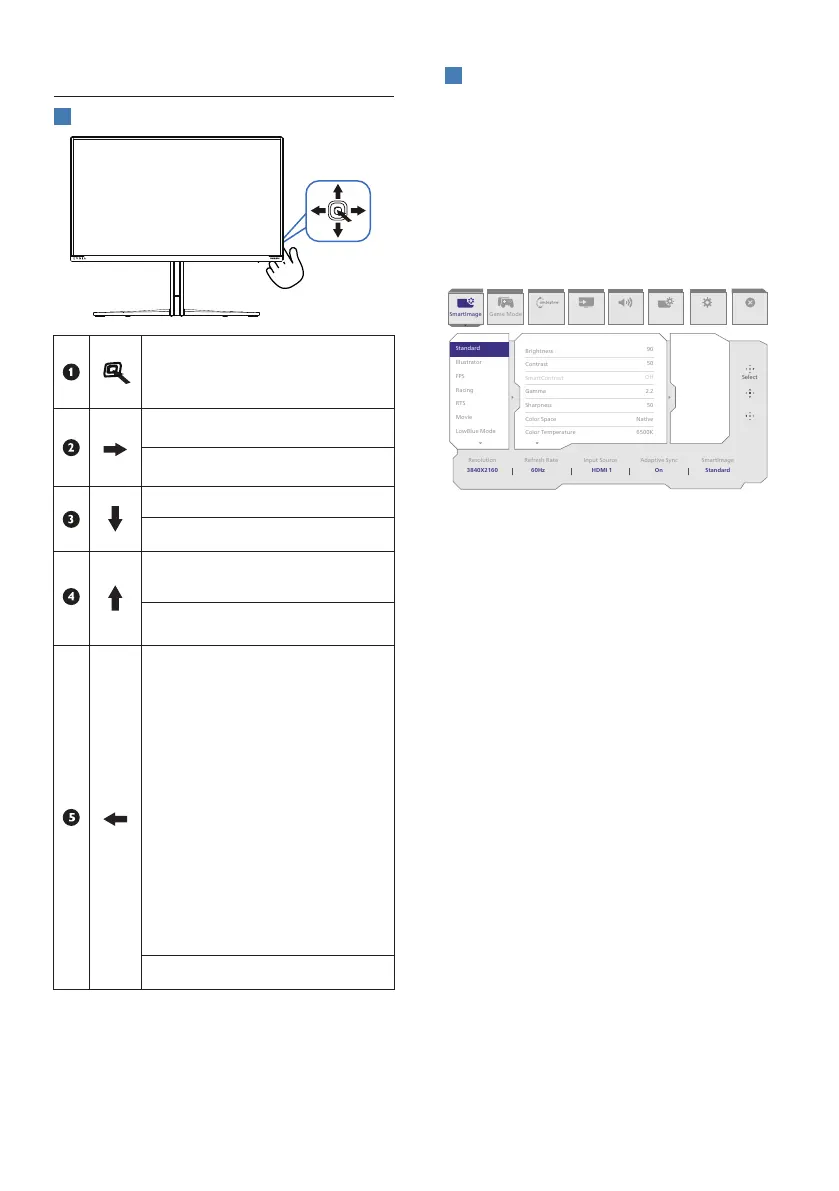
8
2.2 Operating the monitor
1
Description of the control buttons
Press to switch power on.
Press more than 3 seconds to
switch power o.
Access the OSD menu
.
Conrm the OSD adjustment.
Adjust the Game Setting.
Adjust the OSD menu.
Change the signal input
source.
Adjust the OSD menu.
SmartImage Game menu.
There are multiple selections:
Standard, Illustrator,
FPS,
Racing, RTS, Movie, LowBlue
Mode, EasyRead, Economy,
Game 1 and Game 2
When the monitor receives
HDR signal, SmartImage will
show the HDR menu. There
are multiple selections in
this menu:HDR Game, HDR
Movie, HDR Vivid, HDR True
Black, Personal, HDR Peak,
and O.
Return to previous OSD level.
2
Description of the On-Screen Display
What is On-Screen Display (OSD)?
On-Screen Display (OSD) is a feature
in all Philips QD OLED monitors. It
allows an end user to adjust screen
performance or select functions of the
monitors directly through an on-screen
instruction window. A user-friendly OSD
interface is shown below:
SmartImage
Resolution
3840X2160 60Hz HDMI 1 On Standard
Refresh Rate Input Source Adaptive Sync SmartImage
Select
90
50
Off
2.2
50
Native
6500K
Game Mode
OK
Close
Standard
Illustrator
FPS
Racing
RTS
Movie
LowBlue Mode
Brightness
Contrast
SmartContrast
Gamma
Sharpness
Color Space
Color Temperature
Input Audio System Setup Close
Ambiglow
Basic and simple instructions on the
control keys
To access the OSD menu on this Philips
display, simply use the single toggle
button located on the rear side of the
display. The single button operates like
a joystick. To move the cursor, simply
toggle the button in four directions.
Press the button to select the desired
option.
The OSD Menu
Below is an overall view of the structure
of the On-Screen Display. You can use
this as a reference when you want to
work your way around the dierent
adjustments later on.
Bekijk gratis de handleiding van Philips Evnia 27M2N8800, stel vragen en lees de antwoorden op veelvoorkomende problemen, of gebruik onze assistent om sneller informatie in de handleiding te vinden of uitleg te krijgen over specifieke functies.
Productinformatie
| Merk | Philips |
| Model | Evnia 27M2N8800 |
| Categorie | Monitor |
| Taal | Nederlands |
| Grootte | 5673 MB |







