Handleiding
Je bekijkt pagina 13 van 54
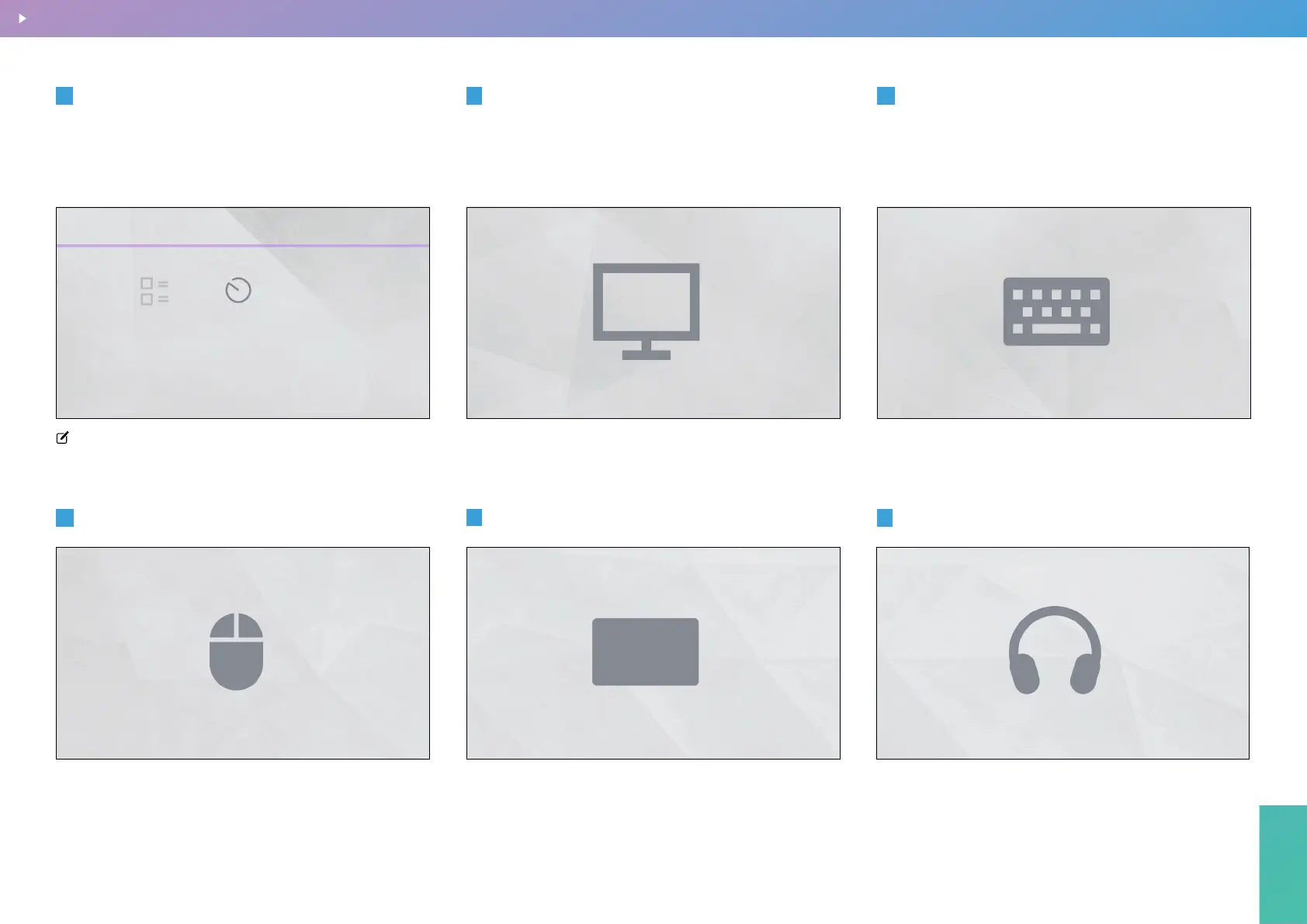
Precision Center
13
12
Monitor Keyboard
Mouse
11
Clicking the Rescan icon will cause the Precision Center
application to re-scan connected Evnia devices. If a
connected device is not automatically identied, it is
recomended to click Rescan.
Rescan
headphones
Mouse Mat
13
14
15
16
Precision Center
Navigating the Precision Center home page
Note - If the application fails to identify your product
after multiple rescans, consult the product manual to check
if your device supports the Precision Center application.
BACK TO INDEX
Bekijk gratis de handleiding van Philips Evnia 27M2N6500L, stel vragen en lees de antwoorden op veelvoorkomende problemen, of gebruik onze assistent om sneller informatie in de handleiding te vinden of uitleg te krijgen over specifieke functies.
Productinformatie
| Merk | Philips |
| Model | Evnia 27M2N6500L |
| Categorie | Monitor |
| Taal | Nederlands |
| Grootte | 14824 MB |







