Handleiding
Je bekijkt pagina 25 van 36
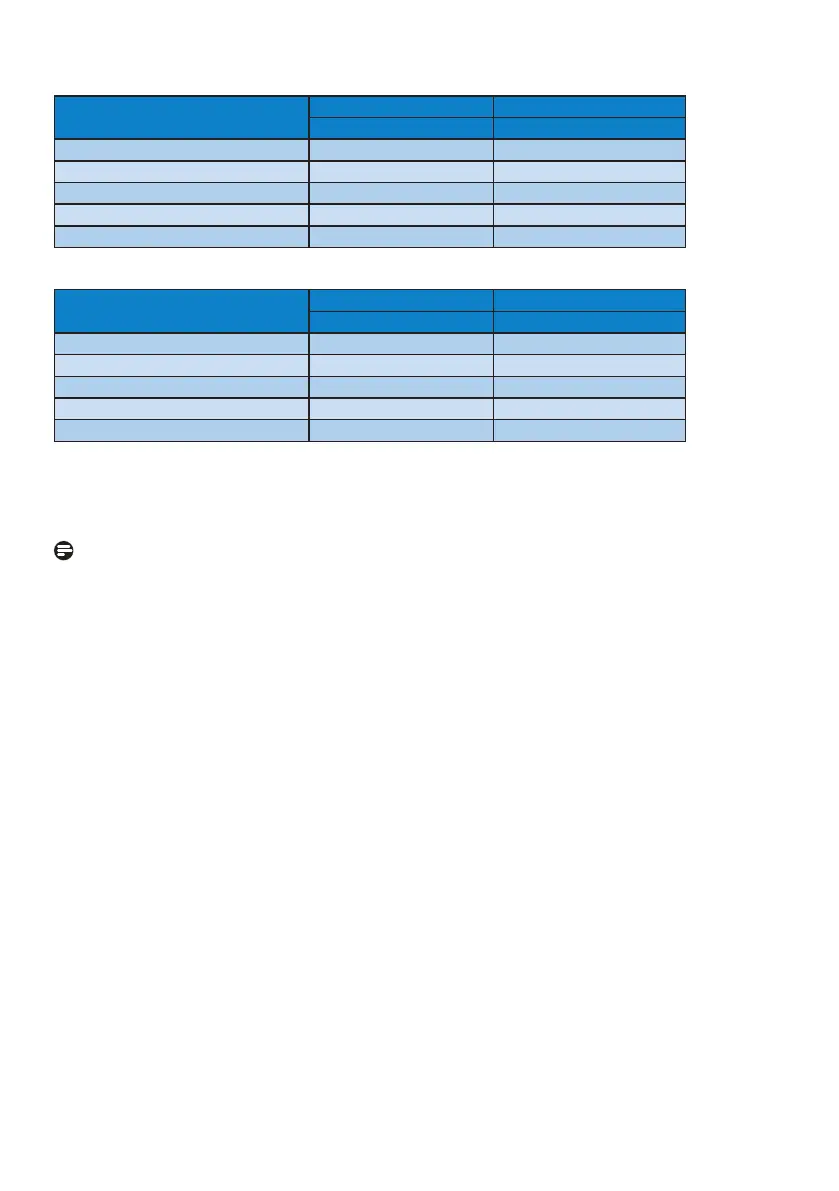
23
Display Input Format
UHD Mode 444/RGB 444/RGB
HDMI 2.1 DP 1.4
3840 x 2160 160Hz 10bits OK* OK*
3840 x 2160 160Hz 8bits OK OK
3840 x 2160 120Hz 10bits OK OK
3840 x 2160 120Hz 8bits OK OK
Minimum:1920 x 1080 @ 60Hz OK OK
FHD Mode 444/RGB 444/RGB
HDMI 2.1 DP 1.4
1920 x 1080 320Hz 10bits OK* OK*
1920 x 1080 320Hz 8bits OK OK
1920 x 1080 240Hz 10bits OK OK
1920 x 1080 240Hz 8bits OK OK
Minimum:1920 x 1080 @ 60Hz OK OK
*This monitor is capable of 10-bit color processing, it still requires a compatible GPU
and devices to function properly. Actual color output performance may vary depending
on the monitor display colors.
Note
1. In order for the monitor to function properly, your PC’s graphics card must support
the following: HDMI2.1 FRL with a bandwidth of up to 48 Gbps (Fixed Rate Link),
DisplayPort 1.4 with Display Stream Compression (DSC),.The display resolution and
refresh rate are also dependent on the computer’s graphic card capability.
2. NVIDIA® graphics cards experiences compatibility issues with HDMI 2.1 (FRL6
48Gbps) signal output, may potentially causing display abnormalities such
as abnormal display or unexpected computer restarts; therefore, DisplayPort
interfaces are recommended for optimal performance with NVIDIA® graphics cards.
AMD® graphics cards typically support both HDMI and DisplayPort interfaces. Due
to diering strategies among manufacturers, some conguration options may
be hidden in driver settings, and actual graphics card support refer to the actual
support status
Bekijk gratis de handleiding van Philips Evnia 27M2N3800, stel vragen en lees de antwoorden op veelvoorkomende problemen, of gebruik onze assistent om sneller informatie in de handleiding te vinden of uitleg te krijgen over specifieke functies.
Productinformatie
| Merk | Philips |
| Model | Evnia 27M2N3800 |
| Categorie | Monitor |
| Taal | Nederlands |
| Grootte | 4121 MB |







