Handleiding
Je bekijkt pagina 9 van 54
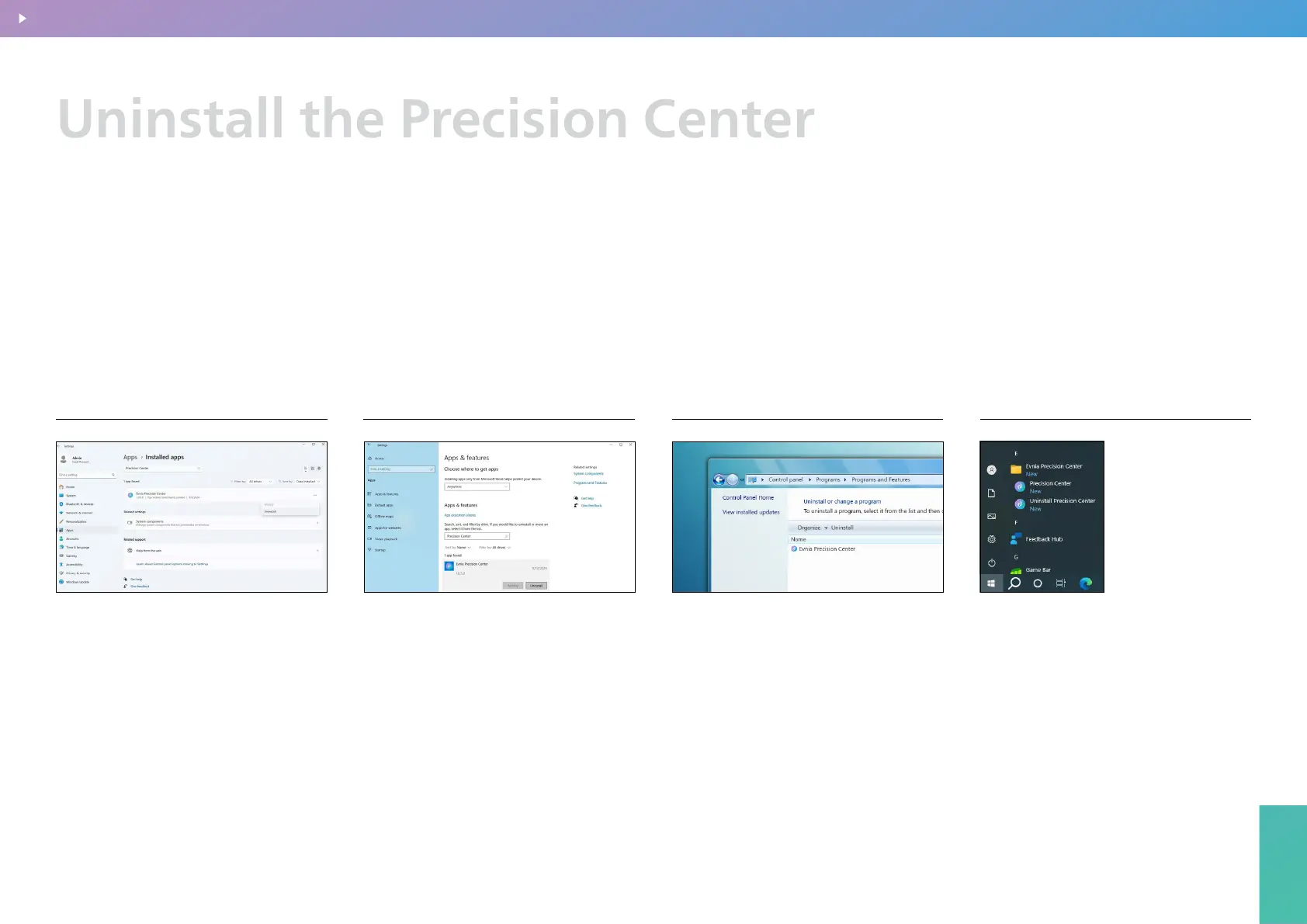
Precision Center
9
Uninstall the Precision Center
Precision Center
You can uninstall the Precision Center application by following the steps for your Windows version:
Go to Settings → Apps
→ Installed apps. Select
Evnia Precision Center,
then click Uninstall.
Windows 11
Go to Settings → Apps
→ Apps & Features.
Select Evnia Precision
Center, then click
Uninstall.
Windows 10
Go to Control Panel
→ Programs and
Features. Select Evnia
Precision Center, then
click Uninstall.
Windows 7/8/8.1
Start menu → Evnia
Precision Center
Uninstall Precision Center.
Start menu
uninstall
Set up Precision Center
BACK TO INDEX
Bekijk gratis de handleiding van Philips Evnia 27M2N3200PF, stel vragen en lees de antwoorden op veelvoorkomende problemen, of gebruik onze assistent om sneller informatie in de handleiding te vinden of uitleg te krijgen over specifieke functies.
Productinformatie
| Merk | Philips |
| Model | Evnia 27M2N3200PF |
| Categorie | Monitor |
| Taal | Nederlands |
| Grootte | 14824 MB |







