Handleiding
Je bekijkt pagina 31 van 54
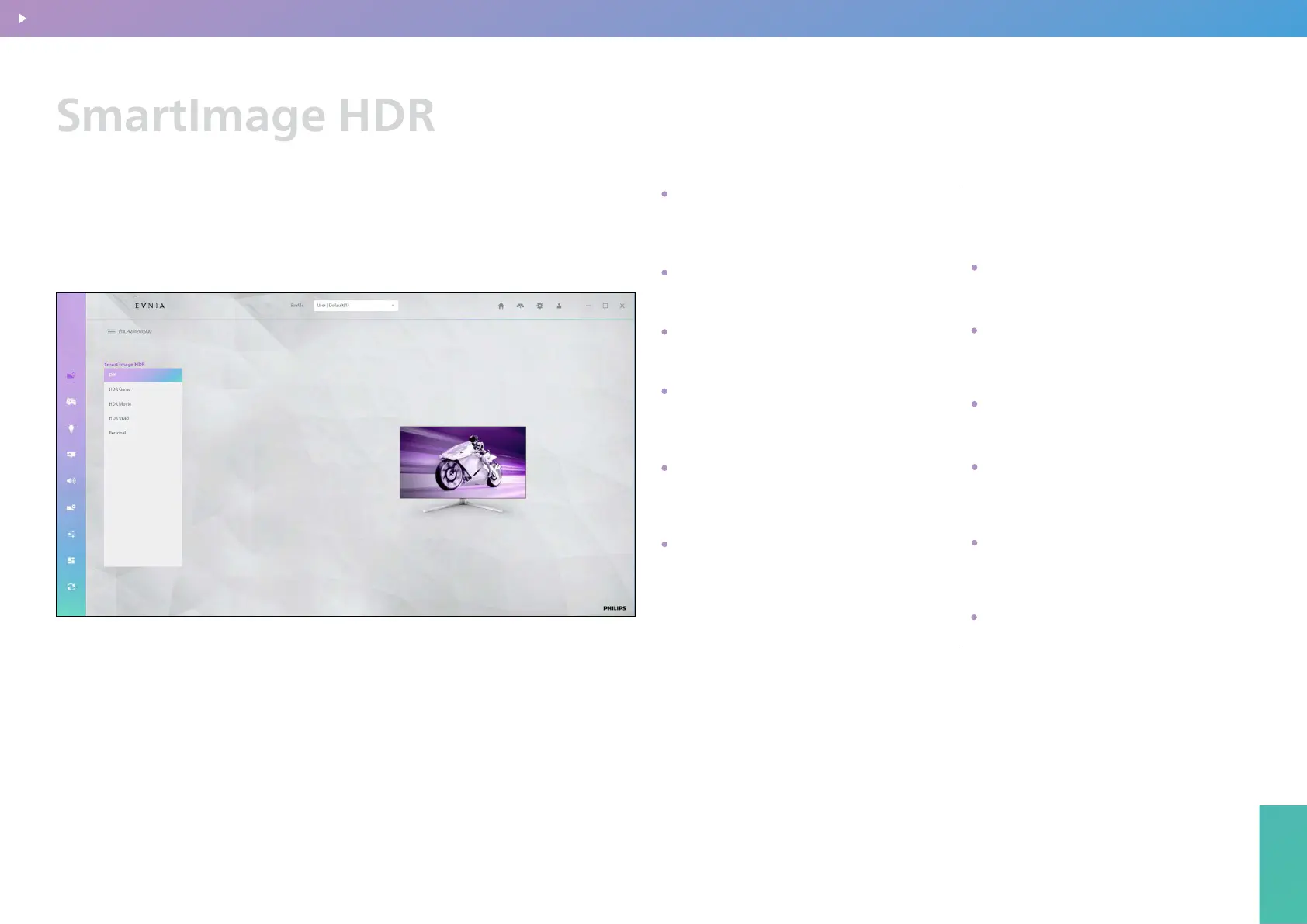
Precision Center
31
SmartImage HDR
Precision Center
When HDR is enabled in the system settings, you can congure
SmartImage HDR for optimal display performance.
Optimizes settings for HDR gaming
content (default mode).
HDR Game
Optimizes settings for HDR movie content.
HDR Movie
Optimizes settings for HDR photo content.
HDR Photo
Tailored settings for Display HDR 1000-
certied content.
Display HDR 1000
Allows users to customize HDR settings to
suit their preferences.
Personal
Disables SmartImage HDR, displaying
the original HDR content without
additional optimization.
O
Adjusts overall brightness.
Brightness
Each SmartImage HDR mode listed
above contains the following
itemize Settings.
Adjusts the dierence between light and
dark areas.
Contrast
Brightens dark areas to improve visibility.
Light Enhancement
Color Enhancement
Dark Enhancement
Improves detail in dark areas, enhancing
depth and clarity.
Resets SmartImage to its default settings.
Reset
Enhances color saturation and contrast,
making the image more vibrant.
Monitor settings
BACK TO INDEX
Bekijk gratis de handleiding van Philips Evnia 27M2N2500NF, stel vragen en lees de antwoorden op veelvoorkomende problemen, of gebruik onze assistent om sneller informatie in de handleiding te vinden of uitleg te krijgen over specifieke functies.
Productinformatie
| Merk | Philips |
| Model | Evnia 27M2N2500NF |
| Categorie | Monitor |
| Taal | Nederlands |
| Grootte | 14824 MB |







