Handleiding
Je bekijkt pagina 22 van 54
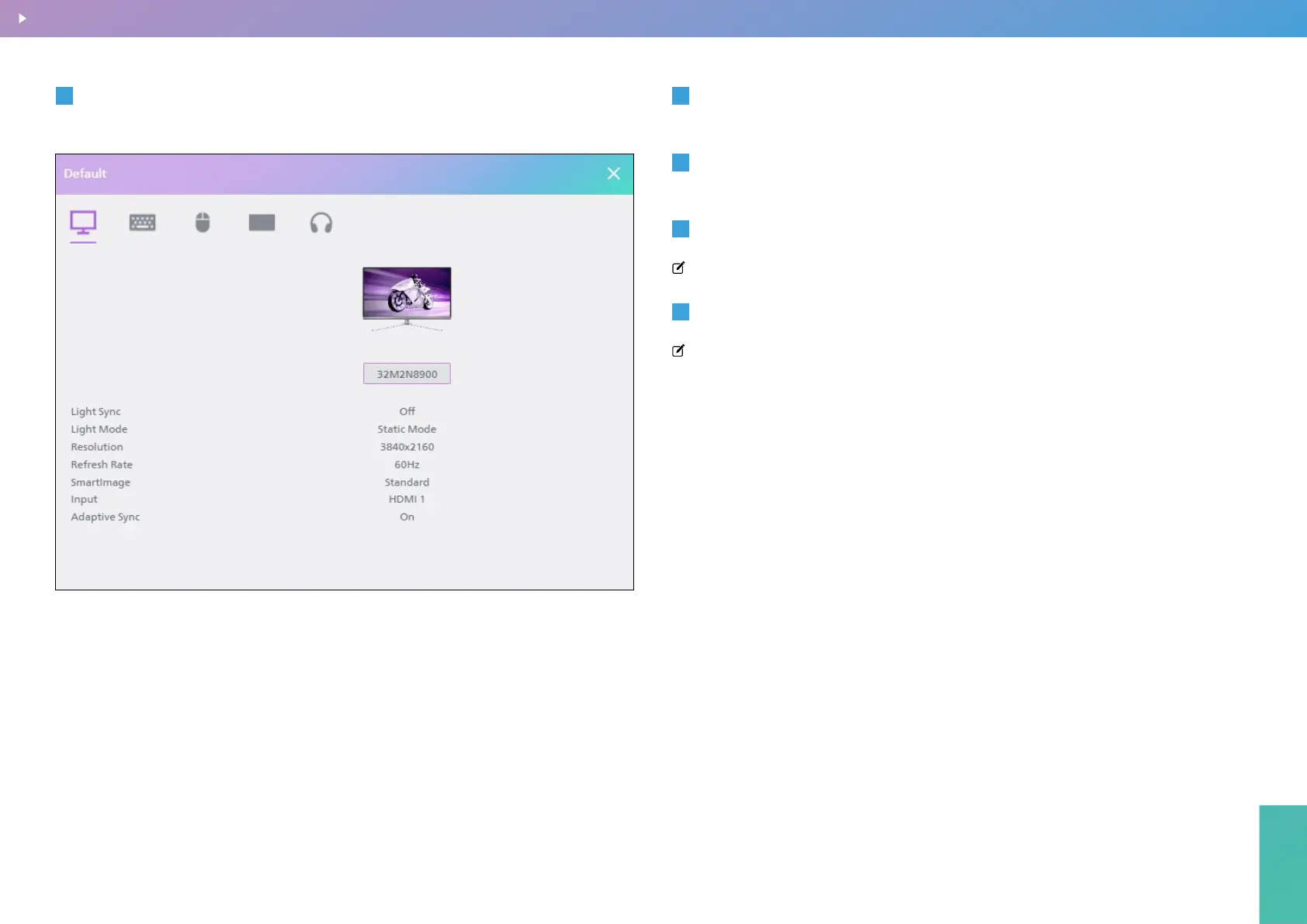
Precision Center
22
Precision Center
5
You can preview certain device settings for all devices of the selected type.
Preview
6
Copy
Click the Copy icon to duplicate the selected prole in the current application scenario.
7
Export
Click the Export icon to save the selected prole to a local folder.
8
Reset
Click the Reset icon to restore the selected prole to its default state.
Note - The reset function only applies to the prole currently in use.
9
Delete
Click the Delete icon to remove the selected prole.
Note - You cannot delete the prole currently in use.
Prole Management
BACK TO INDEX
Bekijk gratis de handleiding van Philips Evnia 27M2N2500NF, stel vragen en lees de antwoorden op veelvoorkomende problemen, of gebruik onze assistent om sneller informatie in de handleiding te vinden of uitleg te krijgen over specifieke functies.
Productinformatie
| Merk | Philips |
| Model | Evnia 27M2N2500NF |
| Categorie | Monitor |
| Taal | Nederlands |
| Grootte | 14824 MB |







