Philips Evnia 25M2N5500U handleiding
Handleiding
Je bekijkt pagina 11 van 32
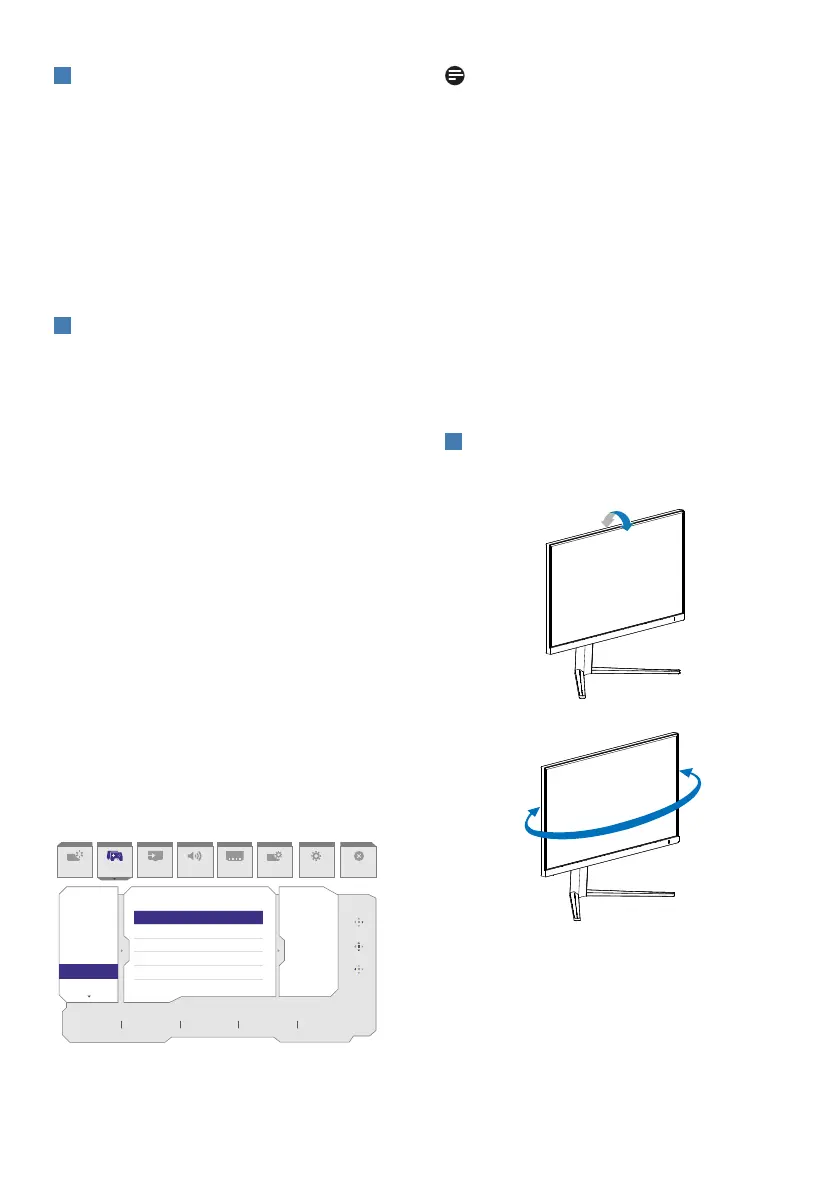
9
3
Resolution notication
This monitor is designed for optimal
performance at its native resolution,
1920 x 1080. When the monitor is
powered on at a dierent resolution, an
alert is displayed on screen: Use 1920 x
1080 for best results.
Display of the native resolution alert can
be switched o from Setup in the OSD
(On Screen Display) menu.
4
Overclock Your Monitor
The Overclock function increases the
native refresh rate, however, it does
have some associated risks along with it.
Please follow the instructions below to
activate the Overclock feature on your
monitor:
1. First, check your PC’s graphics card
and make sure it is capable of
achieving the maximum resolution
and refresh rate of this monitor.
2. If needed, install the latest version of
graphics card driver.
3. Ensure the Overclock signal port is
available (Please refer to the chapter
Resolution & Preset Modes in the
dedicated user manual).
4. Modify the refresh rate in the On
Screen Display (OSD) settings.
To enable the Overclock feature, you
will need to go to OSD menu > Game
Settings > Overclock.
Input Audio Language System Setup Close
SmartImage
Resolution
1920X1080 60Hz
HDMI 1
On Standard
Refresh Rate Input Source Adaptive Sync SmartImage
Select
Game Mode
OK
Close
Overclock
Smart MBR
Adaptive Sync
Crosshair
Shadow Boost
SmartResponse
SmartFrame
On
Off
Note
Please note that the default setting
for Overclock is o as it can cause
irreversible damage to your monitor.
If the screen is displayed abnormally
after rebooting, please switch o
the Overclock setting located in the
monitor's OSD menu. Alternatively, you
can unplug the power cable. Then, press
and hold the left button of the menu
toggle on the monitor while plugging
the power cable back in. Keep holding
the button until the screen turns on.
This will turn o the Overclock function,
and the monitor will return to its default
refresh rate.
5
Physical Function
Tilt
20°
-5°
Swivel
-30°
+30°
Bekijk gratis de handleiding van Philips Evnia 25M2N5500U, stel vragen en lees de antwoorden op veelvoorkomende problemen, of gebruik onze assistent om sneller informatie in de handleiding te vinden of uitleg te krijgen over specifieke functies.
Productinformatie
| Merk | Philips |
| Model | Evnia 25M2N5500U |
| Categorie | Niet gecategoriseerd |
| Taal | Nederlands |
| Grootte | 3449 MB |







