Philips DTR2000 handleiding
Handleiding
Je bekijkt pagina 23 van 37
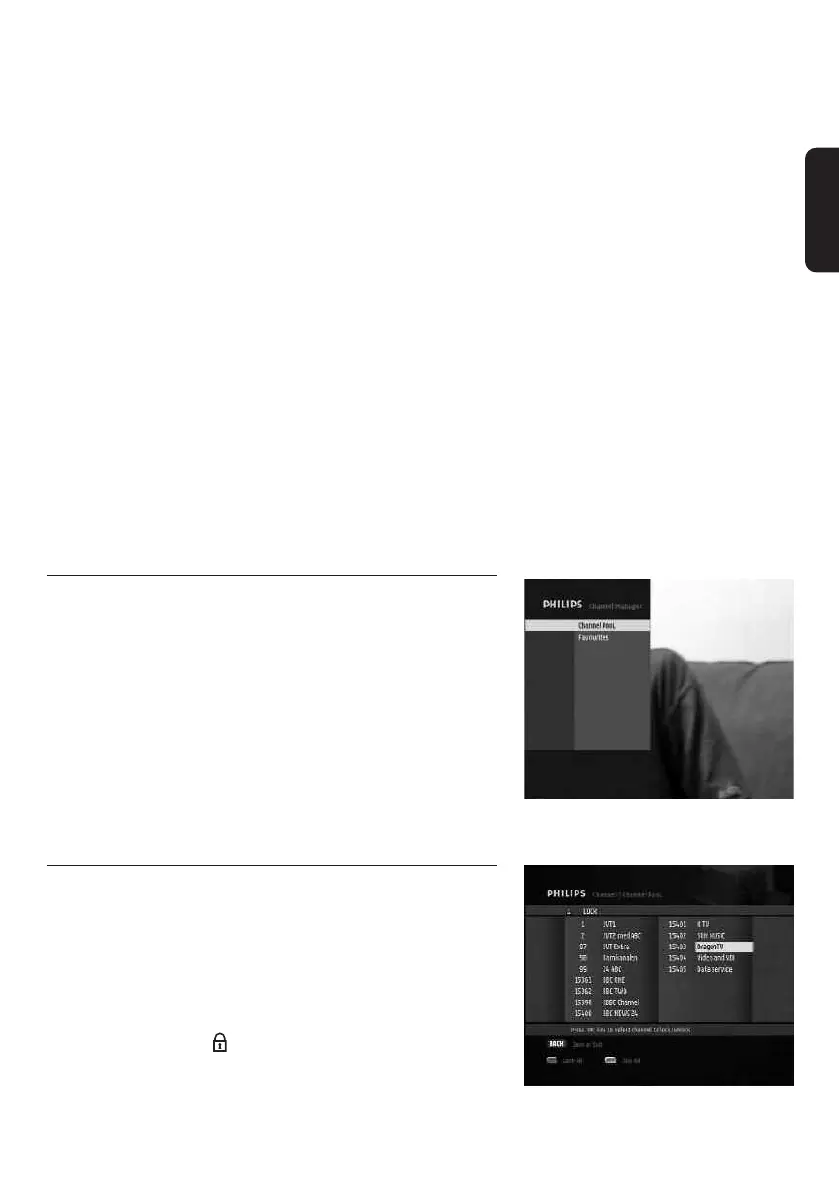
English
- Highlight the name of the programme for which you want
more detailed information.
- Press the <INFO> key of the remote control once to get
extended information (programme description) and once
again to close it.
- Press <OK> to view the corresponding channel.
Note: a “No information yet” message is displayed if the selected
channel does not provide EPG data. It may take a few
seconds before data can be displayed.
To set a recording timer from the Guide:
- Press the <Red> colour key once to set a recording timer
for the programme currently highlighted.
To set a reminder from the Guide:
- Press the <Green> colour key to set a reminder for the
programme currently highlighted.
If you want to check the previous or next information of the
channel, please press
u or i on the remote control.
8.3 Channel Manager
The Channel Manager function is used to:
- lock channels (Channel POOL)
- create and edit your favourite lists.
Note: switch from TV channel lists to Radio channel lists by
pressing <TV/RADIO>. Radio Channel Manager has the
same operation as TV channel Manager.
To access the Channel sub-menu, select Channel Manager
from the main menu.
8.3.1 Channel Pool
Select Channel POOL to access the Channel Pool screen.
This screen is used to lock channels.
To lock channels:
- Scroll to the channel you want to lock.
- Lock the channel by pressing <OK>.The selected channel
is marked with this icon. Press <OK> again to cancel
selection.
MENU 23
Doc_DTR 2000-53_13.qxd 2/05/05 9:02 Page 23
Bekijk gratis de handleiding van Philips DTR2000, stel vragen en lees de antwoorden op veelvoorkomende problemen, of gebruik onze assistent om sneller informatie in de handleiding te vinden of uitleg te krijgen over specifieke functies.
Productinformatie
| Merk | Philips |
| Model | DTR2000 |
| Categorie | Niet gecategoriseerd |
| Taal | Nederlands |
| Grootte | 4221 MB |







