Philips DTR2000 handleiding
Handleiding
Je bekijkt pagina 20 van 37
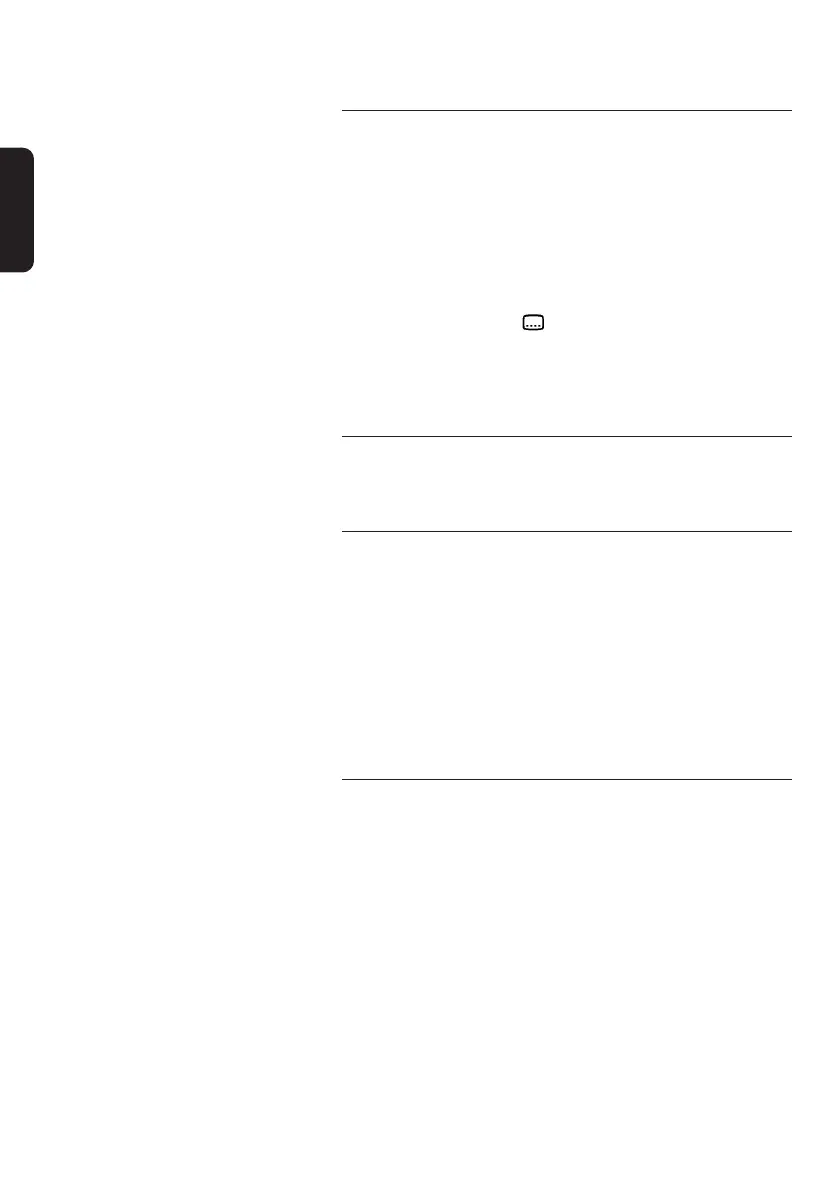
English
7.7.4 Subtitles language
To select your preferred Subtitles language, select System
Setting from the main menu.The System Setting screen
appears.
- Scroll to Subtitle Language, and then select the desired
language.
- Press <OK> to save your changes and exit the screen.
Note: if you want to change the Subtitle language for a particular
programme, press < > on the remote control to directly
access the Subtitles language options available for this
programme. Available languages depend on the content
transmitted.
7.8 Recording timers
Recording timers are used for VCR or DVD recordings.
7.8.1 To set a timer from the guide
- Select Guide from the main menu to access the Electronic
Programme Guide.
- Move to the desired programme using the arrow keys.
- Press the <Red> colour key to set a recording timer on
the selected programme.Alternatively, press the <Green>
colour key to set a reminder on the programme.
- Enter your PIN code if necessary, and then set the timer
type as appropriate. By default, other settings correspond
to the selected programme.
7.8.2 To set or modify a timer from the Timer
menu
- Select the Record Timer item from the Timer sub-menu
or press the <TIMER> key of the remote control to
access the Recorder screen.
- Select an available Timer Number or select the timer you
want to modify.
-
Set the values of the r
ecor
ding parameters using the
ar
r
ow or numerical keys as appropriate (for more details,
r
ef
er to paragra
ph 8.5.
1).
- Press <OK> to confirm.
Note: an existing recording timer can be disabled from the
Recorder screen by selecting Disable as Timer Type.
20 GENERAL VIEWING FUNCTION
Doc_DTR 2000-53_13.qxd 2/05/05 9:02 Page 20
Bekijk gratis de handleiding van Philips DTR2000, stel vragen en lees de antwoorden op veelvoorkomende problemen, of gebruik onze assistent om sneller informatie in de handleiding te vinden of uitleg te krijgen over specifieke functies.
Productinformatie
| Merk | Philips |
| Model | DTR2000 |
| Categorie | Niet gecategoriseerd |
| Taal | Nederlands |
| Grootte | 4221 MB |







