Philips DTR2000 handleiding
Handleiding
Je bekijkt pagina 17 van 37
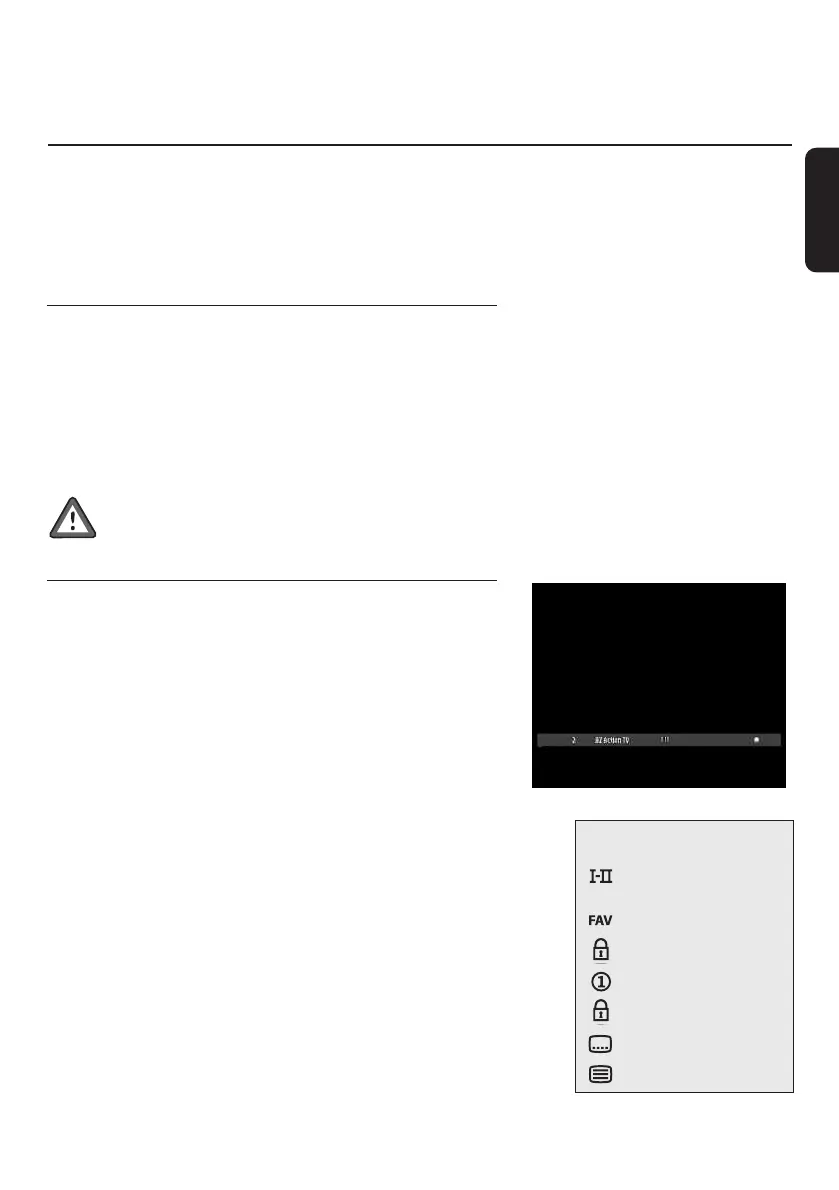
This section describes the basic functions available while
watching digital TV or listening to digital Radio. For general
menu navigation information, see Basics about menu
navigation.
7.1 Receiver wake up
Your receiver is in standby.To wake it up, press any of the
following on the remote control:
- numerical keys,
- <P->/<P+>,
- <OK>.
Note: be careful the Standby button can only be used to
switch the receiver off.
7.2 Channel Information
Every time you change channels, programme information
appears on screen, displaying:
- the channel name and number in the current channel list,
- the current programme name,
- icons indicating the channel properties, e.g. channel lock
status,
- a bargraph indicating the start time of the current
programme, the start time of the next programme, and
the current progress.
While watching a channel, you can display the current
channel information at anytime by pressing <INFO> on the
remote control. Press <INFO> again to get more
information about the current programme.
Note: channel information is displayed for 3 seconds as per
default.This can be adjusted from the System Setting screen.
English
GENERAL VIEWING FUNCTION 17
7 General Viewing Function
icon description
alternate audio
language/format
cur
rent favourite list
maturity rating locked
scrambled channel
locked channel
subtitles presence
teletext presence
Doc_DTR 2000-53_13.qxd 2/05/05 9:02 Page 17
Bekijk gratis de handleiding van Philips DTR2000, stel vragen en lees de antwoorden op veelvoorkomende problemen, of gebruik onze assistent om sneller informatie in de handleiding te vinden of uitleg te krijgen over specifieke functies.
Productinformatie
| Merk | Philips |
| Model | DTR2000 |
| Categorie | Niet gecategoriseerd |
| Taal | Nederlands |
| Grootte | 4221 MB |







