Philips DTR2000 handleiding
Handleiding
Je bekijkt pagina 10 van 37
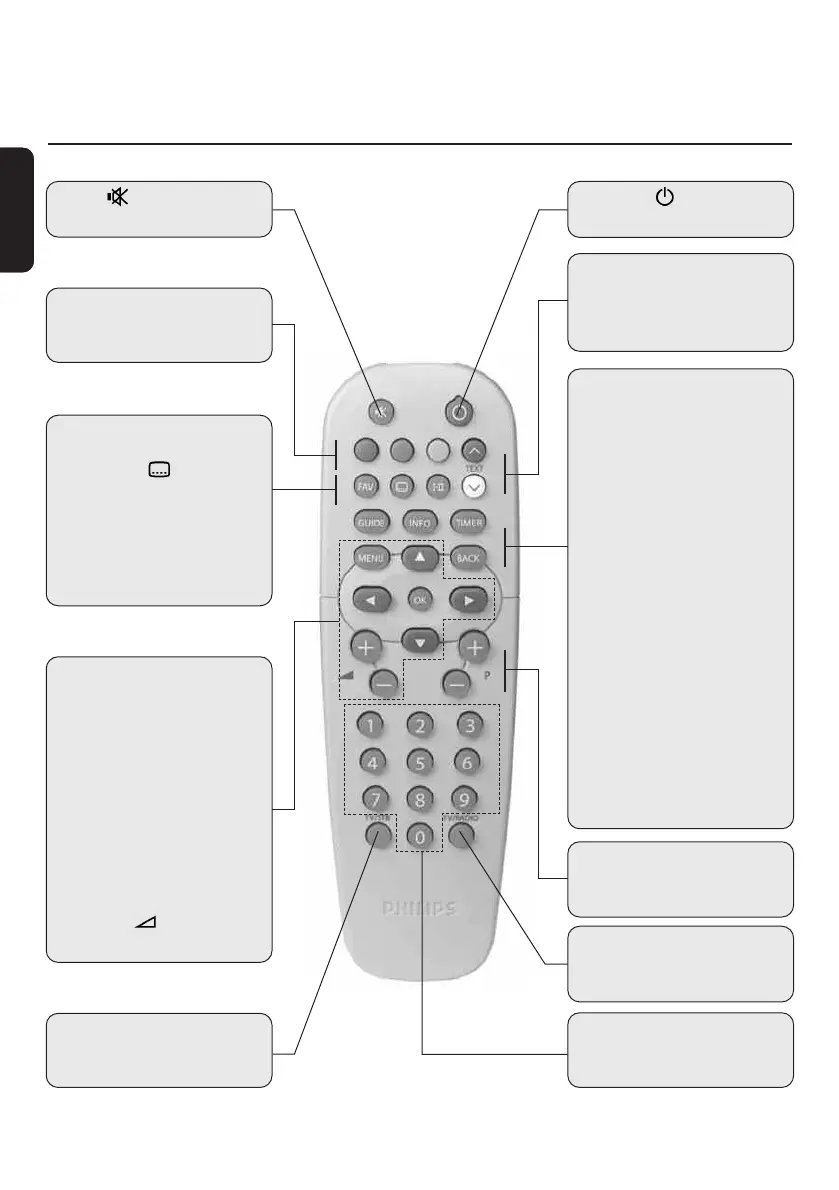
10 REMOTE CONTROL
English
3 Remote control
Mute
- Audio mute
Standby
- Standby
TV / RADIO
- Toggle between
TV / Radio mode
P+ / P-
- Select next / previous
channel.
0-9
-
Channel selection in digital
TV mode.
TV / STB
- Toggle between Digital and
Analogue
TV/VCR/D
VD.
RED, GREEN,
YELLOW, BLUE
Colour keys
(blue) resp.V (white)
Scrolls one Page Up or one Page
Down in guide or favourite lists
Note: TEXT is not active.
V
FAV
- Toggle between favourite lists
SUBTITLE
- Temporarily starts/stops or
change Audio Subtitling
I-II
- Temporary update of audio
language and selection of
audio mode
MENU
- Open/Close menu in digital
TV / Radio mode
CURSOR keys
- The t and y cursor keys
are used to move within the
menus and lists
- The
u and i cursor keys
are used to select a value in a
menu item
OK
- Select / call up channel
lists / zap
V
OLUME +/ -
- Volume up / down.
GUIDE
- Open Now & Next Guide.
INFO
- Open info banner.
- Show extended program
information.
- Close banner.
TIMER
- Set a recording timer when
watching Digital TV or from
the GUIDE feature.
The
“TIMER, 0” sequence
keystroke deletes the current
running timer.
BACK
- Select the previously watched
digital TV channel.
- In menu mode:
Either exit the menu or bring
selection back one level and
cancel the changes you made.
Doc_DTR 2000-53_13.qxd 2/05/05 9:02 Page 10
Bekijk gratis de handleiding van Philips DTR2000, stel vragen en lees de antwoorden op veelvoorkomende problemen, of gebruik onze assistent om sneller informatie in de handleiding te vinden of uitleg te krijgen over specifieke functies.
Productinformatie
| Merk | Philips |
| Model | DTR2000 |
| Categorie | Niet gecategoriseerd |
| Taal | Nederlands |
| Grootte | 4221 MB |







