Philips CED2000 handleiding
Handleiding
Je bekijkt pagina 24 van 48
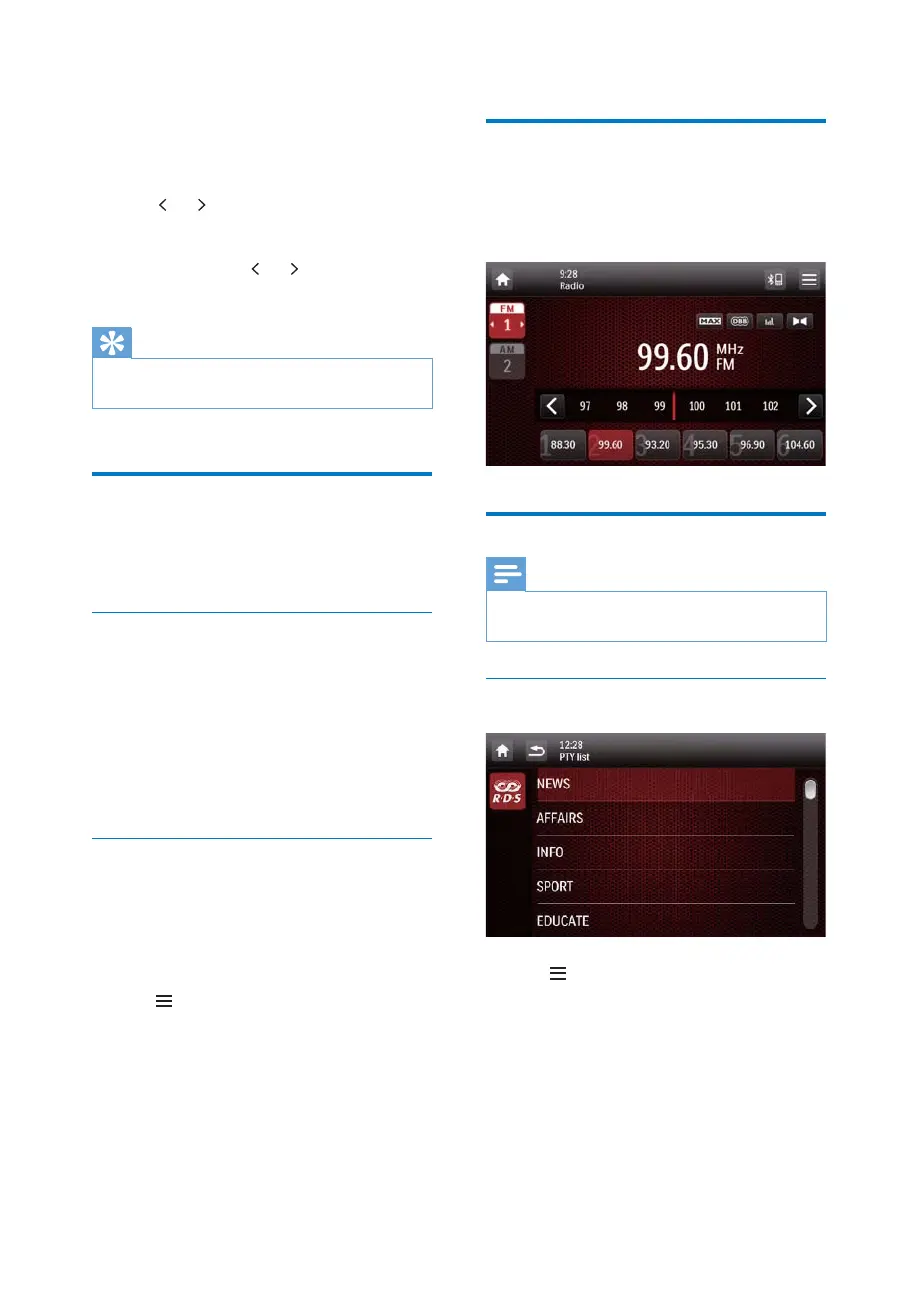
22 EN
1 Tap FM or AM to select a band.
FM bands: FM1, FM2, FM3
AM bands: AM1, AM2
2 Tap or repeatedly until the frequency
of target radio station is displayed.
To tune to a radio station automatically,
tap and hold
or until the
frequency digits start change.
Tip
You can also press BAND on the remote control
repeatedly to select a band.
Store radio stations in
memory
You can store up to 6 stations in each band.
Store radio stations manually
1 Select a band.
2 Tune to the target radio station.
3 Tap and hold one of the channels (1 to 6)
over two seconds.
» The radio station is saved under the
selected channel.
Store radio stations automatically
You can search for a radio station with intro
search, which broadcasts a 10-second preview
of each detected radio station.
1 Select a band.
2 Tap .
3 Tap [Auto Store].
» Auto search starts. The six strongest
stations of the selected band are saved
in preset channels automatically.
Tune to a preset radio station
1 Select a band.
2 Tap one of the preset channels (1 to 6) to
select a preset radio station.
Use RDS related features
Note
Only after RDS feature is enabled, you can use RDS
related features.
6HDUFKIRU5'6SURJUDPVRIDVSHFLÀF
type
1 Tap > [PTY list] to display the list of
program types.
2 Tap the name of a program type to start
search.
» Once an RDS station that transmits
programs of the selected type is
found, the RDS station is broadcast
automatically.
Bekijk gratis de handleiding van Philips CED2000, stel vragen en lees de antwoorden op veelvoorkomende problemen, of gebruik onze assistent om sneller informatie in de handleiding te vinden of uitleg te krijgen over specifieke functies.
Productinformatie
| Merk | Philips |
| Model | CED2000 |
| Categorie | Niet gecategoriseerd |
| Taal | Nederlands |
| Grootte | 11588 MB |







