Philips CED2000 handleiding
Handleiding
Je bekijkt pagina 20 van 48
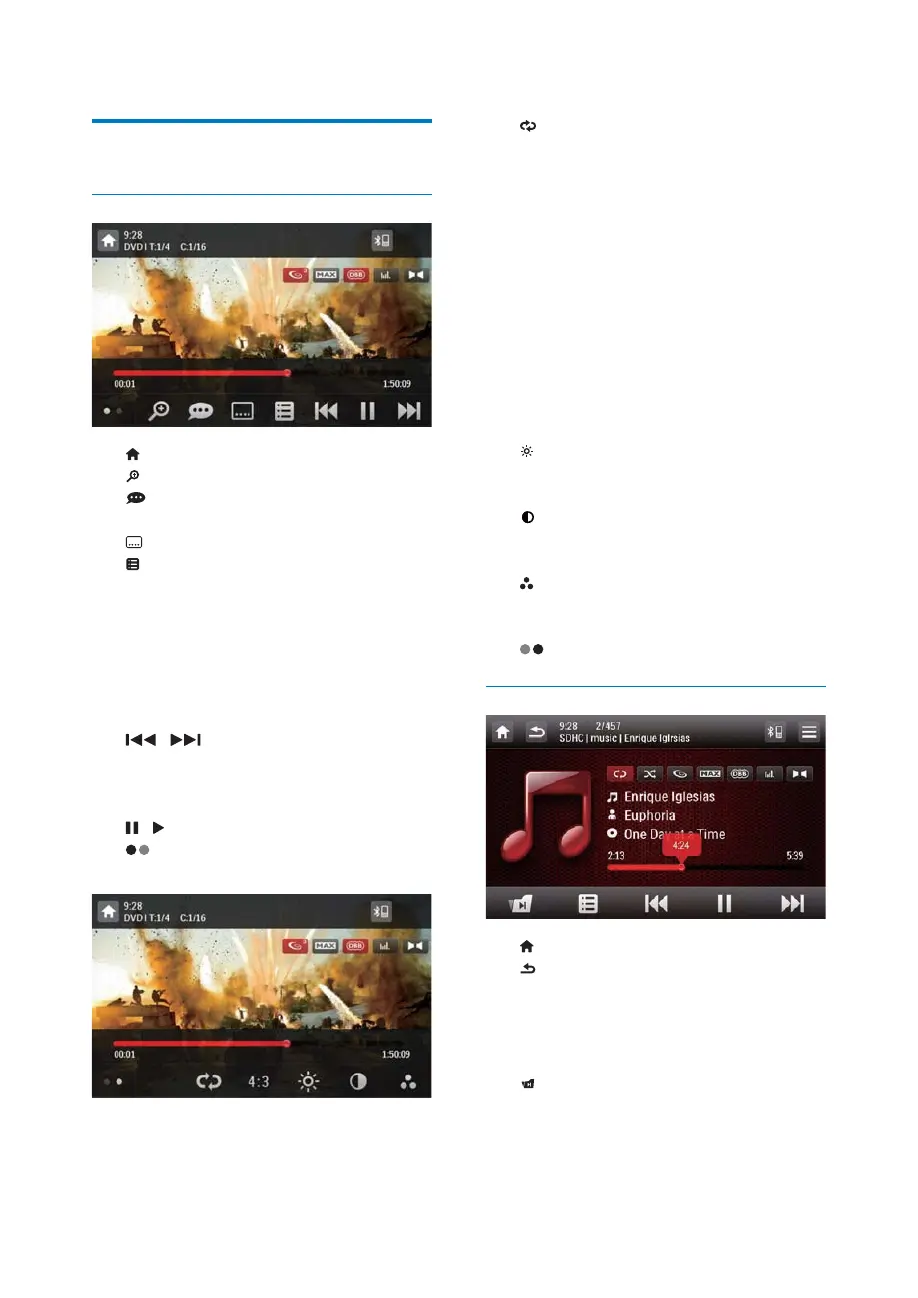
18 EN
Control play
Videos
: Return to the home menu.
: Zoom in or out of the image.
: Select an available audio channel or
audio language.
: Select an available subtitle.
For DVD, return to the disc menu or
root menu.
)RUUHFRUGHGÀOHVUHWXUQWRWKHOLVWRI
ÀOHVRUIROGHUVVHH%URZVHUHFRUGHG
ÀOHVRQSDJH
PBC: For VCD/SVCD only, enable or
disable the PBC (Playback Control) feature.
/ : Skip to the previous or next
WLWOHFKDSWHUWUDFNRUÀOH
To search forward fast or rewind the
track, tap on the progress bar.
/ : Start, pause, or resume play.
: Display control icons on the second
page.
: Select a repeat mode.
DVD: [Repeat chapter] (repeat the
current chapter), [Repeat title] (repeat
the current title), [Repeat all] (repeat
all chapters and titles), or [Repeat off]
(cancel repeat play).
VCD/SVCD: [Repeat one] (repeat the
current track) or [Repeat all] (repeat
all tracks).
5HFRUGHGÀOHV[Repeat one] (repeat
WKHFXUUHQWYLGHRÀOH[Repeat folder]
UHSHDWDOOYLGHRÀOHVLQWKHFXUUHQW
folder), or [Repeat all] (repeat all video
ÀOHV
[16:9]/[4:3]: Select an aspect ratio.
: Tap to display the brightness bar, and
then tap on the bar to adjust the screen
brightness.
: Tap to display the contrast bar, and
then tap on the bar to adjust the image
contrast.
: Tap to display the saturation bar, and
then tap on the bar to adjust the image
saturation.
'LVSOD\FRQWUROLFRQVRQWKHÀUVWSDJH
Audios
: Return to the home menu.
Press once to access the track list.
Press twice to access the folder list.
Press repeatedly to return to the
playback interface.
)RUUHFRUGHGÀOHVRQO\VNLSWRWKHQH[W
audio folder.
Bekijk gratis de handleiding van Philips CED2000, stel vragen en lees de antwoorden op veelvoorkomende problemen, of gebruik onze assistent om sneller informatie in de handleiding te vinden of uitleg te krijgen over specifieke functies.
Productinformatie
| Merk | Philips |
| Model | CED2000 |
| Categorie | Niet gecategoriseerd |
| Taal | Nederlands |
| Grootte | 11588 MB |







