Handleiding
Je bekijkt pagina 43 van 47
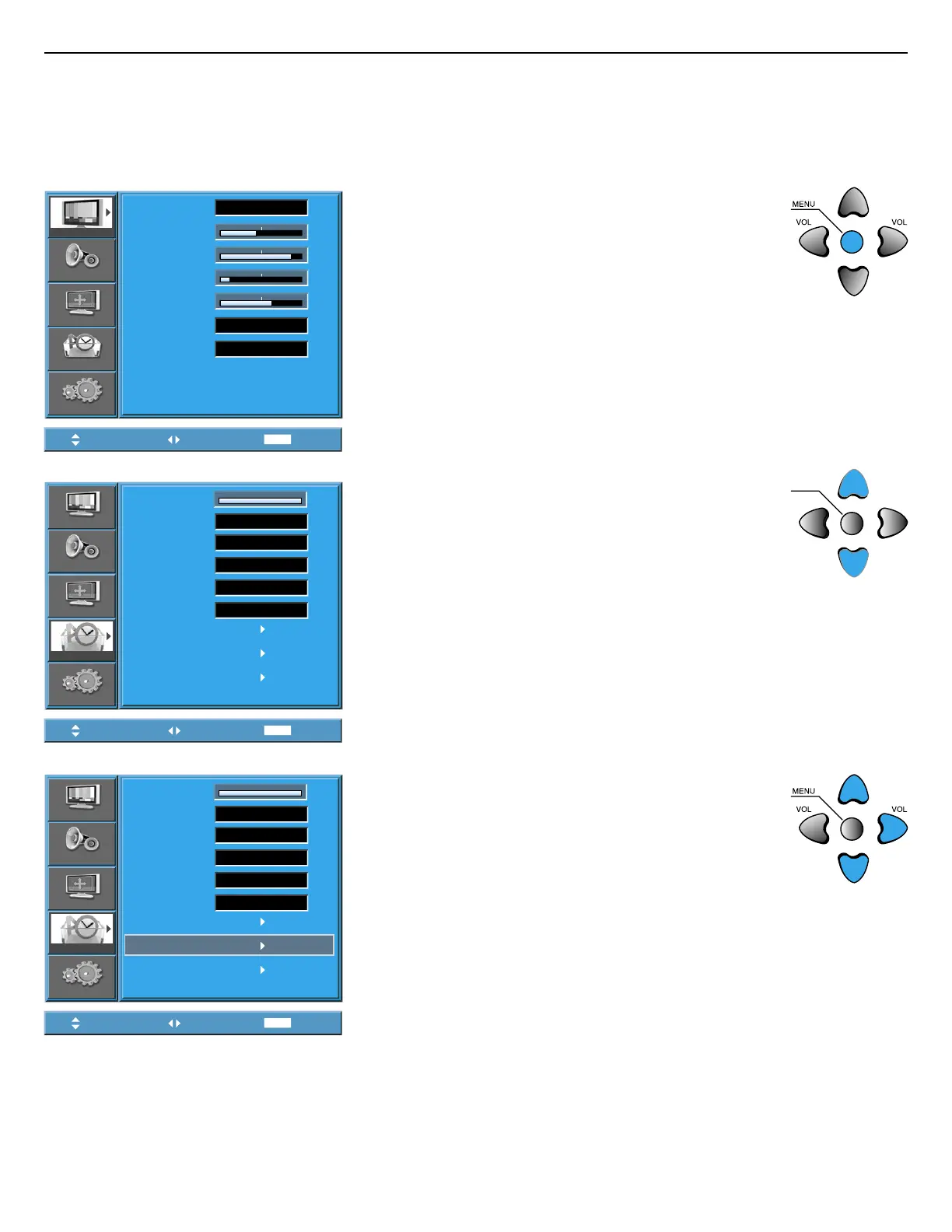
User Manual BDH5031V
MENU
Mode Dynamic
Brightness 40
Contrast 80
Sharpness 8
Colour 60
Colour Temp. Normal
Noise Reduc. On
Picture
Sound
Screen
Feature
Input
VOLVOL
MENU
MENU
Background 10
Language English
Keyboard Lock Off
RC Lock Off
MGDI plus On
Auto Power Off
Time Setting
Anti Burn-In
Mode Reset
Operation hrs. 50
Picture
Sound
Screen
Feature
Input
Move Select Exit
MENU
Background 10
Language English
Keyboard Lock Off
RC Lock Off
MGDI plus On
Auto Power Off
Time Setting
Anti Burn-In
Mode Reset
Operation hrs. 50
Picture
Sound
Screen
Feature
Input
Move Select Exit
Move Select Exit
RETURN TO THE CONTENTS
• Displaying a still image for a long time causes part image sticking on
the screen.
• The Anti Burn-In function minimises this effect.
• The MENU screen will be displayed as below.
• Select [Feature] by the “/" button.
• Enter the sub menu by using the “” button.
• Select the [Anti Burn-In] by pressing the “/” button.
• Press of the “” button while you are in the Anti Burn-
In.
Bekijk gratis de handleiding van Philips BDH5031V, stel vragen en lees de antwoorden op veelvoorkomende problemen, of gebruik onze assistent om sneller informatie in de handleiding te vinden of uitleg te krijgen over specifieke functies.
Productinformatie
| Merk | Philips |
| Model | BDH5031V |
| Categorie | Monitor |
| Taal | Nederlands |
| Grootte | 7958 MB |
Caratteristiche Prodotto
| Kleur van het product | Zwart |
| Gewicht | 43500 g |
| Breedte verpakking | 1760 mm |
| Diepte verpakking | 400 mm |
| Hoogte verpakking | 1000 mm |







