Handleiding
Je bekijkt pagina 32 van 47
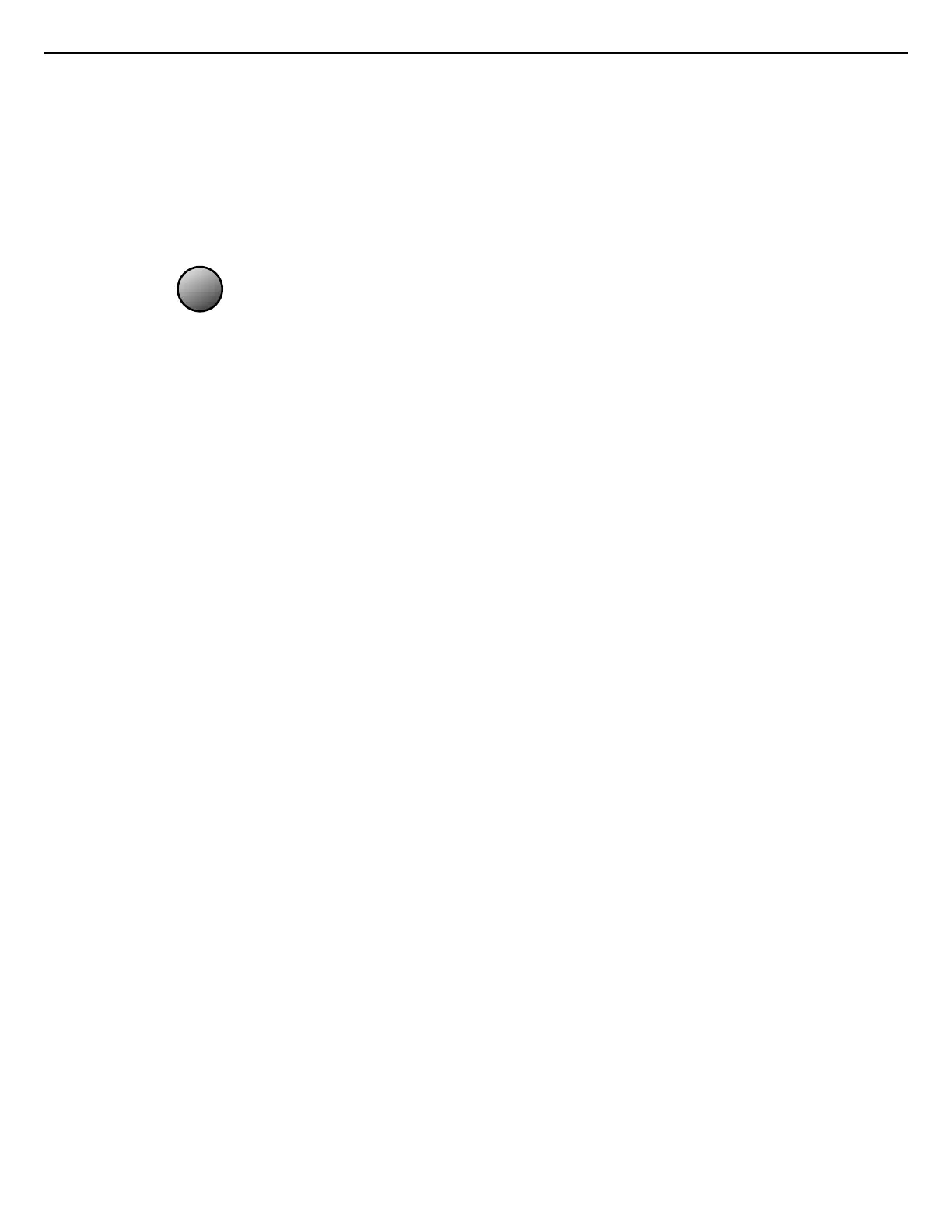
User Manual BDH5031V
S.MODE
RETURN TO THE CONTENTS
7. SOUND
7.1 SELECTING SOUND MODE
• Enjoy various sound modes by selecting your favourite Sound Mode
depending on the kinds of moving pictures.
1. Select “SOUND MODE”.
• Press the “S.MODE” on the remote control.
• While pressing the “S.MODE” for the first time, the current sound mode
will be displayed.
2. Every Press of the Button Changes Modes.
• Each time you press the button, a different sound mode appears.
The sequence used is as follows:
Normal Movie Music News User
Normal : Suitable for watching any motion picture
Movie : Select this mode to simulate being at a movie theatre
Music : Ideal for listening to music
News : Allows human voice to be heard more clearly
User : Allows the user to adjust as desired.
3. MENU will Disappear.
• After selecting a desired Sound Mode, the on-screen menu will disap-
pear in about 2~3 seconds.
• Normal, Movie, Music and News modes are factory preset values.
If you want to customise the sound modes for your preference, refer to
the following page.
Bekijk gratis de handleiding van Philips BDH5031V, stel vragen en lees de antwoorden op veelvoorkomende problemen, of gebruik onze assistent om sneller informatie in de handleiding te vinden of uitleg te krijgen over specifieke functies.
Productinformatie
| Merk | Philips |
| Model | BDH5031V |
| Categorie | Monitor |
| Taal | Nederlands |
| Grootte | 7958 MB |
Caratteristiche Prodotto
| Kleur van het product | Zwart |
| Gewicht | 43500 g |
| Breedte verpakking | 1760 mm |
| Diepte verpakking | 400 mm |
| Hoogte verpakking | 1000 mm |







