Philips Baristina BAR303 handleiding
Handleiding
Je bekijkt pagina 11 van 114
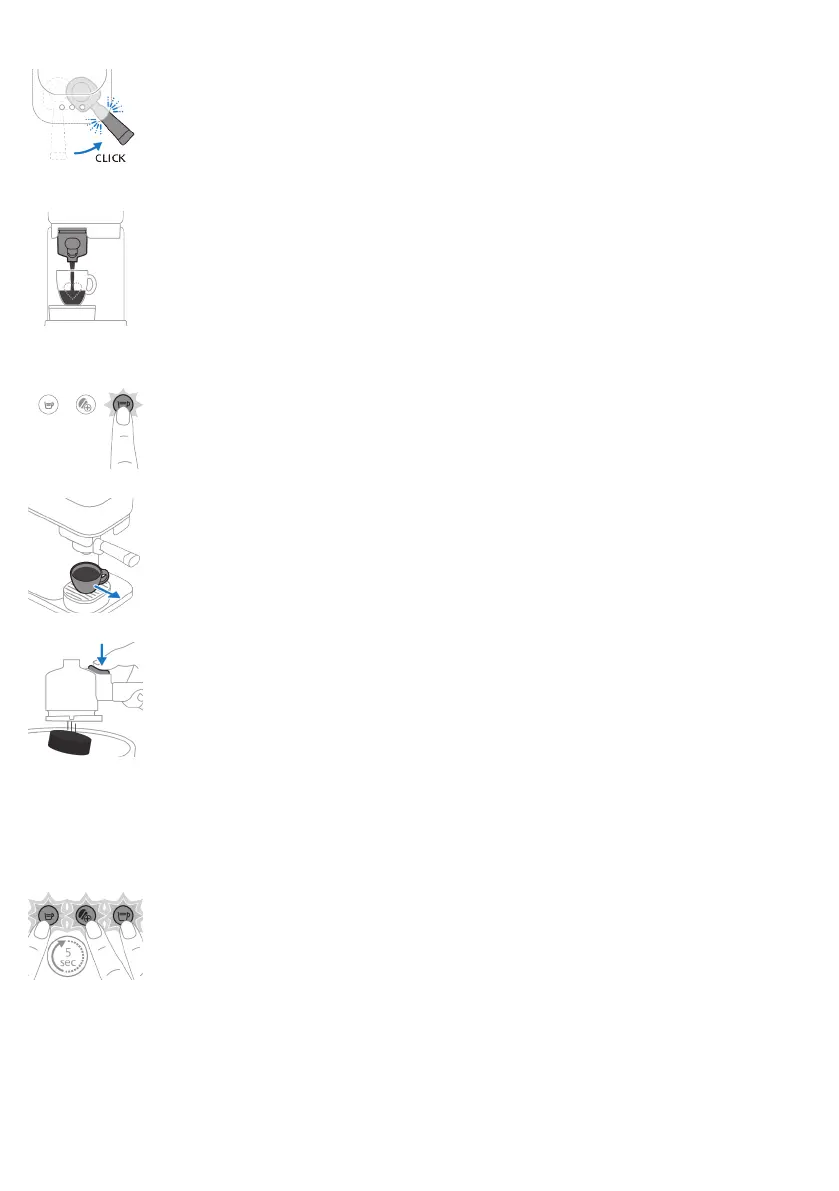
12
English
5 Move the handle firmly to the right until you hear a “click”. The machine will
start to grind the coffee beans for the selected beverage into the portafilter.
6 The portafilter automatically moves back into position and the machine starts
to brew the selected beverage.
7 When the cup contains the desired quantity of coffee, press the blinking
button (the button you are programming) again. The selected button will
blink in a short burst to confirm that the new volume has been programmed.
8 The machine is ready when the led stops blinking. Remove the cup and enjoy
your coffee with the adjusted volume.
9 When all leds are off, the portafilter can be removed. Remove the portafilter
from the machine to empty it. Invert the portafilter over a bin and press the
ejection button to remove the coffee puck from the portafilter.
Resetting the drink volumes to factory settings
To reset the drink volumes to their factory settings:
1 Press and hold the Espresso, Lungo and Intensity boost buttons
simultaneously for 5 seconds until all buttons start to flash fast to show that
the machine has been reset to factory settings.
Bekijk gratis de handleiding van Philips Baristina BAR303, stel vragen en lees de antwoorden op veelvoorkomende problemen, of gebruik onze assistent om sneller informatie in de handleiding te vinden of uitleg te krijgen over specifieke functies.
Productinformatie
| Merk | Philips |
| Model | Baristina BAR303 |
| Categorie | Niet gecategoriseerd |
| Taal | Nederlands |
| Grootte | 9890 MB |







