Philips AC4228 handleiding
Handleiding
Je bekijkt pagina 14 van 51
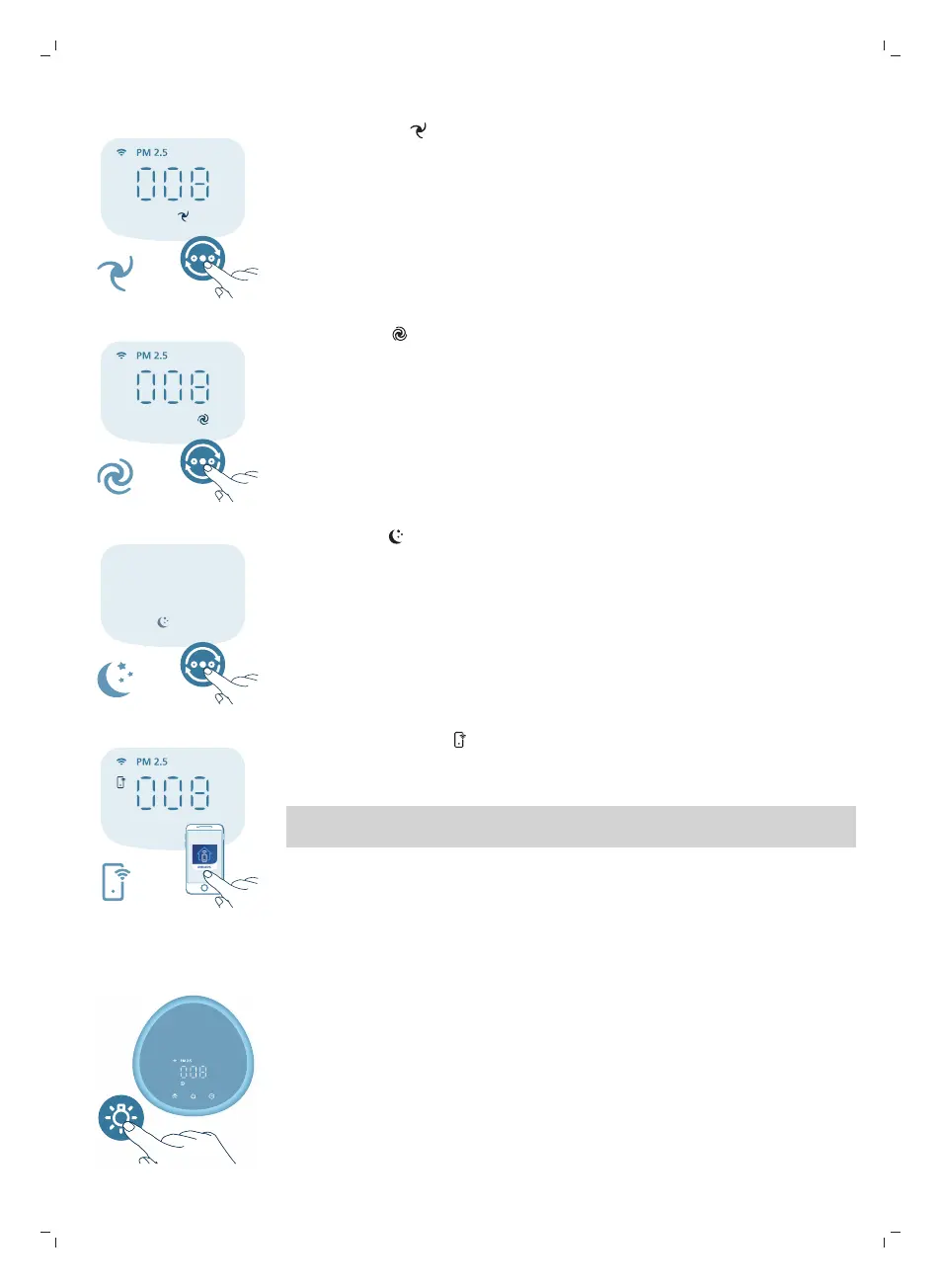
14
English
Medium mode ( ): In the Medium mode, the air purifier operates on a
medium speed.
Turbo mode ( ): The air purifier operates on the highest speed.
Sleep mode ( ): The air purifier operates quietly at a low speed. After 3
seconds, the display lights turn off.
-
Allergy Sleep mode: This mode can be enabled in the Home care+ app.
Allergy Sleep mode turns your Sleep mode into a more powerful one when
you need it. By enabling it, your Sleep mode automatically adapts the fan
speed in a similar way with the Auto mode, while keeping the sound level
low. This mode is ideal for people who want a higher performance at night
vs. regular Sleep mode.
٦০௵
ᇆ߰ࡅ
App-operated mode ( ): The appliance is operating a mode that is only
available through the app, such as additional manual fan speeds or other modes
that were customized in the app.
Note: The app-operated mode is available ONLY through the app after the Wi-Fi
connection is successful.
Using the light function
With the light sensor, the control panel can automatically turn on, turn off or
dim according to the ambient light.
The control panel will be off or dim when the ambient light is dark. You can
press any button to wake up all lights. Then, if no further operation, all lights will
be off or dim again to match with the ambient light.
Bekijk gratis de handleiding van Philips AC4228, stel vragen en lees de antwoorden op veelvoorkomende problemen, of gebruik onze assistent om sneller informatie in de handleiding te vinden of uitleg te krijgen over specifieke functies.
Productinformatie
| Merk | Philips |
| Model | AC4228 |
| Categorie | Luchtreiniger |
| Taal | Nederlands |
| Grootte | 6315 MB |







