Philips AC2221 handleiding
Handleiding
Je bekijkt pagina 16 van 562
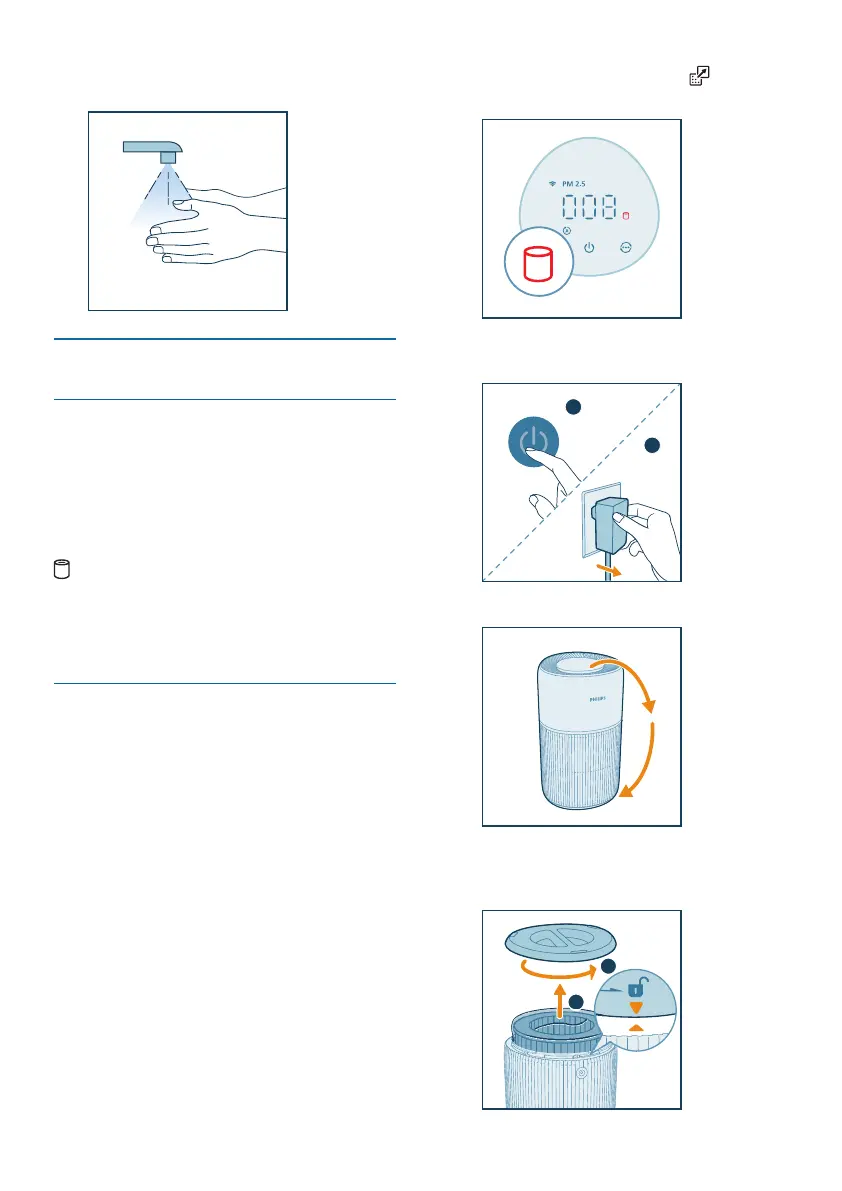
14 EN
7 Wash your hands thoroughly after
cleaning the lter.
Replacing the lter
Understanding the healthy
protection lock
This air purier is equipped with a lter
replacement indicator to make sure that the air
purication lter is in optimal condition when
the air purier is operating. When the lter
need to be replaced, the lter replacement alert
lights up red.
If the lter is not replaced in time, the air
purier will stop operating and automatically
lock to protect the air quality in the room.
Replace the lter as soon as possible.
Replacing the lter
Note:
•
The lter is not washable or reusable.
•
Always turn o the purier and unplug from
the electrical outlet before replacing the
lter.
•
We recommend people who are allergic to
dust, pollen, pets or mold, not to replace
lters by themselves or to take protective
measures, such as wearing a mask and
gloves.
•
For installation guidance, please refer to the
manual included in the lter box.
When the lter replacement alert lights up,
replace the lter (FY2200).
1 Switch o the air purier and unplug from
the power socket.
2
1
1
2 Turn the appliance upside down.
3 Rotate the base anti-clockwise to remove
it from the appliance. Pull the lter out
from the appliance.
2
1
Bekijk gratis de handleiding van Philips AC2221, stel vragen en lees de antwoorden op veelvoorkomende problemen, of gebruik onze assistent om sneller informatie in de handleiding te vinden of uitleg te krijgen over specifieke functies.
Productinformatie
| Merk | Philips |
| Model | AC2221 |
| Categorie | Luchtreiniger |
| Taal | Nederlands |
| Grootte | 59016 MB |







