Handleiding
Je bekijkt pagina 29 van 49
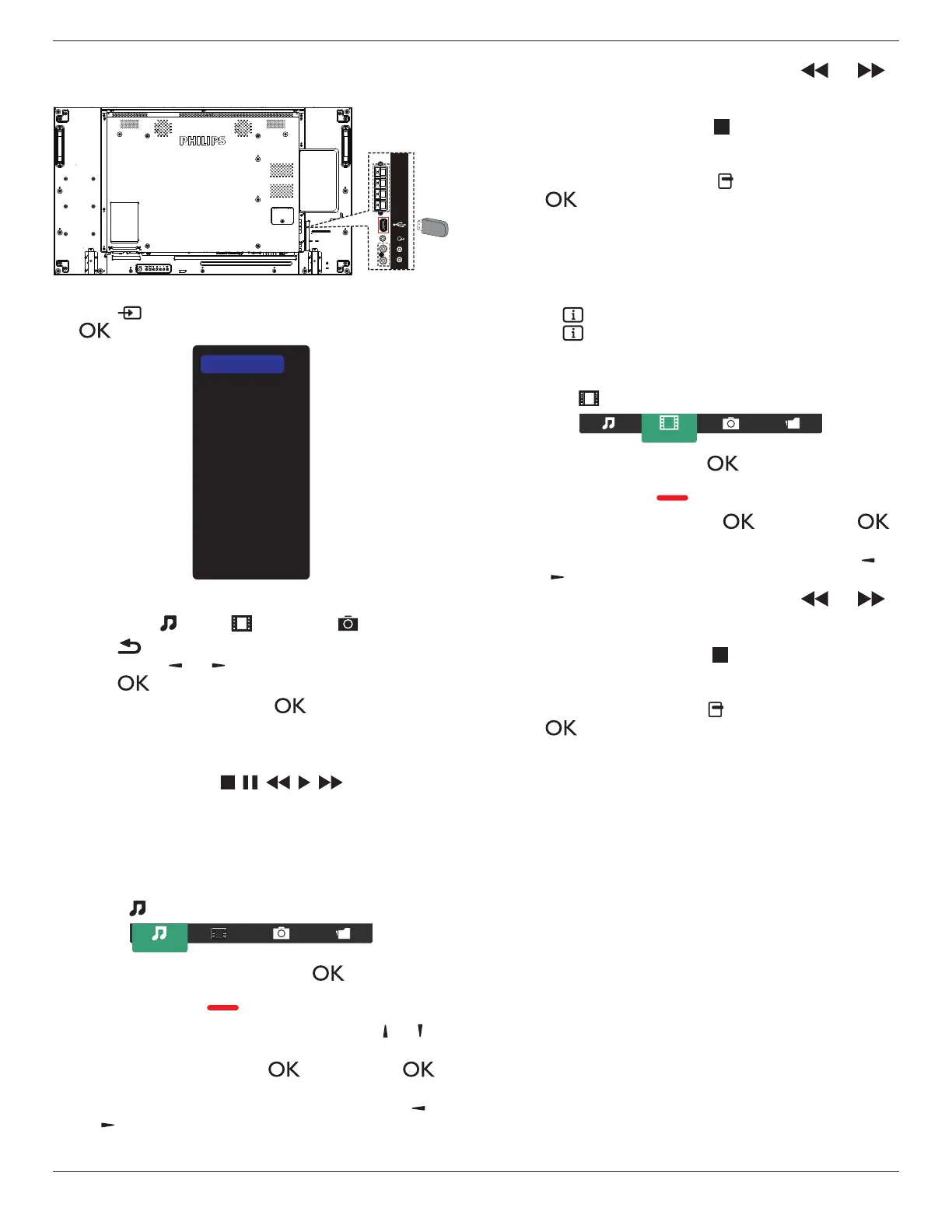
49BDL2005X
18
4.4. Play multimedia files from USB device
1. Connect your USB device to the USB port on the display.
AUDIO OUT
EXT. SPK
TERMINAL
USB
AUDIO R IN
AUDIO L IN
USB
2. Press [ ]
SOURCE
button, choose
USB
, and press
[ ] button.
USB
Network
Internet
SmartCMS
HDMI 1
HDMI 2
Display Port
Card OPS
DVI-D
YPbPr
AV
VGA
3. The connected USB device is detected automatically for
all its playable les, which will be automatically sorted
into 3 types:
Music
,
Movie
, and
Photo
.
4. Press [ ] BACK button to go up to the top layer in the
screen. Press [ ]
or [ ] button to choose the le type.
Press [ ] button to enter its play list.
5. Select your desired le. Press [ ] button to start
playing.
6. Follow the on-screen instruction to control the play
option.
7. Press [PLAY] buttons ( ) to control
playing.
4.5. Play options
4.5.1. Playing music files
1. Choose
Music
from the top menu bar.
Music
2. Choose one music track, and press [ ] button.
• To play all the tracks in a folder, choose one music
le. Then, press [ ] to
Play All
.
• To skip to the next or previous track, press [ ] or [ ]
button.
• To pause the track, press [ ] button. Press [ ]
button again to resume playback.
•
To skip backward or forward 10 seconds, press [ ] or
[ ] button.
• To search backward or forward, press [ ] or [ ]
button, press repeatedly to toggle between dierent
speeds.
• To stop the music, press [ ] button.
Music options
While you play the music, press [ ] OPTIONS button, then
press [ ] button to choose an option:
• {Shue}: Songs are played in a randomized order.
• {Repeat}: Choose {Repeat} to play a track or an album
repeatedly, or choose {Play once} to play a track once.
NOTE: To view information about a song (for example,
title, artist or duration), choose the song, then press
[ ] INFO button. To hide the information, press
[ ] INFO button again.
4.5.2. Playing movie files
1. Choose
Movie
from the top menu bar.
Movie
2. Choose a video, and press [ ] button.
• To play all the videos in a folder, choose one video
le. Then, press [ ] to
Play All
.
• To pause the video, press [ ] button. Press [ ]
button again to resume playback.
•
To skip backward or forward 10 seconds, press [ ] or
[ ] button.
• To search backward or forward, press [ ] or [ ]
button, press repeatedly to toggle between dierent
speeds.
• To stop the video, press [ ] button.
Movie options
While playing the video, press [ ] OPTIONS button, then
press [ ] button to choose an option:
• {Subtitles}: Choose the available subtitle settings.
• {Subtitle language}: Choose the language for subtitles if
available.
• {Shue}: Videos are played in a randomized order.
• {Repeat}: Choose {Repeat} to play the video le
repeatedly or {Play once} to play the video le once.
• {Status}: To view information about a video (for example,
played position, duration, title, or date).
Bekijk gratis de handleiding van Philips 98BDL2005X, stel vragen en lees de antwoorden op veelvoorkomende problemen, of gebruik onze assistent om sneller informatie in de handleiding te vinden of uitleg te krijgen over specifieke functies.
Productinformatie
| Merk | Philips |
| Model | 98BDL2005X |
| Categorie | Monitor |
| Taal | Nederlands |
| Grootte | 7624 MB |







