Philips 882756420470 handleiding
Handleiding
Je bekijkt pagina 7 van 60
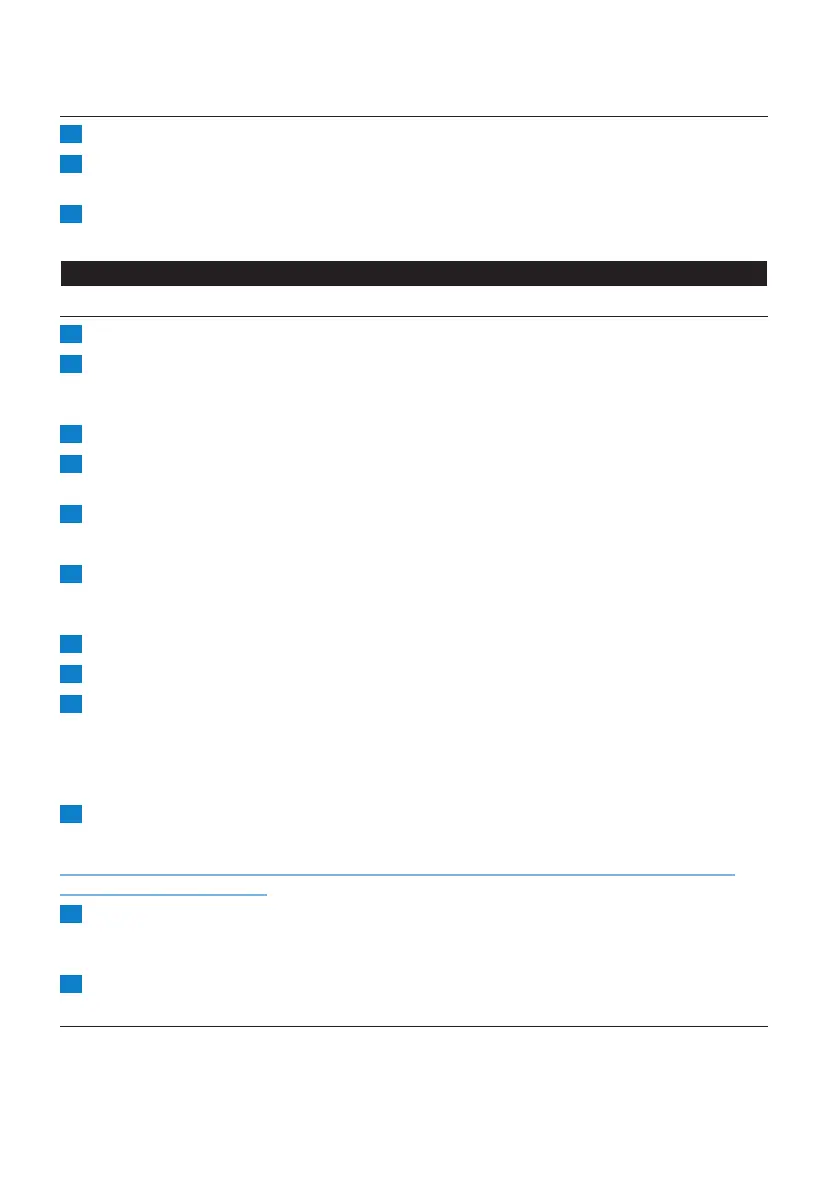
Setting the clock (HD7567 only)
1 Afteryouhaveputthepluginthewallsocket,theword‘SET’appearsonthedisplay(Fig.3).
2 Pressthe‘H’buttononeormoretimestosetthehour(Fig.4).
Thedisplayshowsthesethour(e.g.7:00).
3 Pressthe‘M’buttononeormoretimestosettheminutes(Fig.5).
Thedisplayshowsthesetminutes(e.g.7:20).
Using the appliance
Brewing coffee
1 Makesuretheplugisinthewallsocket.
2 Fillthewatertankwithfresh,coldwater(Fig.6).
The graduations on the left are for large cups (120ml).
The graduations on the right are for small cups (80ml).
3 Openthelterholder(Fig.7).
4 Takeapaperlter(type1x4orno.4)andfoldthesealededgestopreventtearingand
folding(Fig.8).
5Putthelterinthelterholder(Fig.9).
Note: Some versions come with a permanent lter. In this case you do not need to use paper lters.
6 Putgroundcoffee(lter-negrind)inthelter(Fig.10).
For large cups: use one heaped measuring spoon of ground coffee for each cup.
For small cups: use one level measuring spoon of ground coffee for each cup.
7Closethelterholder.(Fig.11)
8Placethejugonthehotplate(Fig.12).
9Switchontheappliance.
HD7564/HD7563/HD7562: Press the on/off rocker switch. The power-on light goes on (Fig. 13).
HD7566/HD7565: Press the on/of button. The power-on light ring round the button goes
on (Fig. 14).
HD7567: Press the on/off button. The power-on light goes on.
10Whenallthewaterhaspassedthroughthelter,youcanremovethejugfromthe
appliance(Fig.15).
Ifyouremovethejugformorethan30secondsbeforeallthewaterhaspassedthroughthe
lter,theltermayoverow.
11 Presstheon/offbutton(HD7567/HD7566/HD7565)oron/offrockerswitch(HD7564/
HD7563/HD7562)toswitchofftheapplianceafteruse.
HD7566/HD7565: The appliance switches off automatically after 2 hours.
12 Lettheappliancecooldownforatleast3minutesbeforeyoustartbrewingcoffeeagain.
Timer (HD7567 only)
You can use the timer to preset the time at which you want the coffeemaker to brew coffee.
Note: If you want to use the timer function, make sure the clock is set to the correct time. You can only
set the current time when the appliance is switched off (see section ‘Setting the clock (HD7567)’ in
chapter ‘Preparing for use’).
Note: After a power failure, you have to set the clock and the timer again.
,
,
-
-
-
-
-
-
-
ENGLISH 7
Bekijk gratis de handleiding van Philips 882756420470, stel vragen en lees de antwoorden op veelvoorkomende problemen, of gebruik onze assistent om sneller informatie in de handleiding te vinden of uitleg te krijgen over specifieke functies.
Productinformatie
| Merk | Philips |
| Model | 882756420470 |
| Categorie | Niet gecategoriseerd |
| Taal | Nederlands |
| Grootte | 7799 MB |







