Handleiding
Je bekijkt pagina 7 van 64
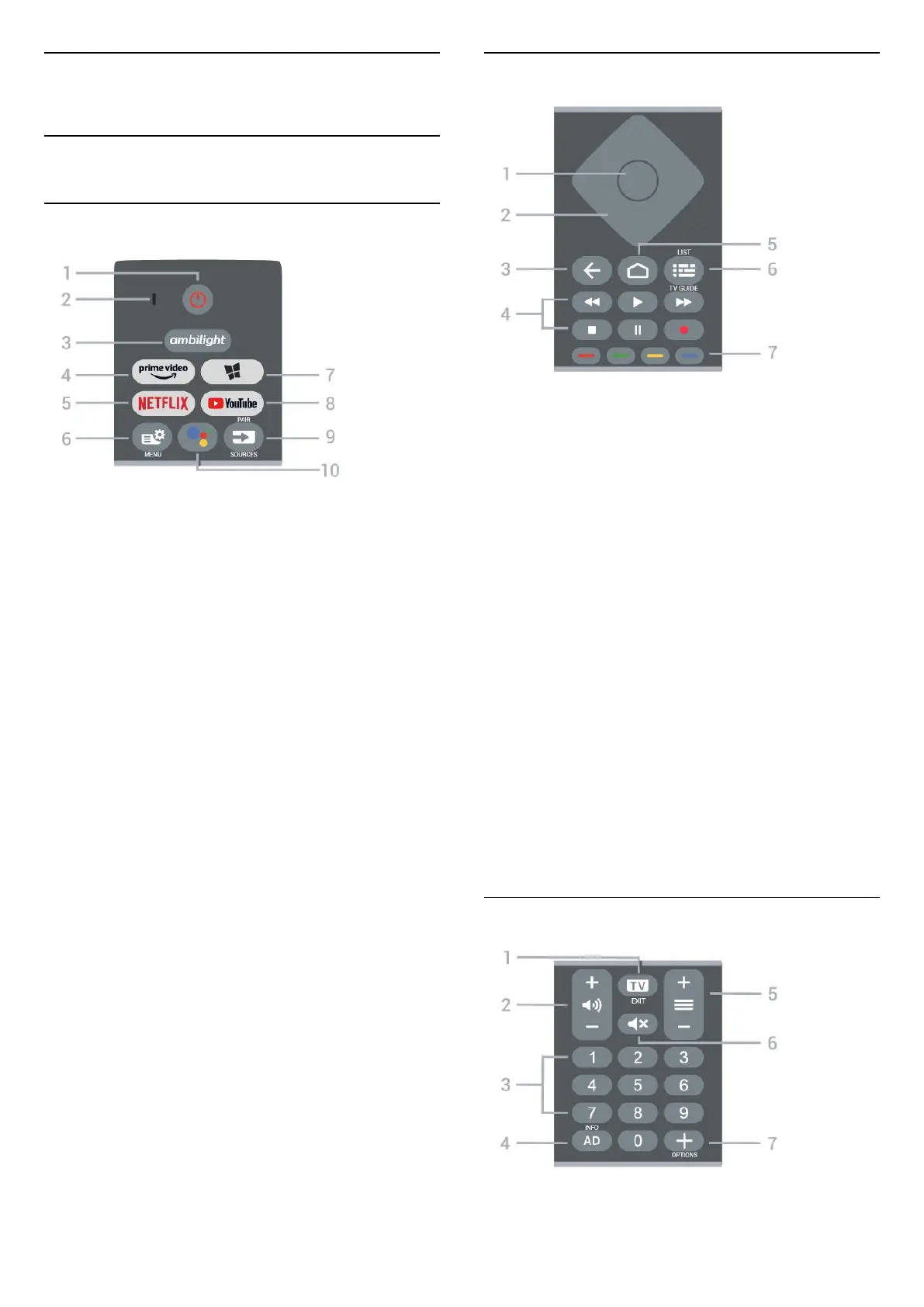
3
Remote Control
3.1
Key Overview
Top
1 - Standby / On
To switch the display on or back to Standby.
2 - VOICE microphone
3 -
To select one of the Ambilight style.
4 -
To launch the Amazon prime video App.
5 -
To open the Netflix App directly with the display
switched on or from standby.
• If you have a Netflix membership subscription, you
can enjoy Netflix on this display. Your display must
be connected to the Internet.
• To open Netflix, press to open the Netflix
App. You can open Netflix immediately from standby
mode.
www.netflix.com
6 - Quick Menu
To open the Quick Menu with typical functions.
7 - Smart TV Collection
To launch Smart TV Collection App.
8 - YouTube
To launch the YouTube App.
9 - SOURCES / PAIR
• To open or close the Sources menu.
• To pair the remote control to the display.
10 - Google Assistant™
To launch the Google Assistant™.
Middle
1 - OK key
To confirm a selection or setting.
2 - Arrow / navigation keys
To navigate up, down, left or right.
3 - Back
To switch back to the previous channel you selected.
To return to previous menu.
To go back to the previous App/Internet page.
4 - Playback
• Play , to playback.
• Pause , to pause playback
• Stop , to stop playback
• Rewind , to rewind
• Fast forward , to go fast forward
• Record , not support
5 - HOME
To open the Home menu.
6 - GUIDE
To open or close the Guide
7 - Colour keys
Direct selection of options. Blue key , opens Help.
Bottom
1 - - EXIT
7
Bekijk gratis de handleiding van Philips 86PUH8807, stel vragen en lees de antwoorden op veelvoorkomende problemen, of gebruik onze assistent om sneller informatie in de handleiding te vinden of uitleg te krijgen over specifieke functies.
Productinformatie
| Merk | Philips |
| Model | 86PUH8807 |
| Categorie | Televisie |
| Taal | Nederlands |
| Grootte | 7008 MB |







