Handleiding
Je bekijkt pagina 40 van 85
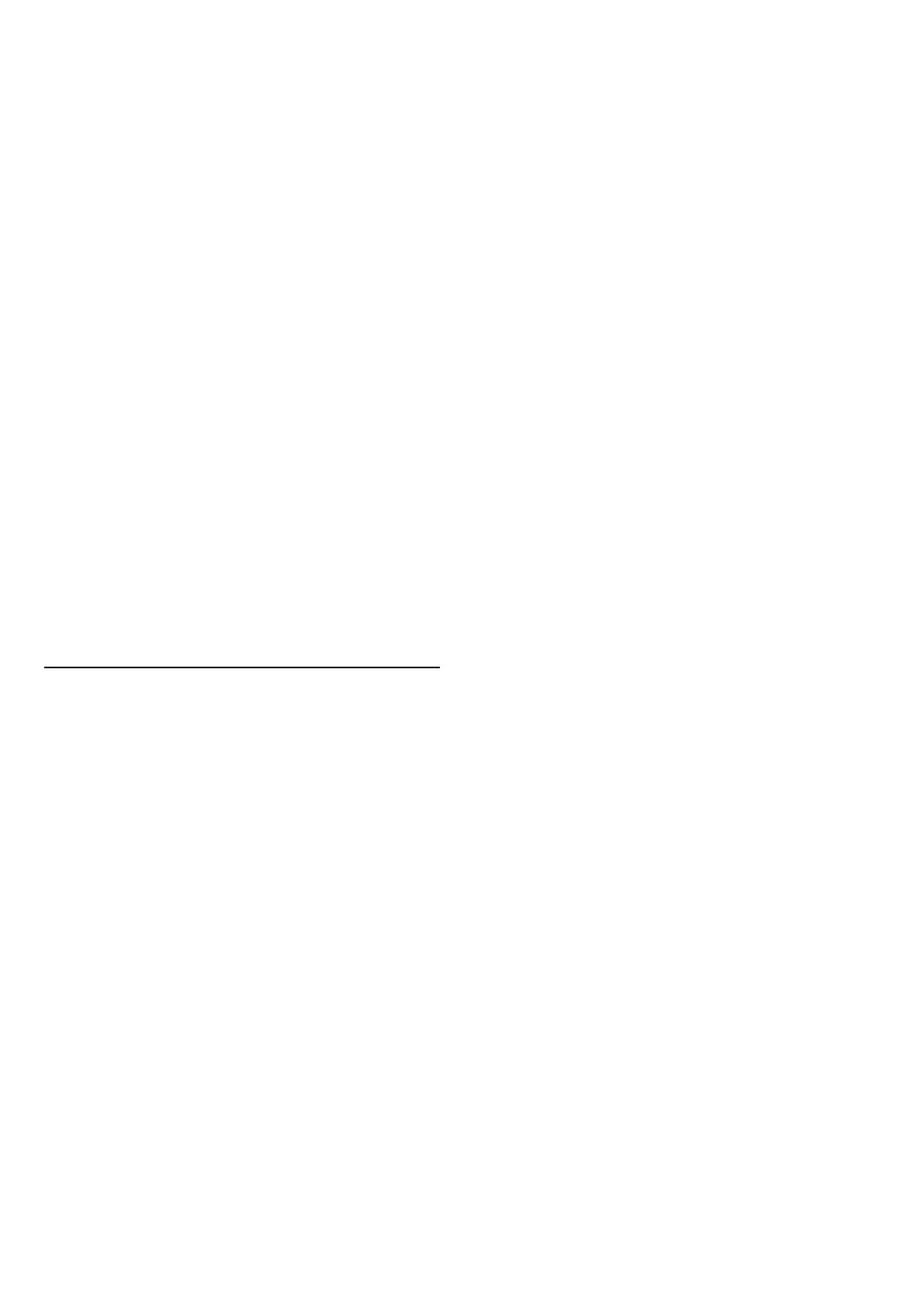
Bass enhancement
(Home) > Settings > Sound > Custom settings > Bass
enhancement
Adjust the amount of bass enhancement level.
Bass+
(Home) > Settings > Sound > Custom settings > Bass+
Enable for an added bass extension. Depending on
different TV models or sound settings, this option may
not be available.
Equaliser
(Home) > Settings > Sound > Custom settings >
Equaliser
Adjust the equaliser settings.
Reset all to default
(Home) > Settings > Sound > Custom settings > Reset
all to default.
Reset all of Personal settings back to the original factory
settings.
EasyLink 2.0
Control the sound settings of the HDMI sound system
via EasyLink 2.0
(Home) > Settings > Sound > EasyLink 2.0.
You can adjust the individual sound settings of the
HDMI sound system via Frequent settings or Settings >
Sound > EasyLink 2.0. This is only applicable with
EasyLink 2.0 compliant HDMI sound system. The setting
options are different depending on how is the Easylink
2.0 HDMI sound system able to support.
Adjust bass level
(Home) > Settings > Sound > EasyLink 2.0 > Bass.
Press the Arrow / navigation keys to adjust the level of
bass. The option is available when Sound style is not set
to Custom.
Adjust treble level
(Home) > Settings > Sound > EasyLink 2.0 > Treble.
Press the Arrow / navigation keys to adjust the level of
treble. The option is available when Sound style is not
set to Custom.
Custom Equaliser
(Home) > Settings > Sound > EasyLink 2.0 > Custom
Equaliser.
Adjustable frequency bands when the Sound style is set
to Custom. Press the Arrow / navigation keys to
adjust the level of AI Equaliser. The setting is only
available when connected device is compatible with TV
for the feature.
Surround Sound
(Home) > Settings > Sound > EasyLink 2.0 > Surround
Sound / Surround Mode
Select a surround effect from the preset types*.
• Upmix - Upmix to take full advantage of all speakers.
• Standard - Speakers output follow the original
channels.
• Surround AI - Optimum surround effect using AI
analysis.
* Some of Easylink 2.0 HDMI sound system only
supports Surround Mode to switch on or off virtual
surround.
DRC
(Home) > Settings > Sound > EasyLink 2.0 > DRC.
Select the preferred Dynamic Range Control (DRC).
• Auto - Dynamic range is automatically adjusted.
• On - Optimize the dynamic range.
• Off - Turn off dynamic range adjustment.
Height speakers
(Home) > Settings > Sound > EasyLink 2.0 > Height
speakers.
Select the preferred height speakers movement. The
setting is only available when connected device is
compatible with TV for the feature.
• Auto - Dynamic movement follow contents.
• On - Always elevated.
• Off - Flat position.
Select sound stage
(Home) > Settings > Sound > EasyLink 2.0 > Sound
stage.
Select a listening experience. The setting is only
available when connected device is compatible with TV
for the feature.
40
Bekijk gratis de handleiding van Philips 75MLED950, stel vragen en lees de antwoorden op veelvoorkomende problemen, of gebruik onze assistent om sneller informatie in de handleiding te vinden of uitleg te krijgen over specifieke functies.
Productinformatie
| Merk | Philips |
| Model | 75MLED950 |
| Categorie | Televisie |
| Taal | Nederlands |
| Grootte | 9320 MB |







