Handleiding
Je bekijkt pagina 28 van 67
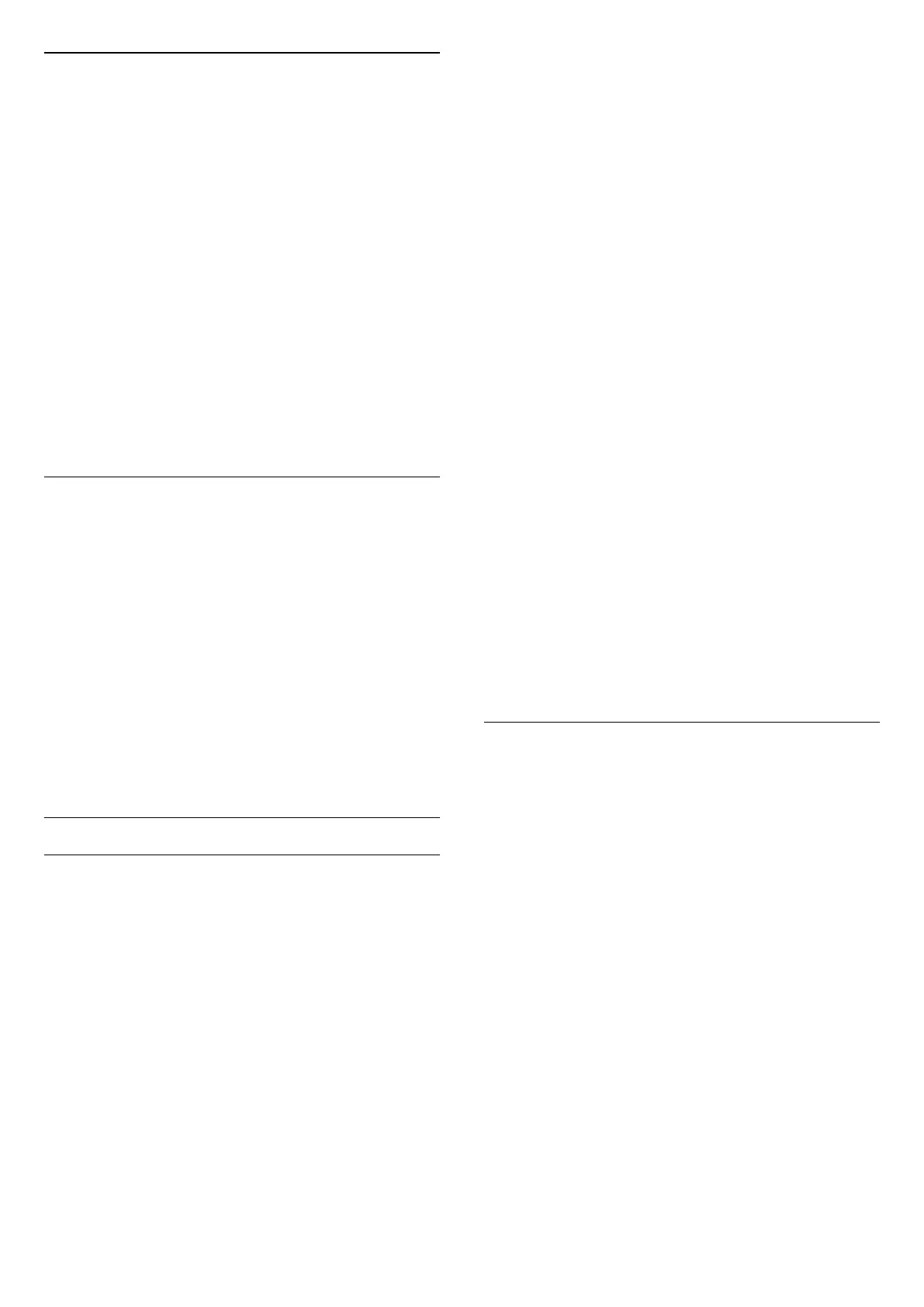
IntelliSound Engine
IntelliSound Engine comprises various impactful audio
processing technologies that capture the essence of
sound and how it enhances the total sound experience.
You can select from three IntelliSound engine modes.
(Home) > Settings > Sound > IntelliSound
The available IntelliSound engine modes are:
• Preset — sound styles that are optimally tuned for
specific use cases. Select among Entertainment, Music,
Dialog, and Original.
• Custom — enable custom setting options to further
customize the sound effects to suit your needs.
Different sound style allows access to different Audio
Processing items.
• AI — Auto detect content type, and automatically
adjust sound setting to the optimum.
Preset Sound Styles
Select a preset style
When IntelliSound is set to Preset, you can go to
(Home) > Settings > Sound > Sound style to select a
preset sound style.
(Home) > Settings > Sound > Sound style
The available sound styles are:
• Entertainment — ideal for watching movies.
• Music — ideal for listening to music.
• Dialog — ideal for speech.
• Original — select for general TV watching.
Custom Settings
Entertainment Style Settings
When IntelliSound is set to Custom and Sound style
setting is Entertainment, you can go to
(Home) > Settings > Sound > Custom settings to adjust
detailed settings for the Entertainment sound style.
Dolby Atmos
(Home) > Settings > Sound > Custom settings >
Dolby Atmos
Select On or Auto to enable Dolby Atmos feature.
Immersive level
(Home) > Settings > Sound > Custom settings >
Immersive level
Set the amount of Immersive effect; only available
when Dolby Atmos is set to On or Auto.
Vocal boost
(Home) > Settings > Sound > Custom settings > Vocal
boost
Adjust the amount of the dialog content.
Bass enhancement
(Home) > Settings > Sound > Custom settings > Bass
enhancement
Adjust the amount of bass enhancement level.
Equalizer
(Home) > Settings > Sound > Custom settings >
Equalizer
Adjust the equalizer settings.
Reset all to default
(Home) > Settings > Sound > Custom settings > Reset
all to default.
Reset all Personal settings back to the original factory
settings.
Music Style Settings
When IntelliSound is set to Custom and Sound style
setting is Music, you can go to (Home) >
Settings > Sound > Custom settings to adjust detailed
settings for the Music sound style.
Music Mode
(Home) > Settings > Sound > Custom settings >
Music Mode
Select Pure to listen to the original content, or Spatial
to add spatializer effect to the content.
Spatial effect
(Home) > Settings > Sound > Custom settings >
Spatial effect
Adjust the amount of spatializer effect; only available
when Music Mode is set to Spatial.
28
Bekijk gratis de handleiding van Philips 7300 series 50PUG7300, stel vragen en lees de antwoorden op veelvoorkomende problemen, of gebruik onze assistent om sneller informatie in de handleiding te vinden of uitleg te krijgen over specifieke functies.
Productinformatie
| Merk | Philips |
| Model | 7300 series 50PUG7300 |
| Categorie | Televisie |
| Taal | Nederlands |
| Grootte | 6965 MB |







