Handleiding
Je bekijkt pagina 17 van 67
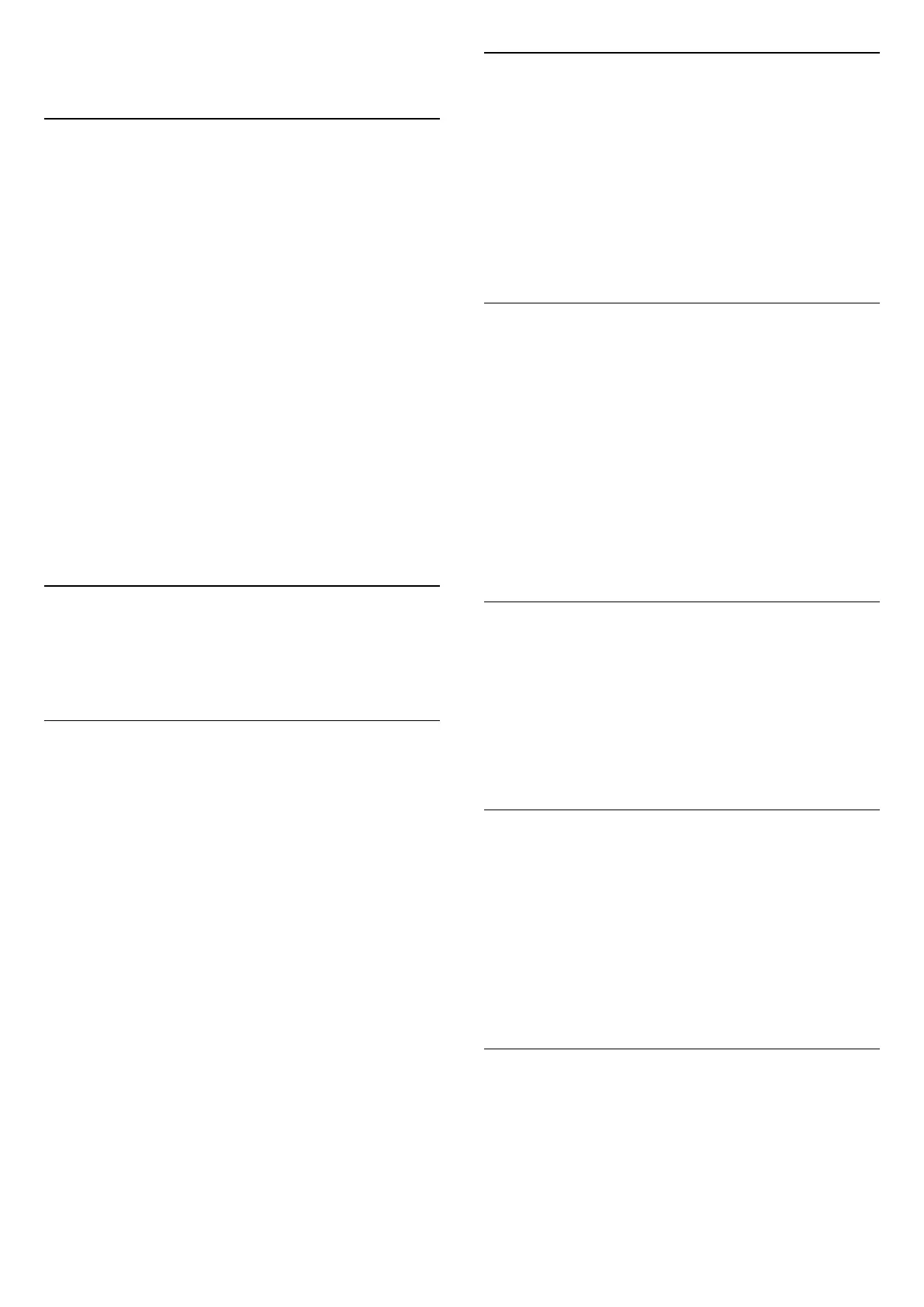
7. Channels
7.1. About Channels and
Switch Channels
To watch TV channels
• Press TV / EXIT. The TV tunes to the TV channel you
last watched.
• Press
+ or
- to switch channels.
• If you know the channel number, type in the number
with the number keys. Press OK after you entered the
number to switch channels.
• To switch back to the previously tuned channel,
press Back.
To change to a channel from a channel list
• While watching a TV channel, press OK to open the
channel lists.
• The channel list can have several pages with channels.
To view the next or previous page, press
+ or
-.
• To close the channel lists without switching channels,
press Back or TV / EXIT.
7.2. Install Channel
Antenna/Cable Installation
Search for Channels
Update channels
(Home) > Settings > Channels > Antenna/Cable
installation > Search for channels
1 - Select Start now and press OK.
2 - Select Update channels to only add new digital and
analog (if available) channels.
3 - Select Start and press OK to update channels. This
can take a few minutes.
Advanced channel reinstall
(Home) > Settings > Channels > Antenna/Cable
installation > Search for channels
1 - Select Start now and press OK.
2 - Select Advanced channel reinstall to do a full
reinstallation, which takes you through each step.
3 - Select Start and press OK to update channels. This
can take a few minutes.
Service Navigation
(Home) > Settings > Channels > Antenna/Cable
installation > Service navigation
• If the Service navigation is set to On, you can browse
the primary and secondary channels by pressing
channel
and
.
• If the Service navigation is set to Off, you can only
browse the primary channels using channel
and
.
Digital: Reception Test
(Home) > Settings > Channels > Antenna/Cable
installation > Digital: reception test
The digital frequency is shown for this channel. If the
reception is poor, you can reposition your antenna. To
check the signal quality of this frequency again,
select Search and press OK.
To enter a specific digital frequency yourself, use the
remote control digit keys. Alternatively, select the
frequency, position the arrows on a number
with and and change the number with and .
To check the frequency, select Search and press OK.
Antenna Connection
(Home) > Settings > Channels > Antenna/Cable
installation > Antenna Connection
Select the type of antenna signal you receive with
Antenna/Cable Connection.
Channel Options
Open Options
While watching a channel, you can set some options.
Depending on the type of channel you are watching or
depending on the TV settings you made, some options
are available.
To open the Options menu…
1 - While watching a channel, press OPTIONS.
2 - Press OPTIONS again to close.
Program Info
Select Program info to view information about the
program you are watching.
To call up the details of the selected program…
1 - Tune to the channel.
2 - Press INFO to open or close program info.
17
Bekijk gratis de handleiding van Philips 7300 series 50PUG7300, stel vragen en lees de antwoorden op veelvoorkomende problemen, of gebruik onze assistent om sneller informatie in de handleiding te vinden of uitleg te krijgen over specifieke functies.
Productinformatie
| Merk | Philips |
| Model | 7300 series 50PUG7300 |
| Categorie | Televisie |
| Taal | Nederlands |
| Grootte | 6965 MB |







