Handleiding
Je bekijkt pagina 37 van 54
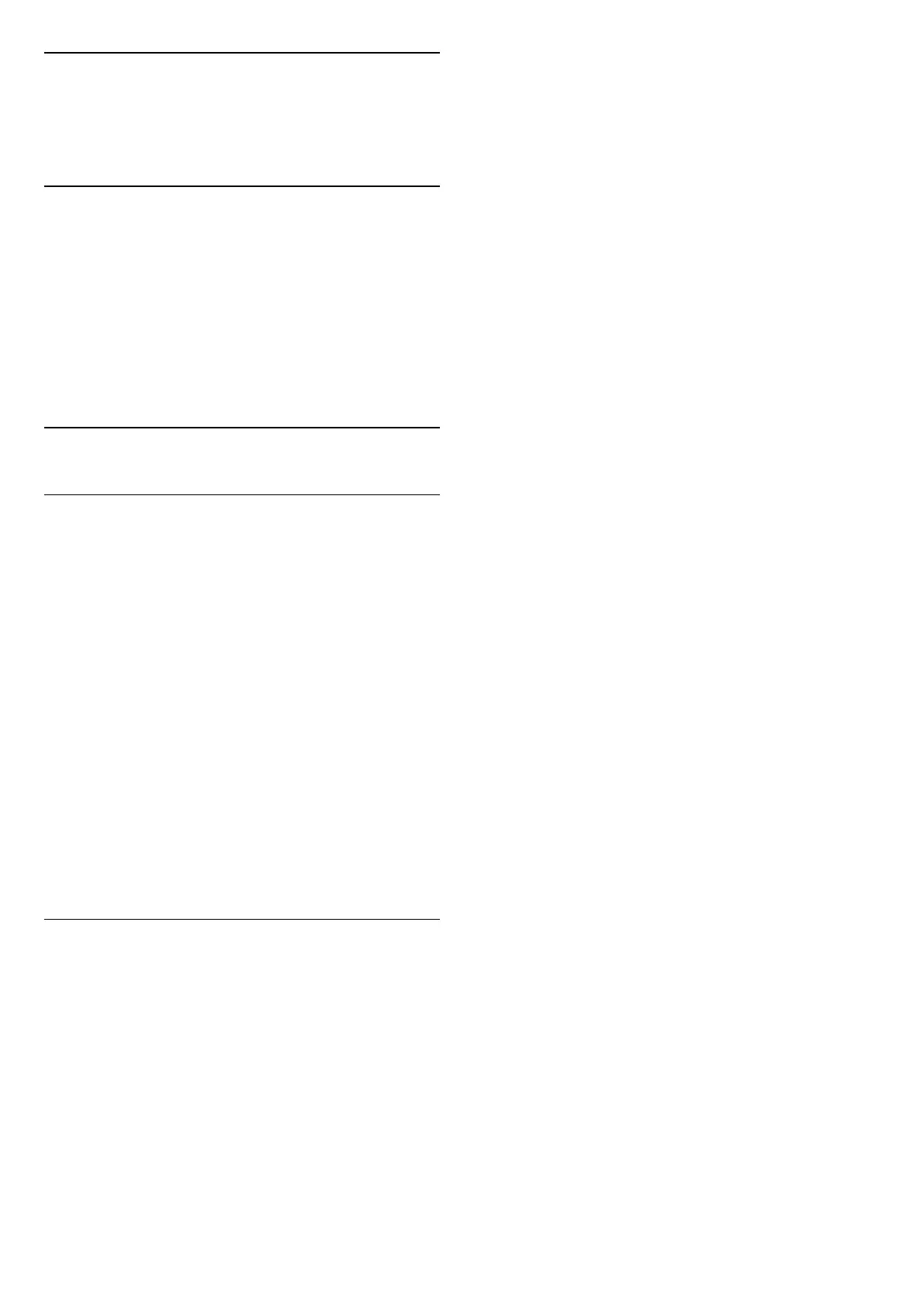
13
智慧型手機和平板電
腦
13.1
Philips TV Remote App
智慧型手機或平板電腦全新的 Philips TV Remote
App 是您新的良伴。
現在馬上從您喜愛的應用程式商店下載 Philips TV
Remote App。
Philips TV Remote App 提供適用於 iOS 和 Android
系統的版本,且完全免費。
13.2
Google Cast
必要準備
若行動裝置上的應用程式具備 Google Cast 功能,就能將
應用程式投放在這部顯示器上。請在行動應用程式上尋找
Google Cast 圖示。您可以使用行動裝置來控制顯示器上
的內容。Google Cast 適用於 Android 及 iOS。
您的行動裝置必須連接至與顯示器相同的 Wi-Fi
家用網路。
Google Cast 應用程式
每天都有新的 Google Cast 應用程式推出。您已經能在
YouTube、Chrome、Netflix、Photowall 上試用 Google
Cast,或進行在 Chromecast 版的 Big Web
Quiz。詳情另請參閱 google.com/cast
部分 Google Play
產品與功能並非在所有國家/地區均提供。
如需詳細資訊,請前往
www.support.google.com/androidtv
投放至顯示器
若要將應用程式投放到螢幕…
1 - 在您的智慧型手機或平板電腦上,開啟支援 Google
Cast 的應用程式。
2 - 點觸 Google Cast 圖示。
3 - 選擇要投放的顯示器。
4
-
在智慧型手機或平板電腦按下播放。如此即可開始在顯示
器上播放您選擇的內容。
37
Bekijk gratis de handleiding van Philips 70PUH8257, stel vragen en lees de antwoorden op veelvoorkomende problemen, of gebruik onze assistent om sneller informatie in de handleiding te vinden of uitleg te krijgen over specifieke functies.
Productinformatie
| Merk | Philips |
| Model | 70PUH8257 |
| Categorie | Televisie |
| Taal | Nederlands |
| Grootte | 10039 MB |







