Philips 6000 Series XC6552 handleiding
Handleiding
Je bekijkt pagina 21 van 70
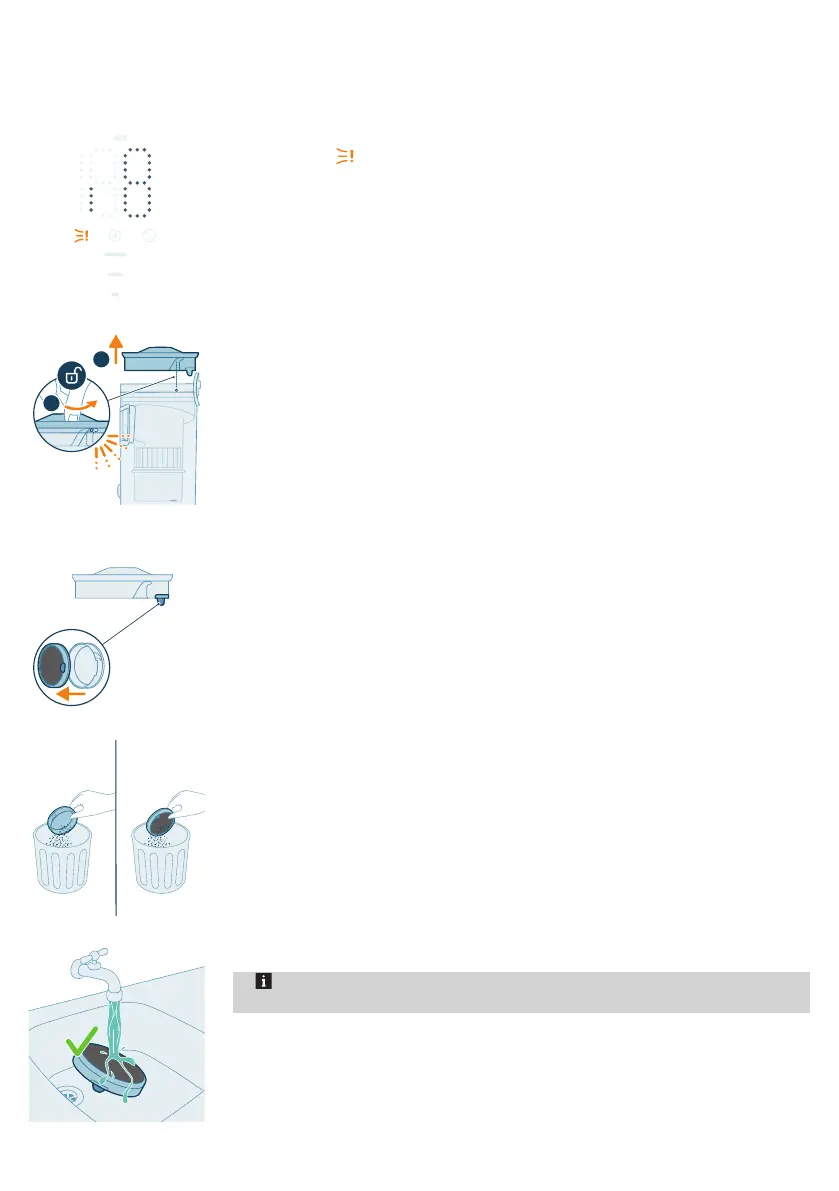
21
English
Periodic maintenance intermittently
Dust management system maintenance
Clean the filter at least once every month or when you see the maintenance
reminder icon lights up.
If you also see an i8 information code on the display there can be multiple
reasons, check them in section “User interface signals”.
1
2
1 Rotate the filter counter-clockwise to remove it from the dust bucket.
2 Remove the washable foam filter from the plastic filter casing.
3 Tap both the filter casing and the foam filter over a trash bin.
4 Rinse the foam filter under the tap.
Note: for best cleaning result, run the water through the filter with the
filter tab facing downwards, allowing deeply set dust to be washed out.
Bekijk gratis de handleiding van Philips 6000 Series XC6552, stel vragen en lees de antwoorden op veelvoorkomende problemen, of gebruik onze assistent om sneller informatie in de handleiding te vinden of uitleg te krijgen over specifieke functies.
Productinformatie
| Merk | Philips |
| Model | 6000 Series XC6552 |
| Categorie | Stofzuiger |
| Taal | Nederlands |
| Grootte | 5782 MB |


