Handleiding
Je bekijkt pagina 11 van 36
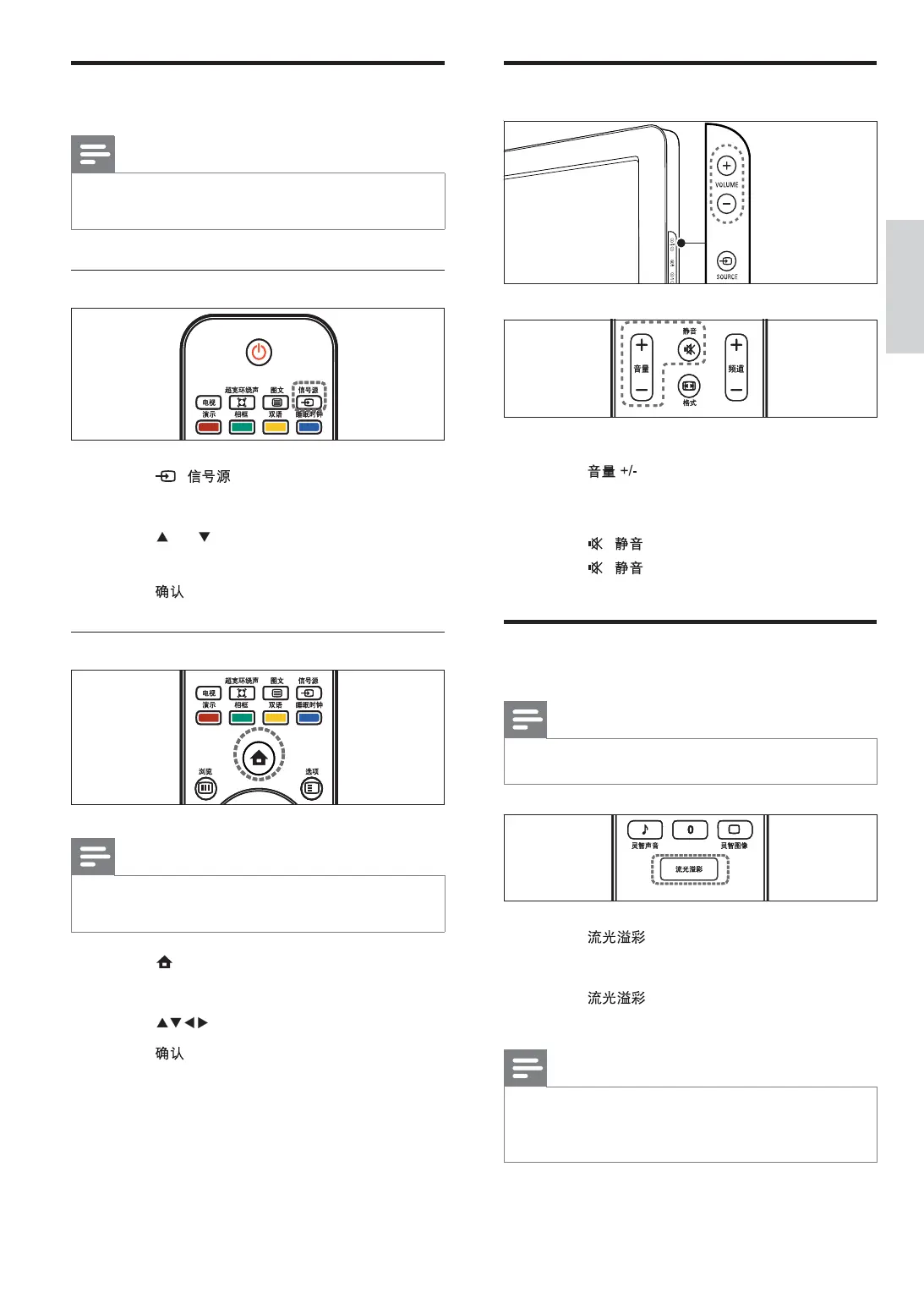
9
English
Adjust TV volume
To increase or decrease volume
Press
.
Press VOLUME +/- on the side of the TV.
To mute or unmute sound
Press
( ) to mute audio.
Press
( ) again to restore audio.
Use Ambilight
Note
Ambilight is not available in all models.•
1 Press .
Ambilight switches on.
2 Press again to switch off
Ambilight.
Note
Instructions on how to change Ambilight
settings are available (see ‘Change Ambilight
settings’ on page 14 ) .
•
•
•
•
•
»
Watch connected devices
Note
For easy access, add new devices to the home
menu before selecting them.
•
Use the source button
1 Press ( ).
The source list appears.
2 Press or to select the connected
device.
3 Press to con rm selection.
Use the home menu
Note
You can add new devices to the home menu
for easy access .
•
1 Press ( Home ).
The home menu appears.
2 Press to select the device.
3 Press to con rm selection.
»
»
EN
Bekijk gratis de handleiding van Philips 52PFL9509, stel vragen en lees de antwoorden op veelvoorkomende problemen, of gebruik onze assistent om sneller informatie in de handleiding te vinden of uitleg te krijgen over specifieke functies.
Productinformatie
| Merk | Philips |
| Model | 52PFL9509 |
| Categorie | Televisie |
| Taal | Nederlands |
| Grootte | 4118 MB |
Caratteristiche Prodotto
| Gewicht | 28150 g |
| Breedte | 1255.8 mm |
| Diepte | 118.6 mm |
| Hoogte | 766.1 mm |
| Gewicht verpakking | 37100 g |







