Handleiding
Je bekijkt pagina 70 van 84
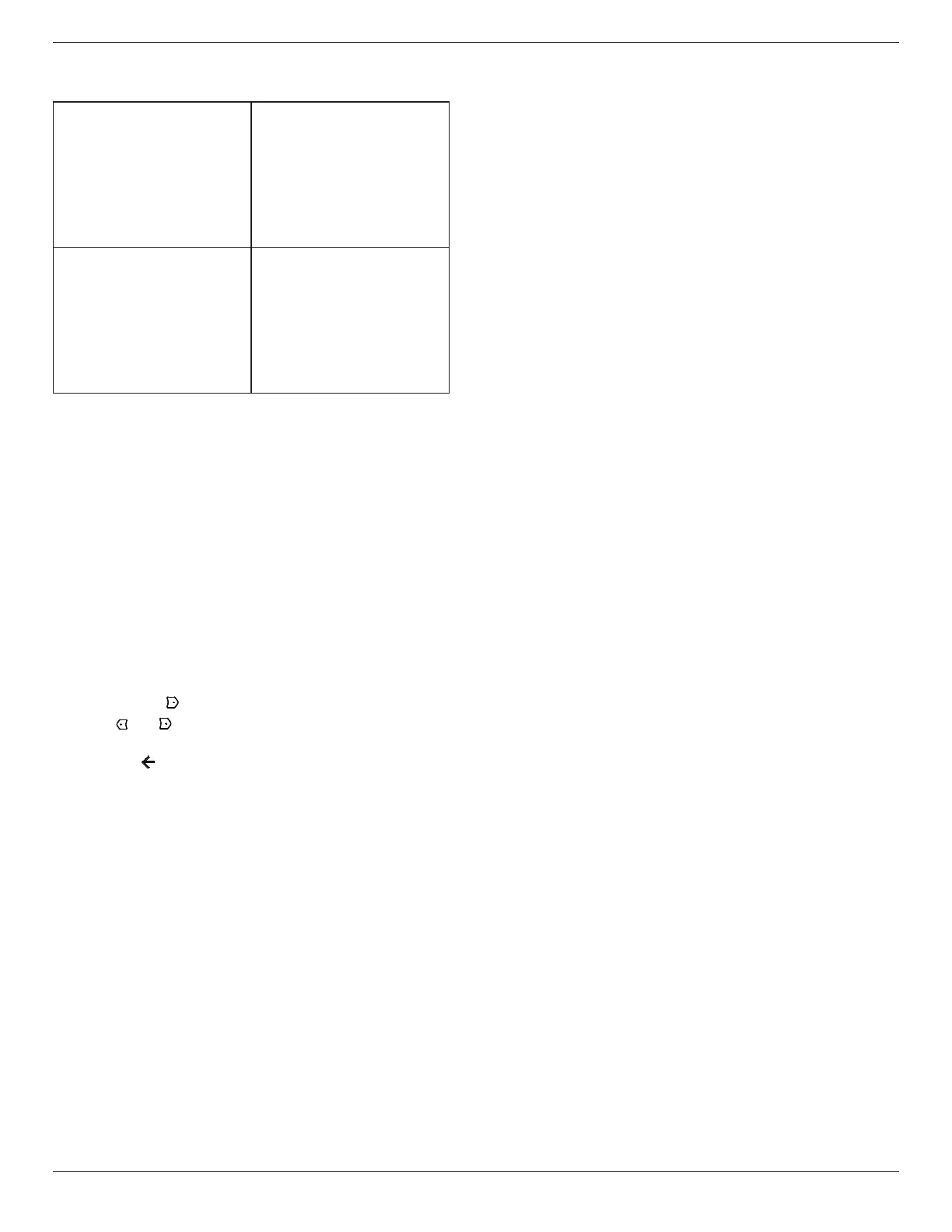
43BDL4650D/50BDL4650D/55BDL4650D
68
Power Save -> Will not enter power save mode. It
shows “no signal” only.
Mode 1(default)
DC OFF:
Power O
Android(ARM) O
Power Save:
Power O
Android(ARM) O
Mode 2
DC OFF:
Power O
Android(ARM) O
Power Save:
Power Saving
Android(ARM) O
Mode 3
DC OFF:
Backlight O only
Android(ARM) On
Power Save:
Backlight O only
Android(ARM) On
Mode 4
DC OFF:
Backlight O only
Android(ARM) On
Power Save:
No signal(Backlight On)
Android(ARM) On
DC o/on: Press power button by RC
Scaler FW Update
Update scaler FW by USB.
NOTE: Only USB 2.0 ash disk is supported.
Information OSD
Set the period of time that the information OSD is displayed on
the upper right corner of the screen. The information OSD will
display when the input signal is changed.
The information OSD will remain on the screen with {O}
selection.
The options are: {O, 1 ~ 60} seconds.
Advanced option reset
Reset all settings except {Date and Time} in the Advanced
option menu to factory preset values.
1. Press [OK] or [ ] button to enter the submenu.
2. Press [ ] or [ ] button to select {Reset} and press the [OK]
button to restore settings to factory preset values.
3. Press the [ ] button or select {Cancel} and press the [OK]
button to cancel and return to the previous menu.
Bekijk gratis de handleiding van Philips 50BDL4650D, stel vragen en lees de antwoorden op veelvoorkomende problemen, of gebruik onze assistent om sneller informatie in de handleiding te vinden of uitleg te krijgen over specifieke functies.
Productinformatie
| Merk | Philips |
| Model | 50BDL4650D |
| Categorie | Monitor |
| Taal | Nederlands |
| Grootte | 12976 MB |







