Handleiding
Je bekijkt pagina 30 van 84
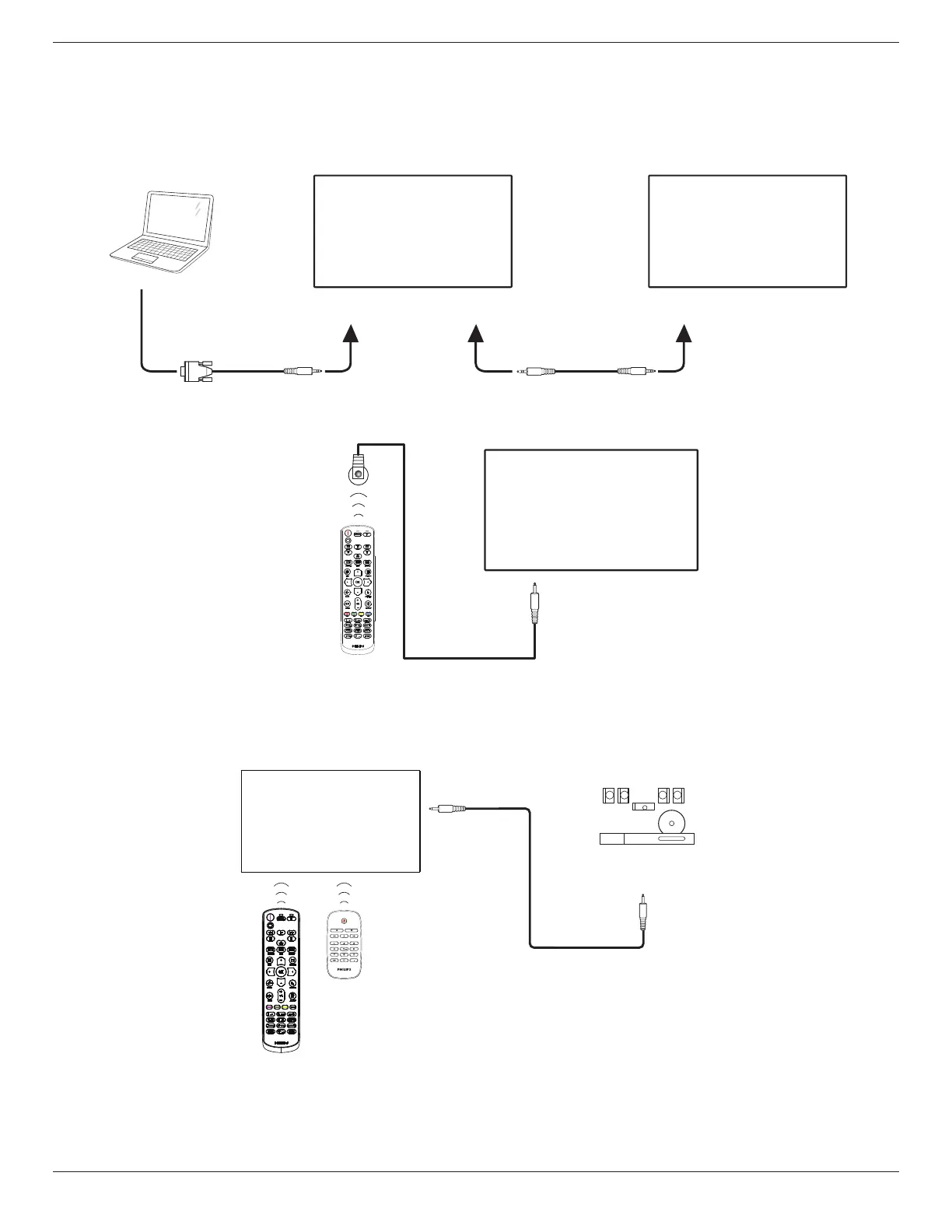
43BDL4650D/50BDL4650D/55BDL4650D
28
4.4. Connecting Multiple Displays in a Daisy-chain Configuration
You can interconnect multiple displays to create a daisy-chain conguration for applications such as a menu board.
4.4.1. Display control connection
Connect the [RS232 OUT] connector of DISPLAY 1 to the [RS232 IN] connector of DISPLAY 2.
DISPLAY 1 DISPLAY 2
PC
[RS232 IN]
[RS232]
[RS232 OUT] [RS232 IN]
4.5. IR connection
DISPLAY 1
[IR IN]
External
IR Receiver
NOTE:
This display’s remote control sensor will stop working if the [IR IN] is connected.
4.6. IR Pass-through Connection
(
Multimedia Player
)
Remote Control
Multimedia Player
[IR OUT]
[IR IN]
Bekijk gratis de handleiding van Philips 50BDL4650D, stel vragen en lees de antwoorden op veelvoorkomende problemen, of gebruik onze assistent om sneller informatie in de handleiding te vinden of uitleg te krijgen over specifieke functies.
Productinformatie
| Merk | Philips |
| Model | 50BDL4650D |
| Categorie | Monitor |
| Taal | Nederlands |
| Grootte | 12976 MB |







