Handleiding
Je bekijkt pagina 27 van 84
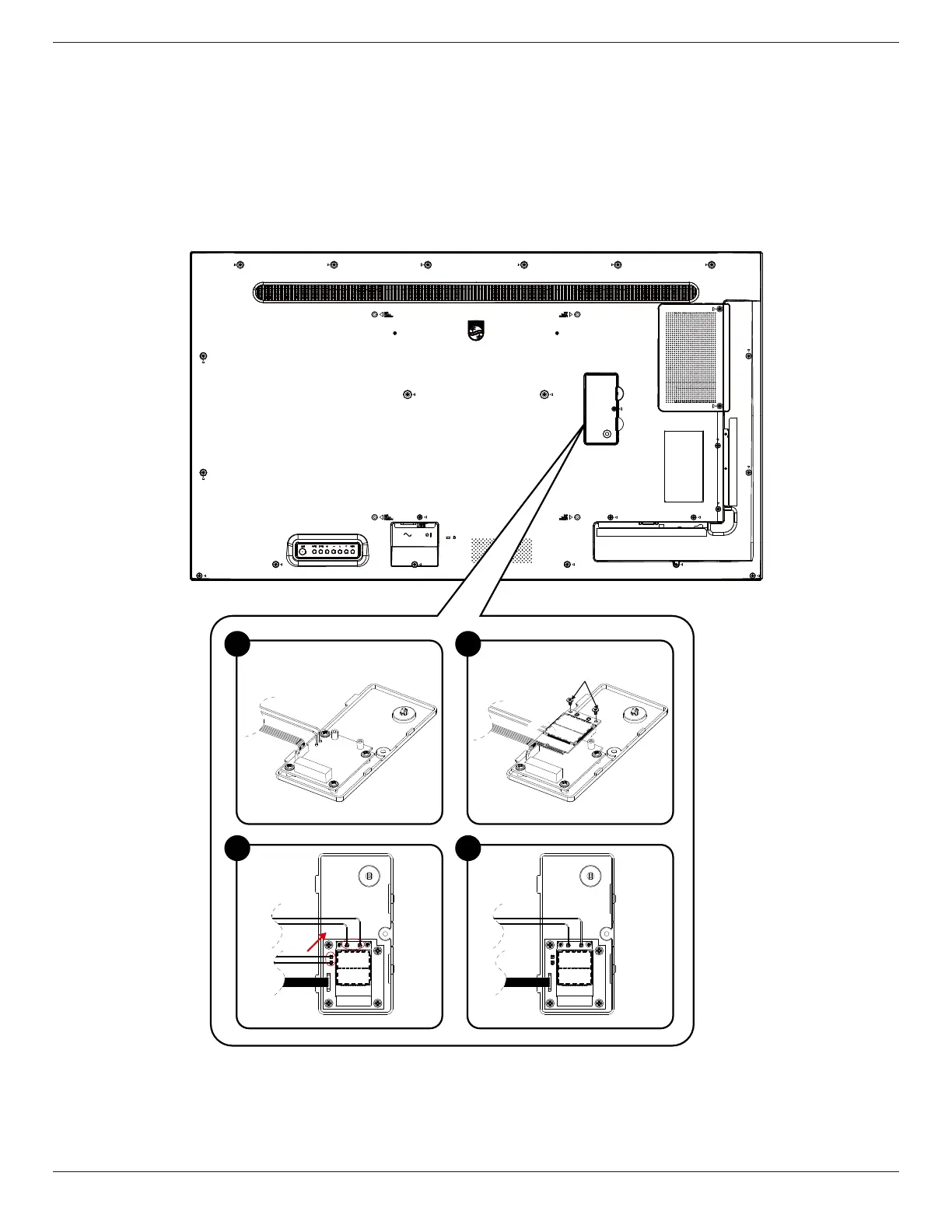
43BDL4650D/50BDL4650D/55BDL4650D
25
3.9. Installing the 4G module
1. Please consult a professional technician to install the 4G module.
2. Power o the display.
3. Loosen the screw on the service cover to take the service cover out. The 4G board is on the back side of the service cover. Flip
over the service cover and ensure that the 4G cables are attached rmly to the 4G board. Careless operation may damage the
4G board.
4. Install the 4G module to the 4G board with two M2 screws.
5. Move the antenna from 4G board (position A) to 4G module (position B) as shown in diagram 3.
6. Install the service cover back to the display.
1
4G Board
4G Cable
Antenna
M2 Screws from accessory
2
3 4
4G Module
A
B
Bekijk gratis de handleiding van Philips 50BDL4650D, stel vragen en lees de antwoorden op veelvoorkomende problemen, of gebruik onze assistent om sneller informatie in de handleiding te vinden of uitleg te krijgen over specifieke functies.
Productinformatie
| Merk | Philips |
| Model | 50BDL4650D |
| Categorie | Monitor |
| Taal | Nederlands |
| Grootte | 12976 MB |







